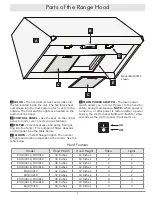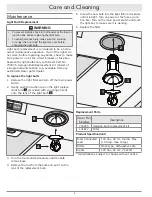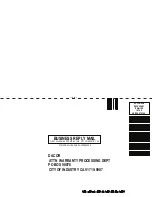4
AUTO-ON Safety Feature
To protect the electronic speed control from heat
damage, the fan system automatically turns on
when the temperature on the control board goes
above 140°F (60°C) and the main power switch is
on. The fan speed increases with the temperature.
To temporarily turn off the auto-on feature:
• Touch and release the
FAN
key until the fan turns
off.
• If the temperature under the hood remains above
140°F (60°C), the fan will turn on again to protect
the electronic speed control.
The fan will turn off automatically when the tem-
perature drops below 130°F (54°C).
Turning on the Lights
• Touch the
LIGHTS
key
C
to turn the lights on the
high setting.
• Touch the
LIGHTS
key a second time to set the
lights to low.
• Touch the
LIGHTS
key a third time to turn the
lights off.
Clean Filter Reminder Light
After 50 hours of fan operation, the
CLEAN FILTER
light
E
will come on to remind you to clean the
filter(s). After coming on, the clean filter timer will
reset the next time the fan is turned off.
Important Operating Tips
• Always use the fan when using the cooking.
• Turn the fan on a few minutes before starting to
cook to establish an airflow pattern in the room.
• Adjust the fan speed according to the volume and
weight of the food you are cooking.
• Shut nearby windows and doors, turn off ceiling
fans and close nearby heating and air conditioning
outlets to reduce air currents around the hood.
• Place your largest pots and pans on the back burn-
ers when possible.
• In the interest of safety, heat oils and fats slowly.
Energy Saving Tips
• Do not operate the fan at a speed higher than
necessary to remove heat and smoke. Running at
too high a speed will draw in air from outside the
house, increasing heating and cooling costs.
• Keep the filter system and hood surfaces free of
grease and grime to improve efficiency.
• Turn the fan off as soon as all smoke and odors
have been cleared.
• Select cookware of the proper size, material and
construction for the cooking task. Always use lids
on cookware to retain heat and moisture.
• Minimize the amount of liquid used to cook food.
WARNING
Never operate the range hood without the filter(s) in
place. Also, do not operate the hood with grimy or
grease-laden filters. Personal injury, fire or damage to the
range hood could result.
Main Power Switch
The main power switch must be on to operate any
of the hood features. See page 3 for location.
Operation
Turning on the Fan
The fan has four speed settings. The speed is indi-
cated by the number of lights glowing on the fan
speed indicator
A
.
• Touch the
FAN
key
B
to turn on the fan.
• To increase the speed, touch and release the
FAN
key until the fan is at the desired setting.
• To turn off the fan, touch and release the
FAN
key
until the fan turns off. As you touch and release the
FAN
key, the fan speed increases, then goes from
high to off.
• To decrease the speed, touch and release the
FAN
key until the fan turns off. Then touch and release
the
FAN
key until the fan is at the desired speed.
Timed Feature
Your hood is equipped with a timer to automatically
turn off the fan and/or lights after ten minutes. To
set the timer:
• Set the fan to the desired speed and/or lights to
the desired setting.
• Touch the
TIMED
key
D
(the key will light). The
fan and/or the lights will turn off after about ten
minutes.
• To turn off the timer, touch the
TIMED
key again.
The light on the
TIMED
key will go out to indicate
the timer is off.
Operating Instructions
A
B
C
D
E
OFF
LOW
MEDIUM
HIGH
Fan Speed Indicator