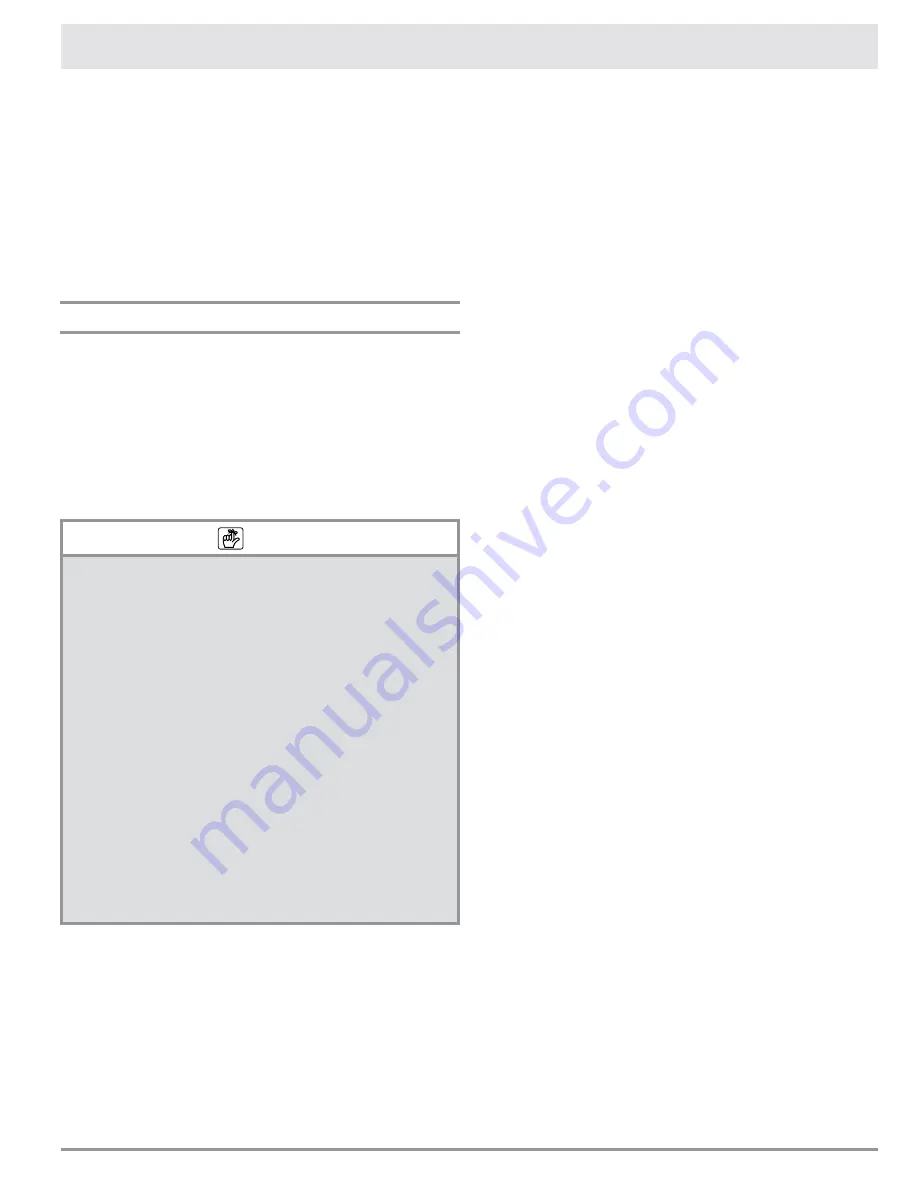
15
Operating the Oven
Other Things to Know About Delayed Timed
Cooking
when the oven is in delay timed mode:
•
Push the CLOCK key to view the clock (current time).
•
Push the START TIME key to view the current start
time setting.
•
Push the STOP TIME key to view the current cook
time setting.
•
Push the COOK TIME key to view the current cook
time setting.
Sabbath Mode
The Sabbath mode on your oven complies with Jewish
laws for use on the Sabbath and Holy Days. This feature
allows the oven to perform two types of cooking, bake
and Pure Convection.
When the oven is set to Sabbath mode, it disables the fol-
lowing features:
•
The oven light
•
All keys, except CANCEL
·
SECURE, START
·
CON-
TINUE and the 0 and 2 keys on the number keypad.
note
•
“SAb” appears on the display when Sabbath mode
is in operation.
•
As with all other cooking modes, when setting the
control panel for Sabbath operation all keys must be
pressed within six seconds of each other. Otherwise
the control panel will automatically clear.
•
The cooktop controls are NOT disabled when the
oven is in Sabbath mode.
•
Sabbath mode will not work with the meat probe
connected (the meat probe symbol will flash).
•
Delay-timed cooking cannot be used in Sabbath
mode.
•
In the event of a power outage, the oven will return
to Sabbath mode at the temperature it was last set
to when power is restored.
•
If one or both timers are running, the oven cancels
timer operation when Sabbath mode is selected. The
12 hour timer is also disabled in Sabbath mode.
•
You may want to use a rack thermometer to keep
track of the oven temperature.
Setting Up the Sabbath Feature
1. Press the # key.
2. Press the BAKE or PURE CONV key.
3. Press the 0 or 2 keys repeatedly if you want to
change the pre-selected cooking temperature shown
on the display.
4. Press (only) the START
·
CONTINUE key. The oven
will go into Sabbath mode and cook using the mode
selected in step 2.
Things to Know About Sabbath Mode
•
The CANCEL
·
SECURE key on your oven remains
active so that you can turn off the Sabbath feature or
turn off the oven.
•
When the oven is cooking, pressing the 2 key on the
number keypad, then START
·
CONTINUE, tells the
oven to raise the temperature by 25°F (15°C). Press-
ing the 0 key on the number keypad, then START
·
CONTINUE, tells the oven to lower the temperature
by 25°F (15°C). In compliance with Jewish law, the
heating element will be adjusted randomly when
these keys are pressed and no changes will be seen
on the display.
please visit www.star-k.org for further information
about Sabbath compliance and usage of this product.
















































