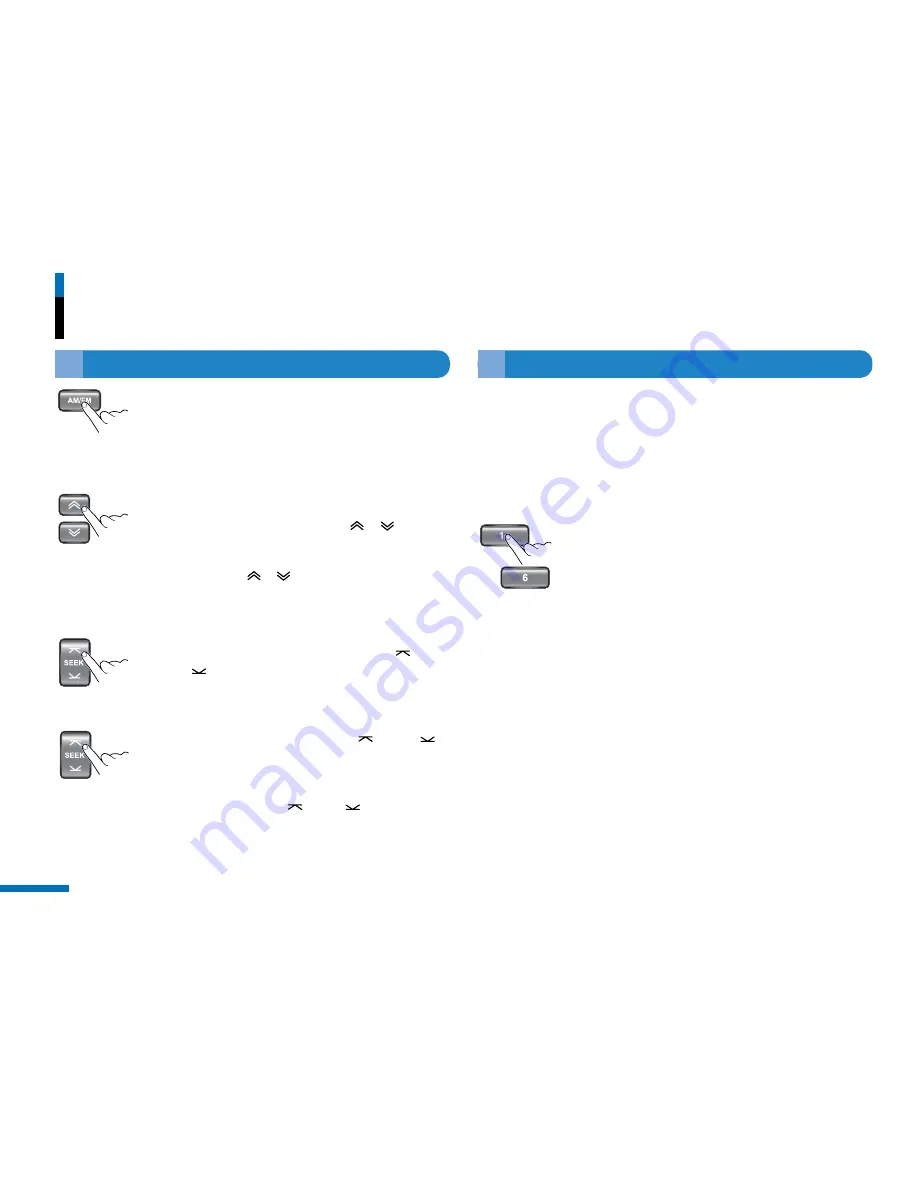
10
ADK-7330
~
~
Radio
▶
Tuning in a station
1
Press AM/FM repeatedly to select the band.
- You can select from AM1, AM2, AMA, FM1, FM2 or
FMA.
- If you turned off the power while listening to the radio,
the same radio station will be selected.
2
If you know the frequency of station you want to
listen to, press Tune Up/Down(
/
)
repeatedly to tune in to a desired frequency.
- To quickly search for next station, press and hold
Tune Up/Down(
/
) then release.
- During reception of stereo stations the
“
ST
”
indicator is
on.
3
To quickly search for next station, press
SEEK
.
Start turing for a station.
4
To quickly seek all stations, press
SEEK
.
Start turing for a station.
The unit will go to a station, play for a few seconds, and
then go to the next station. When the unit tunes in to
the desired station, press
SEEK
to stop
scanning.
▶
Storing a station manually
- You can preset 6 stations each for band (FM1, FM2, AM1 and AM2).
- When tuning in stations while driving, use preset station to prevent
accidents.
2
Press and hold number (1 to 6) for 2 seconds to
select the preset number.
The frequency is stored in the selected preset number.
To preset another station, repeat these steps.
- You can preset 6 stations each for band (FM1, FM2, AM1
and AM2).
- If you try to store another station in the same preset number,
the previously stored station will be replaced.
1
Follow steps 1 to 3 in “Tuning in a station” to tune
the frequency you wish to preset.














































