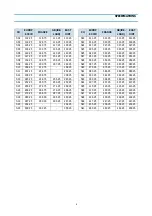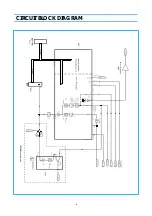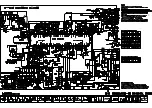7
ALIGNMENT INSTRUCTIONS
Microcontroller configuration : Service mode
To switch the TV set into service mode please see instruction below.
1 - Select pr. number 91
2 - Adjust sharpness to minimum and exit all menu.
3 - Quickly press the key sequence :
RED - GREEN - menu
To exit SERVICE menu press
menu
key or
Std By
key.
In Service Mode press “
OK
” to stop the microcontroller i.e. the I2C bus is free and the set can be controlled by external equipment.
Press “
OK
” again to allow the microcontroller to control the set again
Microcontroller configuration :
Tuner Option
System Option
TV set Alignment
1 - G2 alignment
- Set TV in NORMAL I mode
- TV in AV mode without video signal ? Black screen.
- TV preset with WP Red, WP Green and WP Blue equal to 32.
- TV preset with Black R, Black G equal to 8.
- Adjust screen volume ( on FBT ) such that the highest cathode cut-off voltage measured on CRT board, is Vcut-off ± 5V.
2 - White balance
- Select a dark picture and adjust Black G and Black R to the desired colour temperature.
- Select a bright picture and adjust WP Red, WP Green, WP Blue to the desired colour temperature.
Option
Tuner maker
DW
DAEWOO / SAMSUNG
PH1
PHILIPS ( Video processor AGC )
PH2
PHILIPS (tuner internal AGC )
Option
System
TF PAL - B/G
TK PAL/SECAM - B/G, D/K (set for Russia)
TU PAL - I/I
TA PAL/SECAM - B/G, SECAM - L/L’
Screen size
Vcut-off
14”
115 V
20” & 21”
125 V
Summary of Contents for DTA-14V1
Page 26: ...6 CIRCUIT BLOCK DIAGRAM...
Page 29: ......
Page 30: ...10 EXPLODED VIEW 1 14V3...
Page 31: ...11 EXPLODED VIEW 2 20V3...
Page 32: ...12 EXPLODED VIEW 3 21V3...
Page 33: ...13 PRINTED CIRCUIT BOARD CIRCUIT DIAGRAM 6 SERVO SYSCON CEC CIRCUIT DIAGRAM T DECK...
Page 59: ...19 IC DESCRIPTION APPENDIX...
Page 62: ...22 APPENDIX IC DESCRIPTION...