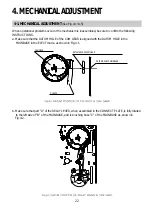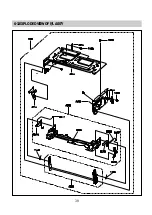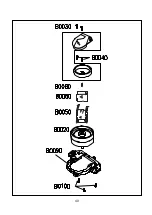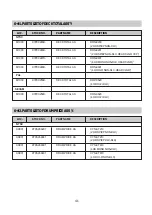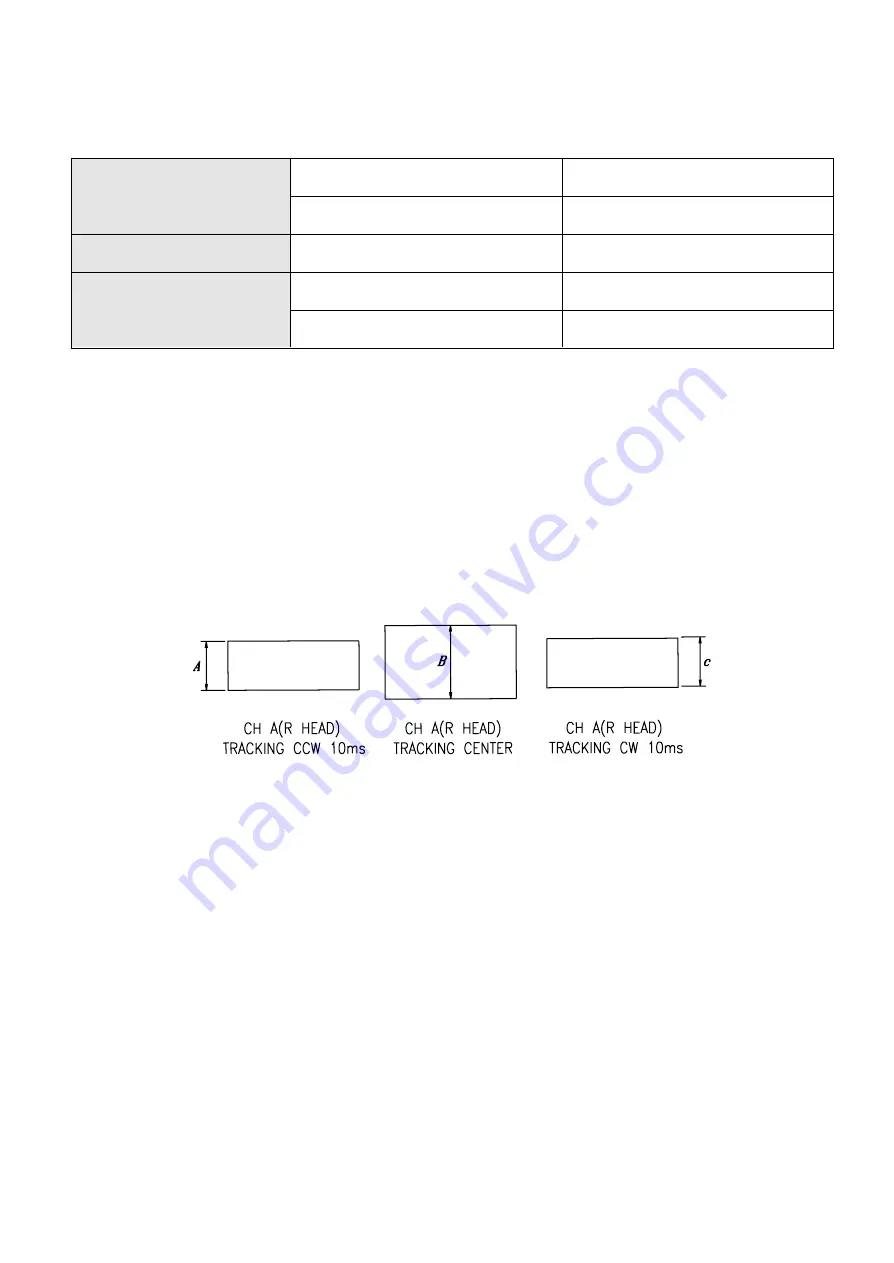
36
L. X-POSITION (See Fig. 5-11)
a. Connect the PATH ADJ. FIXTURE to PT01 of the MAIN CIRCUIT BOARD.
b. Play back the ALIGNMENT TAPE (COLOR SIGNAL BAR).
c. Connect the channel-1 scope probe to the S/W PULSE TEST PIN of the of the PATH ADJ. FIXTURE.
d. Connect the channel-2 scope probe to the ENVELOPE TEST PIN of the PATH ADJ. FIXTURE.
e. Adjust the VR CONTROL to the center position. (When the VR CONTROL is completely turned counter-
clockwise, it is set at another tracking center position).
f. When the VR CONTROL is fully rotated clockwise or counter-clockwise, turn the ADJUST BOSS of the
MAINBASE and adjust the X-POSITION for the envelope waveform to be as shown in Fig. 5-11
g. Repeat the process "F. PLAYBACK PHASE ADJUSTMENT".
TEST POINTS
S/W PULSE TEST PIN
PATH ADJ. FIXTURE
ENVELOPE TEST PIN
PATH ADJ. FIXTURE
MEASURING EQUIPMENT
OSCILLOSCOPE
ADJUSTMENT
VR CONTROL
PATH ADJ. FIXTURE
ADJUST BOSS
MAIN BASE.
Fig. 5-11 X-POSITION ADJUSTMENT
Summary of Contents for GB14H3
Page 5: ...4 CIRCUIT BLOCK DIAGRAM ...
Page 12: ... 11 SCHEMATIC DIAGRAM ...
Page 13: ... 12 SCHEMATIC DIAGRAM ...
Page 14: ...13 EXPLODED VIEW 1 14H3 ...
Page 15: ...14 EXPLODED VIEW 2 14H4 ...
Page 16: ...15 EXPLODED VIEW 3 20H3 ...
Page 17: ...16 EXPLODED VIEW 4 20H4 ...
Page 18: ...17 EXPLODED VIEW 5 21H4 ...
Page 19: ......
Page 20: ......
Page 58: ...3 1 2 1 WIRE DIAGRAM 1 2WIREDIAGRAM ...
Page 62: ...7 2 1 2 PARTS LOCATION OF FRONT LOADING ASS Y A TOP VIEW B FRONT VIEW ...
Page 92: ...37 6 EXPLODEDVIEWANDPARTSLIST 6 1 EXPLODEDVIEWOFDECKASS Y TOPVIEW ...
Page 93: ...38 6 2 EXPLODEDVIEWOFDECKASS Y BOTTOMVIEW ...
Page 94: ...39 6 3 EXPLODEDVIEWOFF LASS Y ...
Page 95: ...40 ...