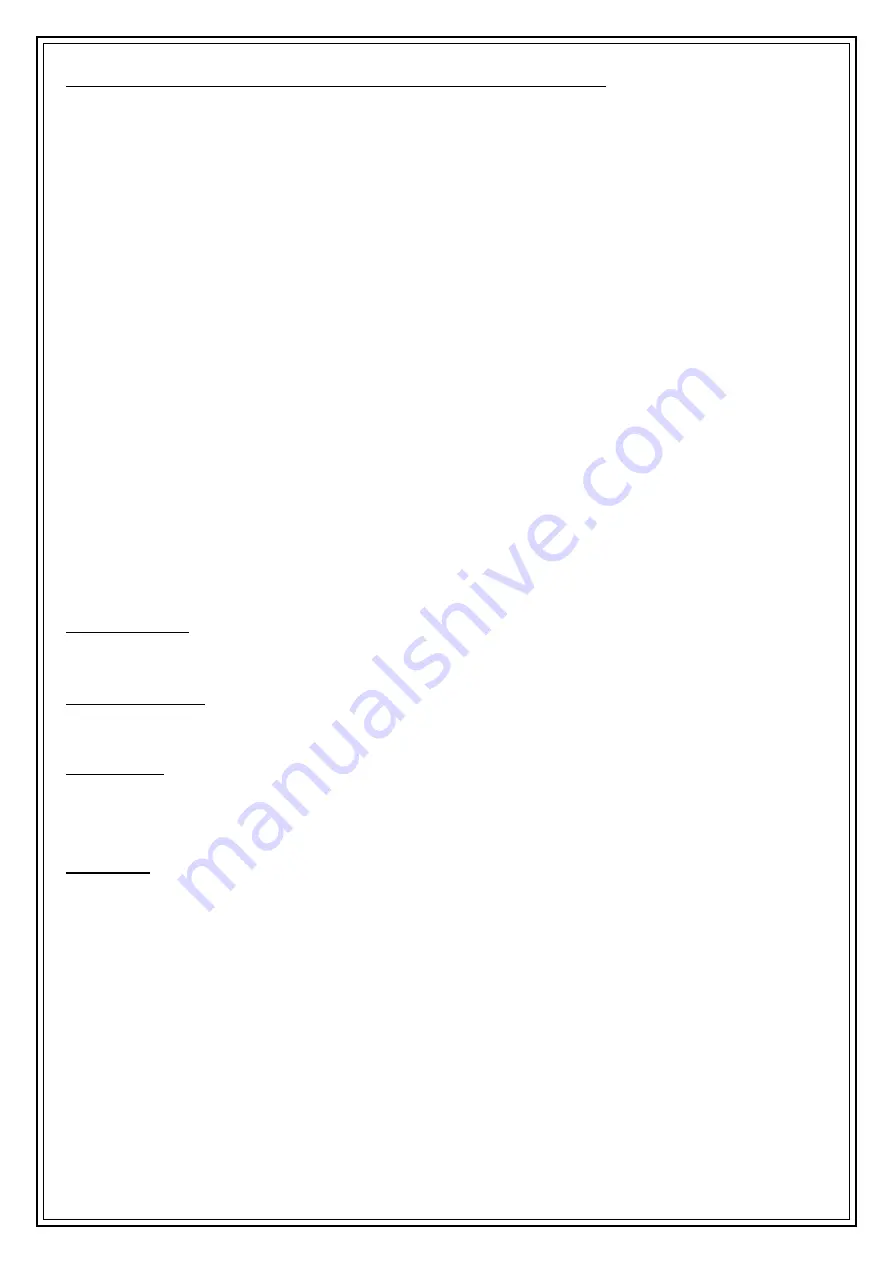
10
Operating Instructions
–
Setting and Using the Alarm Function
1.
Press the
Alarm/Snooze
button (5) until the
Alarm 1
and
Alarm 2
appears on the
LCD Display
(3).
•
Rotate the
Volume/Select
control (9) to select either Alarm 1 or Alarm 2. Press to confirm selection.
NB
Alarm 1 and 2 settings are the same procedure, follow the setting of Alarm 1 when setting Alarm 2:
2.
Press the
Volume/Select
control (9) to enter
‘
Alarm 1 info
’
menu.
3.
Press the
Volume/Select
control (9) to set Alarm 1
‘On’.
•
NB
Press the control to
again to set Alarm 1 ‘Off’.
4.
Rotate and press the
Volume/Select
control (9) to enter the alarm
Frequency:
•
Rotate the control to select from
:
Daily, Once, Weekends
or
Weekdays
. Press to confirm selection.
5.
Rotate and press the
Volume/Select
control (9) to enter the alarm
Wake Up Time:
•
Rotate the control to set the desired wake up hour, press the control to confirm the hour setting.
•
Rotate the control to set the desired wake up minute, press the control to confirm the minute setting.
6.
Rotate and press the
Volume/Select
control (9) to enter the alarm
Source:
•
Rotate the control to select from wake up to
: Buzzer
, Digital Radio
or
FM Radio
. Press to confirm
selection.
•
Ensure that the DAB or FM radio is correctly tuned into the desired radio station beforehand.
7.
Rotate and press the
Volume/Select
control (9) to enter the alarm
Duration:
•
Rotate the control to select how long the alarm sounds for:
15, 30, 45, 60, 90
or
120
minutes. Press to
confirm selection.
8.
Rotate and press the
Volume/Select
control (9) to enter the alarm
Volume:
•
Rotate the control to select the volume of the alarm sounds for. Press to confirm the volume level.
Once the alarm(s) are set, the alarm icon (s) at the bottom of the display will be highlighted.
NB
The alarm volume will steadily increase from low to high once the once the alarm has sounded.
Display Dimming
Briefly press the
Sleep/Dimmer
button (7) to vary the brightness of the
LCD display
(3).
Silencing the alarm
Press the
Standby/Mode
button (1) on the front panel to silence the alarm.
Snooze Mode
After the alarm sounds, the
Alarm/Snooze
button (5) can be pressed to snooze the alarm. The alarm
will be silent for a further 9 minutes before sounding again. Press the
Standby/Mode
button (1) to
cancel the snooze mode and alarm.
Sleep Timer
The sleep timer allows you to listen to music for a set time before the radio turns itself off
automatically.
a.
Switch the radio on using the
Standby/Mode
button (1).
b.
Ensure the radio is tuned into the desired station.
c.
Press and hold the
Sleep/Dimmer
button (7) to enter sleep mode.
d.
Rotate the
Volume/Select
control (9) to select the sleep time duration:
Sleep Timer Off,
15, 30, 45, 60
or
90
minutes. Press the
Volume/Select
control (9) to
confirm selection.
e.
The radio will now play for the selected time and then go into standby (off) mode. NB
the sleep timer icon will show at the bottom of the
LCD Display
(3)
f.
To cancel the sleep timer, repeat the above steps and select
Sleep Timer Off
.






























