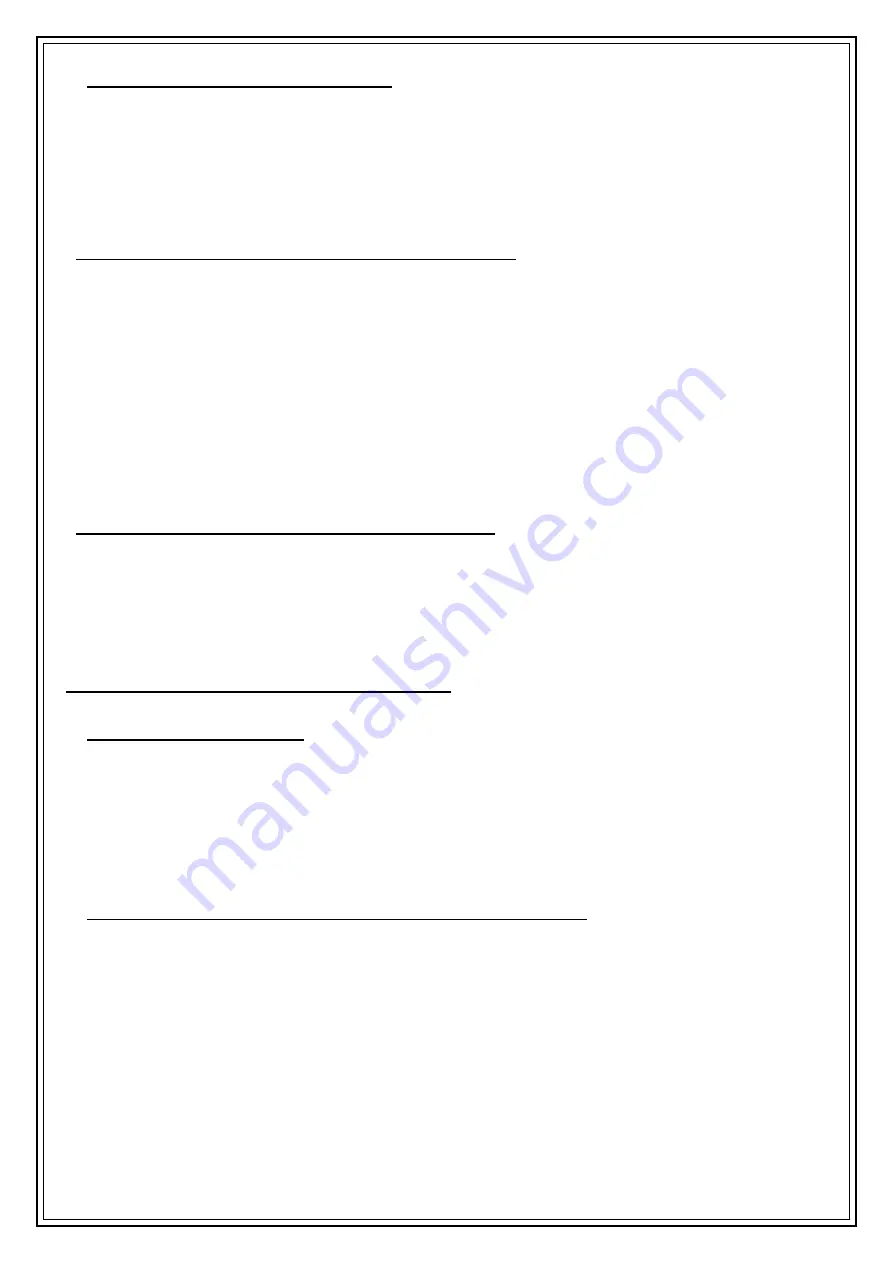
6
Recalling a preset DAB radio station
1.
To recall a preset Radio Station, briefly press the
PRESET
button (4) to enter the preset recall mode.
2.
Press the
TUNE
controls (6 & 8) to scroll through the DAB radio stations saved in the presets.
Once the
LCD Display
(11) shows the desired preset press the
SELECT/SNOOZE
button (10) to select
the chosen radio station preset.
NB
If the preset has no radio station stored in it the
LCD Display
(6
) will show “
Preset Recall
<X:(Empty)>
”
. (Note:
the letter ‘X’ is the preset number).
Selecting DAB Radio Information on the LCD Display
Press the
INFO/MENU
(2) button to select the various DAB radio station related information such as:
a)
Signal Strength
- Displays a signal bar with the current station signal strength.
b)
PTY (program type)
- Shows the type and description of the program provided by the radio station, i.e. Rock
Music, Pop Music, Classical, Country, etc.
c)
Name/Type of Broadcaster.
d)
Channel and Frequency
- Displays the station's transmission channel number and frequency.
e)
Bit Error Rate (BER)
- Provides details of signal error rate.
f)
Bit Rate
–
shows the bit rate of the transmission (in kbps).
g)
Time
–
Shows the current time.
h)
Date
–
Shows the current date.
i)
Dynamic Label Segment (DLS) -
Displays scrolling text information supplied by the broadcaster.
Updating the DAB stations using the scan button.
It may be necessary to retune your DAB radio in order to receive new stations being broadcast in your
area or if a broadcaster has made any changes to an existing station and you can no longer receive it.
To update your DAB stations, press the
SCAN
button (5) and the DAB radio band will be updated. Any
stations saved in the presets may need to be re-programmed after the scan has finished.
NB
Re-scanning may be required if the radio is moved to a new location i.e. after moving house.
Operating Instructions
–
Using the FM Radio
Listening to the FM Radio
1.
Ensure the Radio
Aerial
(13) is fully extended.
2.
Press the
ON/OFF
button (1) to power up the radio.
3.
Press the
MODE
button (3
) until ‘FM’ is displayed at the
top of the
LCD display
(11).
4.
Tune the radio into the desired station using the
TUNE
controls (6 & 8).
NB
the radio tunes in
0.05MHz steps. Note: holding down the
TUNE
controls (6 & 8) will continually tune along the FM
radio band.
5.
Adjust the volume using the
VOLUME
controls (7 & 9).
Saving up to 10 FM radio stations using the preset function
5.
Tune the radio into the desired station using the
TUNE
controls (6 & 8) as above.
6.
Press and hold the
PRESET
button (4) to enter preset store mode.
7.
Press the
TUNE
controls (6 & 8) to select the desired preset number and press the
SELECT/SNOOZE
button (10), the radio will now store the station you have tuned to in the preset
number chosen.
NB
If the preset has no radio station stored in it the
LCD Display
(6
) will show “
Preset Store
<X:(Empty)>
”.
(Note: the letter ‘X’ is the preset number).
Summary of Contents for AVS1401
Page 1: ...1 DAB FM Clock Radio...




























