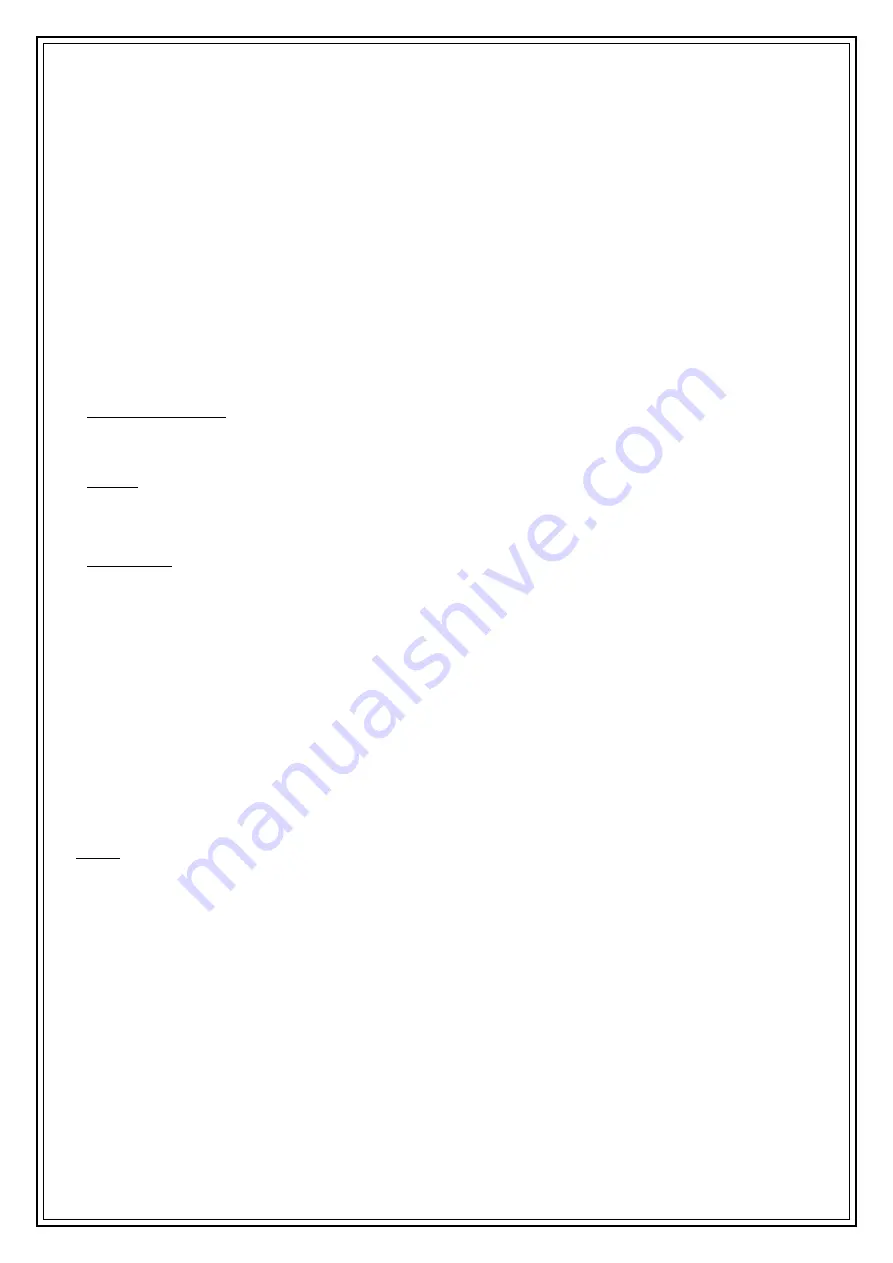
8
9.
Press the
TUNE
buttons (6 & 8) to select from Buzzer, DAB or FM radio as a wake-up source, press
the
SELECT/SNOOZE
button (10) to set the alarm source:
a.
If Buzzer is the wake-up source selected, press the
TUNE
buttons (6 & 8) to select when you
require the alarm to sound: Daily, Once, Weekends or Weekdays. Press
SELECT/SNOOZE
(10)
to select the option.
b.
If DAB or FM wake up source is selected, press the
TUNE
buttons (6 & 8) to select from the
‘Last listened’ radio station or on
e of the radios presets. Press
SELECT/SNOOZE
(10) to select
the option. Next select when you require the alarm to sound: Daily, Once, Weekends or
Weekdays. Press
SELECT/SNOOZE
(10) to select the option.
10.
Set the alarm volume using the
TUNE
buttons (6 & 8), press
SELECT/SNOOZE
(10) to confirm
settings.
11.
Finally use the
TUNE
buttons (6 & 8) to select Alarm ‘On’ or ‘Off’, press
SELECT/SNOOZE
(10) to
confirm settings. The display will show “Alarm Saved” on the
LCD Display
(11)
12.
The alarm icons will show on the
LED display
(11) when the clock radio is in standby mode.
Silencing the alarm
Press the
ON/OFF
button (1) to cancel the alarm.
Snooze
After the alarm sounds, press the
SELECT/SNOOZE
button (10) can be pressed to snooze the
alarm. The alarm will be silent for a further 5 minutes before sounding again.
Sleep Timer
The sleep timer allows you to listen to music for a set time before the radio turns itself off
automatically.
1.
Press the
ON/OFF
button (1) to power up the radio.
2.
Press and hold the
INFO/MENU
button (2) until “
<Full scan >” (“<Scan setting>”
if using the FM
band)
appears on the
LCD Display
(11).
3.
Press the
TUNE+
button (8) until “
<System >
” is shown on the
LCD Display
(11)
–
press the
SELECT/SNOOZE
button (10).
4.
Press the
TUNE+
button (8) until “
<Sleep >
” is shown on the
LCD Display
(11)
–
press the
SELECT/SNOOZE
button (10) to select setting the Sleep mode. Press the
TUNE
controls (6 & 8) to
select between OFF-90-60-45-30-15 minutes,
–
press the
SELECT/SNOOZE
button (10) to confirm
selection.
5.
The radio will play for the selected time and then go into Standby mode.
6.
To cancel the sleep timer, repeat steps above and select OFF.
Menu
Press and hold the
INFO/MENU
button (2) to enter the system menu. Press the
TUNE
controls (6 &
8) to select one of the menu options,
–
press the
SELECT/SNOOZE
button (10) to confirm selection.
Full Scan
–
Select for full re-scan of the DAB waveband.
Manual tune
–
Select for manual tuning of stations.
DRC*
–
Select from high, low or off
Prune
–
use Prune to delete a station with no signal after a scan.
System
–
Sleep, Alarm, Time, Backlight, Inactive Standby, Factory Reset, Software (SW) version.
*Dynamic Range Compression (DRC) reduces the volume of louder sounds and boosts volume of
quieter sounds. This can be useful whilst listening to audio at lower volume levels.
Summary of Contents for AVS1401
Page 1: ...1 DAB FM Clock Radio...




























