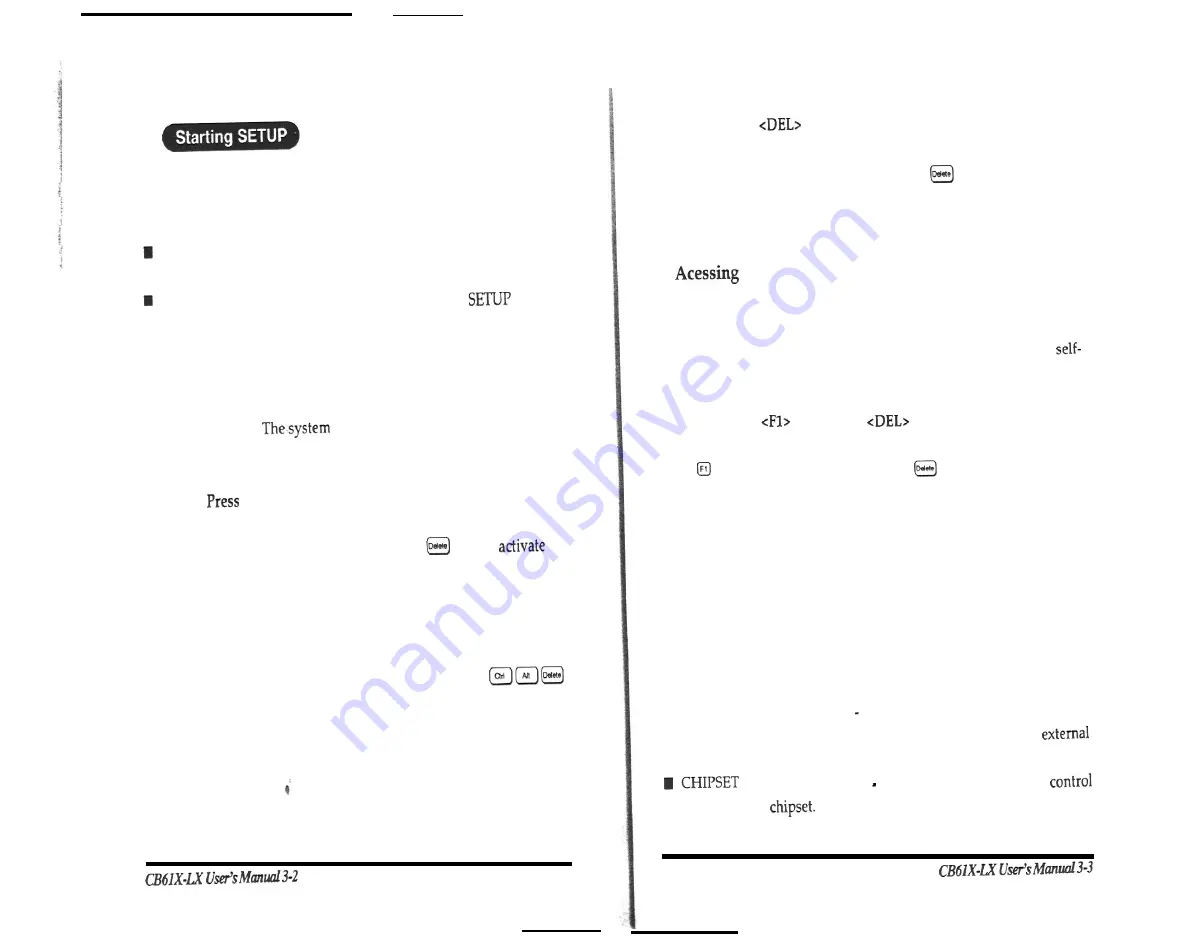
Built-h BIOS Setup Program
The SETUP program is permanently stored in a “Flash EEPROM” and
not contained on disk. The SETUP program can be accessed :
When powering up the system
n
When resetting the system
When the system detects an error and prompts for the
program
Accessing SETUP When Powering Up the System
TO access the SETUP program when powering up the system, turn the
computer power on.
BIOS will first test the system compon-
ents and then display a message similar to the following:
<DEL> to enter setup
Before the above message disappears, press the
key to
the
SETUP program.
Accessing SETUP When Resetting the System
Reset the system by either pressing the reset button or the
key combination. The system will display the following message :
Built-In BIOS Setup Program
Press
to enter setup
Before the above message disappears, press
key to activate the
SETUP program. You can prevent the system displaying this message
using the SETUP prompt setting, described below.
SETUP When the System Prompts for the SETUP
Program
If the system BIOS detects a software or hardware error during the
testing process, the system displays the following message :
Press
to continue,
to Enter SETUP
Press
to continue the boot sequence or
to run SETUP
Accessing SETUP Menus
SETUP provides access to primary menus from which you modify the
system configuration. SETUP always displays the Main Menu when you
start the program. Primary menus include :
n
STANDARD CMOS SETUP This option allows users to check or
modify the basic system configuration.
n
BIOS FEATURES SETUP This option is used to set the various
system options for the users, including the virus warning,
cache, security option, boot operations, and video BIOS shadow, etc..
FEATURES SETUP This option allows users to
the features of
















































