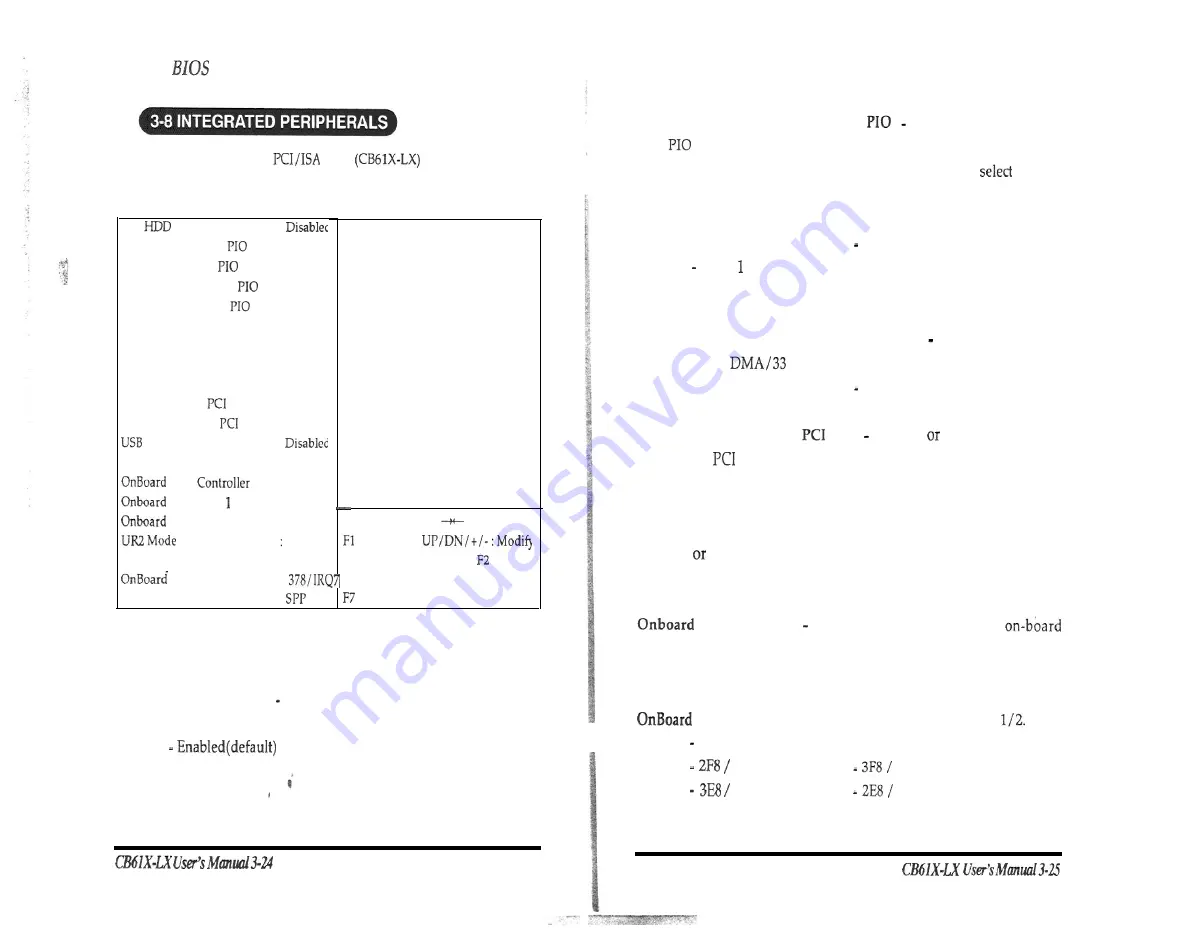
Built-h
Setup Program
ROM
BIOS
INTEGRATED PERIPHERALS
AWARD SOFTWARE, INC.
WE
Block Mode
:
WE Primary Master
: Auto
WE Primary Slave
: Auto
WE Secondary Master
: Auto
WE Secondary Slave
: Auto
WE Primary Master UDMA
: Auto
WE Primary Slave
UDMA
: Auto
WE Secondary Master UDMA : Auto
WE
Secondary Slave UDMA : Auto
On-Chip Primary
WE
: Enabled
On-Chip Secondary
WE
:
Enabled
Keyboard Support
:
FDC
: Enabled
Serial Port
: Auto
Serial Port 2
: Auto
ESC : Quit
T I
:
Select Item
Standard
: Help
F5 : Old Values
(Shipt) : Color
Parallel Mode
:
F6 : Load Bios Defaults
Parallel Port Mode
:
: Load Setup Defaults
Figure 3 -7 Integrated Peripheral Setup Screen
IDE HDD Block Mode Determines whether block transfer mode
want to use or not. The available options are :
-Disabled
Built-h BIOS Setup Program
IDE Primary/Secondary Master/Slave
Sets the advanced hard
disk
transfer mode which effects your hard disk transfer rate. The
program will auto detect the mode of this option you
“Auto”.
Otherwise, you must set this option by yourself.
The available options are :
-Auto (default)
Mode 0
Mode
-Mode 2
-Mode 3
-Mode 4
IDE Primary/Secondary Master/Slave UDMA Sets the advanced
hard disk Ultra
transfer mode. The available options are :
-Auto (default)
Disabled
On-Chip Primary/Secondary
IDE Enables
Disables the prima-
ry/secondary
IDE of IDE controller. The available options are :
-Enabled (default)
-Disabled
USB Keyboard Support -Determines whether to support legacy USB
keyboard
not. The available options are :
-Disabled (default)
-Enabled
FDC Controller Enables or Disables the FDD
controller. The available options are :
-Enabled (default)
-Disabled
Serial Port l/2-Sets the I/O address for serial port
Auto (default of both serial ports)
IRQ3
IRQ4
IRQ4
IRQ3
-Disabled





































