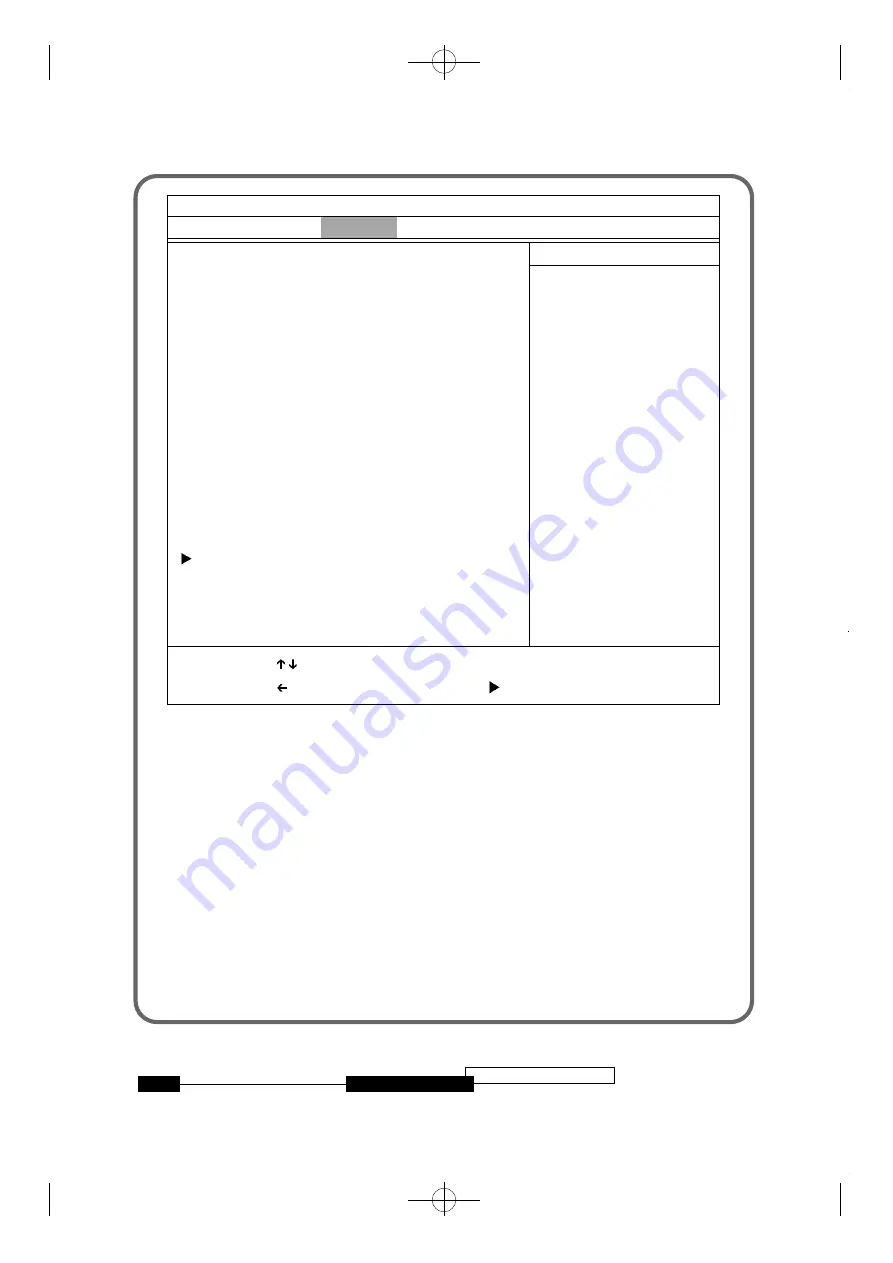
<Figure 3> Security Screen
-Supervisor Password ls : /User Password ls :
These items show the states of the Supervisor and User Password .
-Set Supervisor Password
Set a Supervisor Password .
To clear the current password, just hit <Enter> on New Password and confirm
P a s s w o rd .
-Set User Password
Can set a User Password only when a supervisor password is set up.
U s e r ’ s M a n u a l
3 2
C B 6 5 6 M - W H / W L
PhoenixBIOS Setup Utility
M a i n
A d v a n c e d
S e c u r i t y
P o w e r
B o o t
E x i t
F 1
Help Select Item
-/+ Change Values F9 Setup Defaults
E s c Exit Select Menu
Enter Select Sub-Menu F10 Save and Exit
Supervisor Password Is :
Clear
User Password Is :
C l e a r
Set Supervisor Password
[ E n t e r ]
Set User Password
[ E n t e r ]
Password on boot :
[ D i s a b l e d ]
Diskette access :
[ S u p e r v i s o r ]
Fixed disk boot sector :
[ N o r m a l ]
Virus check reminder :
[ D i s a b l e d ]
System backup reminder :
[ D i s a b l e d ]
Power Supply Control
Item Specific Help
Supervisor Password
controls access to the
setup utility.
➔
CB656M-WH/WL(2) 00.5.12 2:13 PM
∆
‰¿Ã¡ˆ32








































