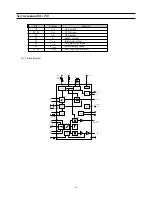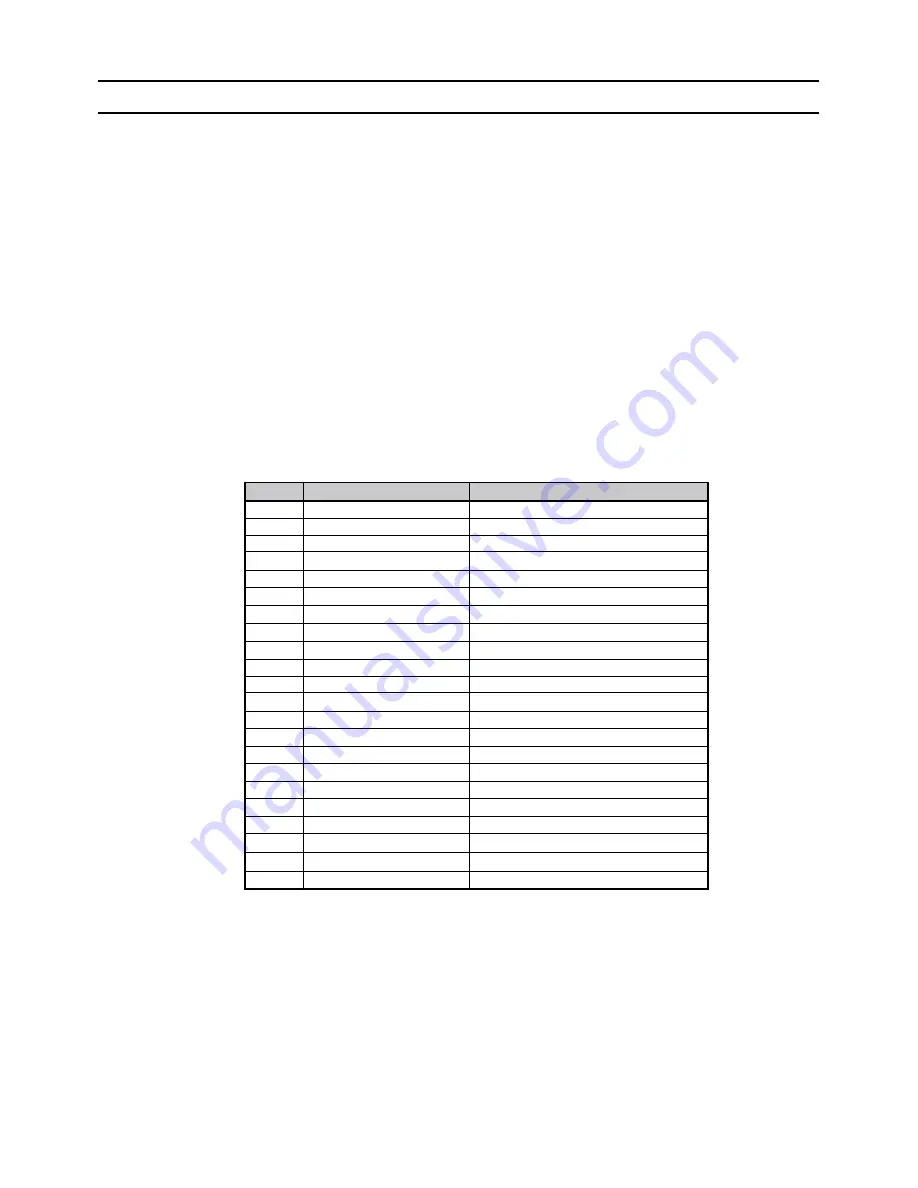
Service manual SC-150
-14-
3 - Alignment instructions
3-1 Microcontroller con figuration : Service mode
To switch the TV set into service mode please see instruction below.
1 - Select pr. number 91
2 - Adjust sharpness to minimum and exit all menu.
3 - Quickly press the key sequence : RED - GREEN - menu
To software version is displayed beside the word Service, e.g. “ SERVICE V2.00A ”.
To exit SERVICE men u press men u key or Std By key.
3-2 Service mode navigation
Pr Up / D own remote keys
: cycle through the service items availa ble.
Vol- / + remote keys
: Decrement / Increment the values within range.
0~7 digit keys
: Toggle bits 0~7 in option byte
Order Item
Default settingh for SC-150
1 PARABOLA
+124
2 HOR
WIDTH
-1350
3 CORNER
-97
4 HOR.PARAL
-1
5 V.LINEAR
0
6 EW
TRAPEZ
-30
7 S
CORRECT
-21
8 H
BOW
+100
9 VERT
SIZE
+157
10 VERT
CENT
+3889
11 RED
GAIN
+97
12 GRN
GAIN
+87
13 BLUE
GAIN
+95
14 RED
BIAS
+128
15 GRN
BIAS
+128
16 HOR
CEN
92
17 AGC
LEVEL
-
18 G2-SCREEN
-
19 AFT
-
20 OPTION1
OPTION2
-
-
21
22 MAX
V OL
Not used
Summary of Contents for CHASSIS : SC-150 Model : DSC-3220E
Page 35: ...Service manual SC 150 34 Block diagram TDA6107Q...
Page 44: ...Service manual SC 150 43 5 Circuit description 5 1 Block diagram...
Page 62: ...Service manual SC 150 61 5 9 2 2 STR F6654 oscillating operation...
Page 82: ...Service manual SC 150 81 8 1 PCB MAIN...
Page 83: ...Service manual SC 150 82 8 2 PCB UNION...
Page 84: ...Service manual SC 150 83 9 1 Schematic Diagram MAIN...
Page 85: ...Service manual SC 150 84 9 2 Schematic Diagram UNION...
Page 86: ......