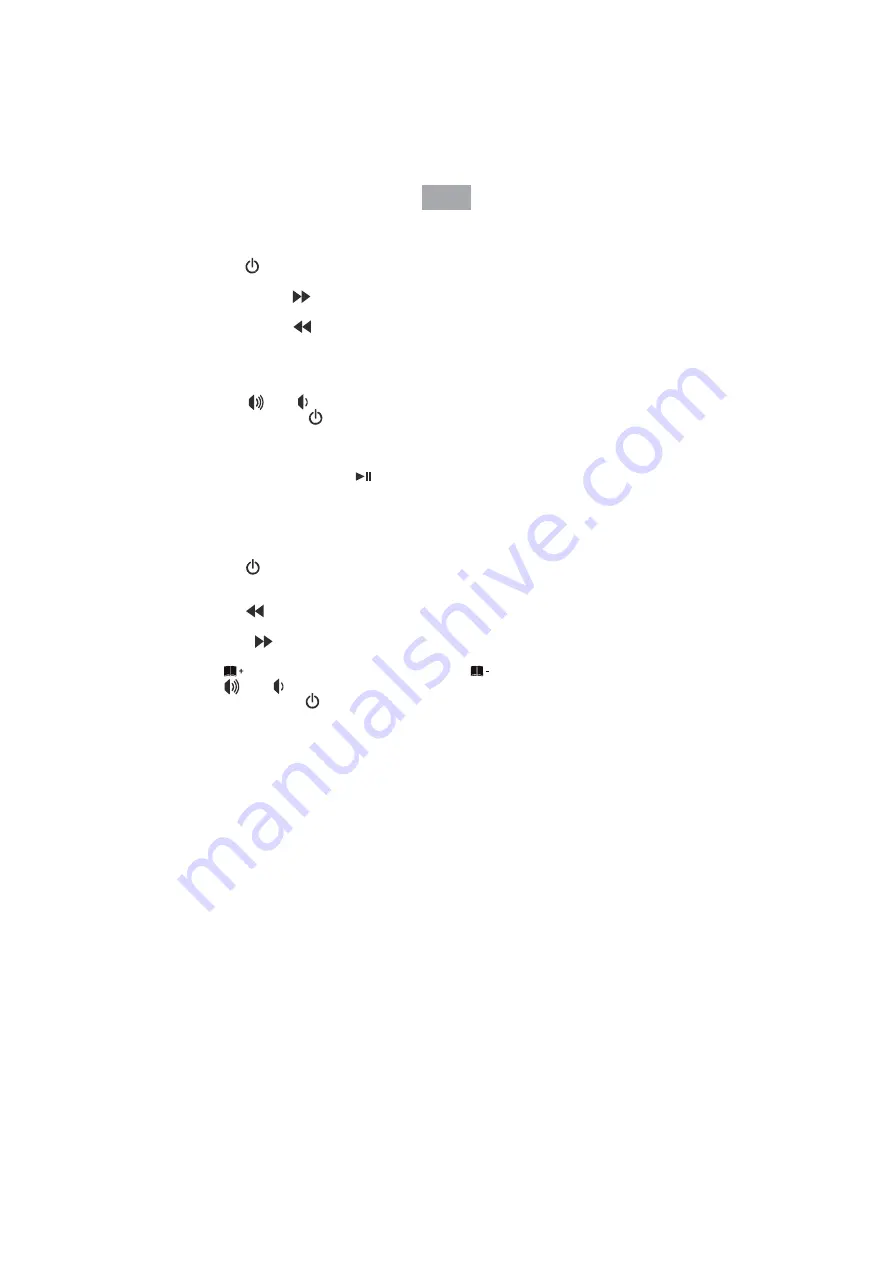
ENG
15
FM OPERATION
1. Press the “ “ button to switch on the unit.
2. Press the “MODE” button until the system entered the FM Radio mode.
2. Press once the “ ” button for 2-3 s,and the high side of FM will seeking channel
automatically and fi x the channel.
3. Press once the “ “ button for 2-3 s,and the low side of FM will seeking channel
automatically and fi x the channel.
4. During FM reception,always keep the FM TELESCOPIC ANTENNA fully extended for best
performance. However, if FM receiption is weak, try repositioning the unit near an open
window until you get the best reception.
5. Press the “ ” or “ ” to control the volume level.
6. Press and hold the “ ” button to power off .
Preset Radio Station
- This product equipped auto station searching & saving function.
- In FM mode, Press and hold “ ”, unit will auto search and save all available radio station.
- Press “PRE.+” once to select the previous preset station or press “PRE.-” once to select the
next preset station.
USB OPERATION
1. Press the “ ” button to switch on the unit
2. Press the “MODE” button unit the system entered the USB/SD mode
3. Connect the USB fl ash to the USB port. The unit will start playing automatically
4. Press the “ ” button once for selecting the previous track, press and hold for backward
searching.
5. Press the “ ” button once for selecting the next track, press and hold for forward
searching.
6. Press “ ” for playing the next album. Press “ ” for playing the previous album
7. Press “ ” or “ ” to control the volume level
8. Press and hold the “ ” button to switch off the unit
REPEAT
Press and hold the “ MODE ” button during USB or Card mode each press switches the mode
function as following.
1. - Repeat 1
2. - Repeat Album
The unit cannot read my USB device.
- Once you have plugged your device to the unit, you may need to switch on the USB device
before it can operate.
- This unit does not support a direct USB connection with a computer. You need to use a USB
device, or a MP3 player.
- If you are using a USB external hard disk: you need to connect your device simultaneously
to an external power source and to the unit. If you are using a self-powered PMP, make
sure that the battery is suffi
ciently loaded.
- Check that the fi les system of your USB device is formatted into the FAT or FAT 32 format.
USB device formatted into NTFS are not compatible with this unit.
Caution:
if you attempt to modify your fi le system, formatting your device will erase all data.
Please refer to your USB device’s instruction manual fi rst.






































