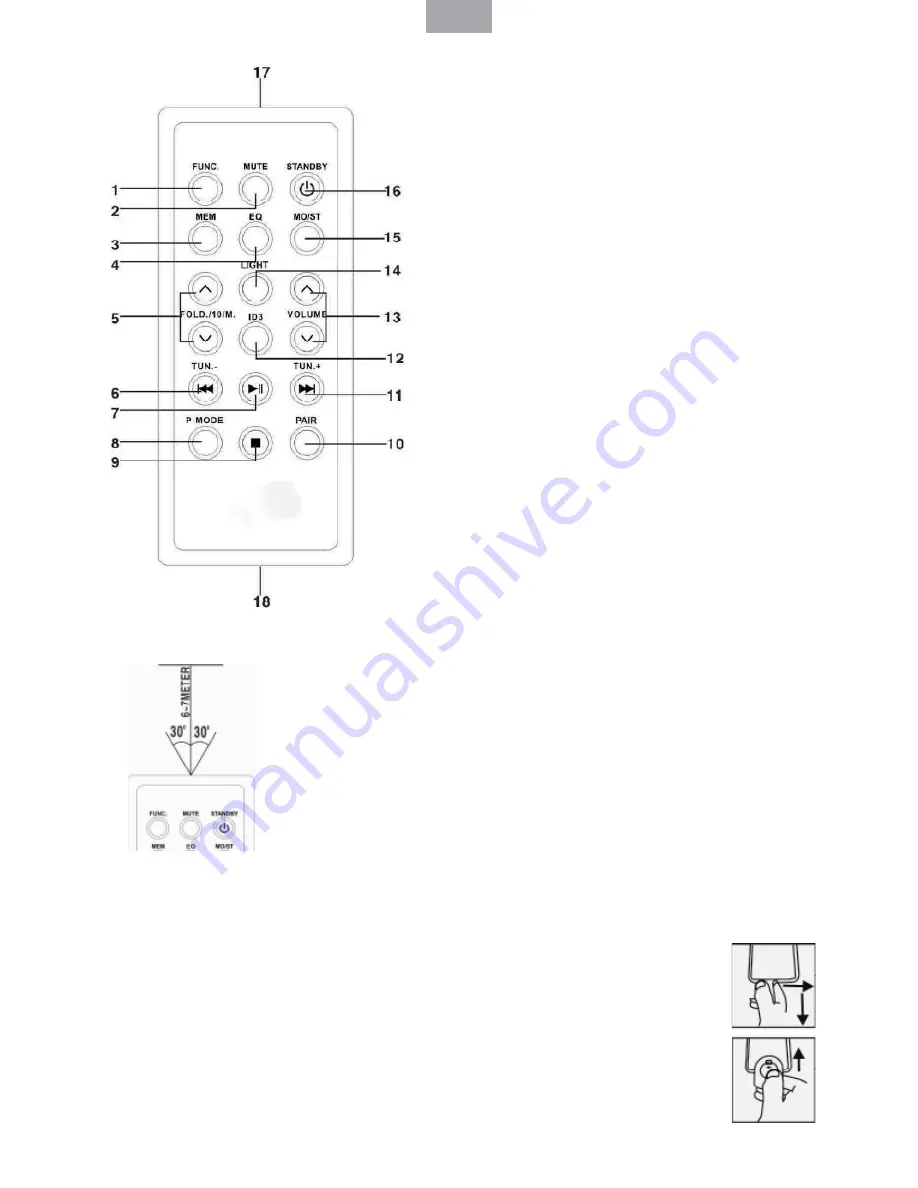
CONTROLO REMOTO
Nota:
retire o protetor das pilhas antes de utilizar.
FUNCIONAMENTO DO CONTROLO REMOTO
Para fazer funcionar o aparelho com o controlo remoto, aponte
o controlo para o sensor remoto localizado no painel frontal e
prima o botão desejado no controlo remoto.
A distância de funcionamento ótima é de 6 ~ 7 metros do
painel dianteiro, com um ângulo de 30 graus. A luz solar ou
a iluminação da sala pode interferir com o controlo remoto.
Se o funcionamento do controlo remoto não for satisfatório
ou deixar de funcionar, tente primeiro substituir as pilhas, ou
reduza a iluminação da sala.
COLOCAÇÃO DE PILHAS DE LÍTIO NO CONTROLO REMOTO
·
O controlo remoto inclui uma pilha de lítio CR2025(3V).
·
Para substituir a pilha, retire cuidadosamente a patilha na direção correta,
de acordo com as instruções, e retire o compartimento da pilha.
Retire a pilha gasta e coloque uma nova pilha de lítio (CR-2025) no
compartimento com a polaridade positiva para cima. Depois, coloque o
compartimento da pilha na sua posição até ouvir um “clique”.
PT
37
FUNÇÕES DAS TECLAS:
1. TECLA FUNÇÃO
2. TECLA MUTE (SILÊNCIO)
3. TECLA MEMÓRIA
4. TECLA EQ
5. TECLA PASTA/10/M. CIMA/BAIXO
6. TECLA CD B-SKIP BAIXO/TUN.-
7. TECLA REPRODUÇÃO/PAUSA
8. TECLA P-MODE
9. TECLA STOP/MO/ST.
10. TECLA PAR
11. TECLA CD F-SKIP CIMA/TUN.+
12. TECLA ID3
13. TECLA SUBIR/DESCER VOLUME
14. TECLA LUZ
15. TECLA MO/ST
16. TECLA STANDBY
17. SENSOR REMOTO
18. COMPARTIMENTO DAS PILHAS









































