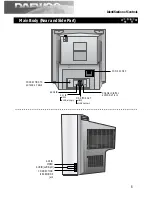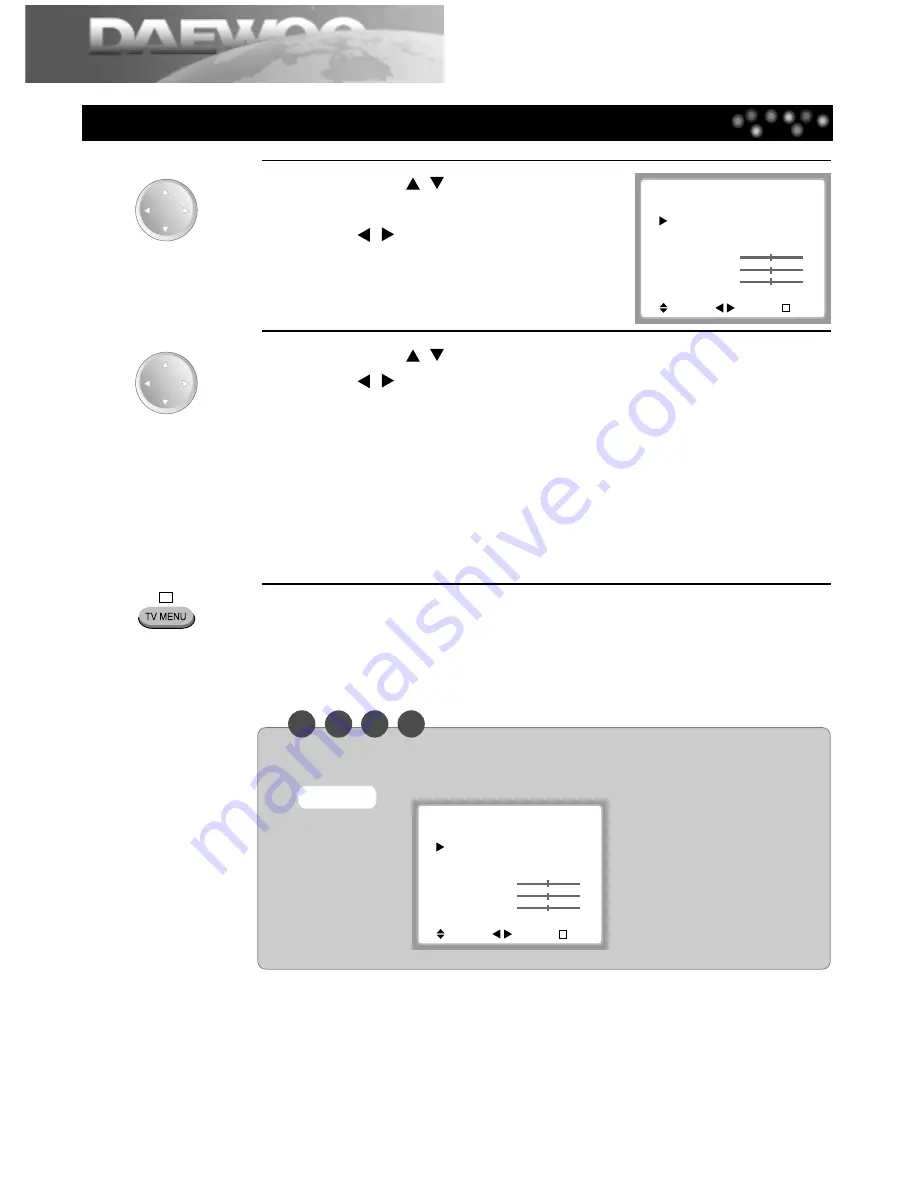
Setting Audio
18
1
2
3
Press the [
,
] button in TV setting
screen to select “Audio”, then press
the [
,
] button.
Setting menu is displayed.
Press the [
,
] button to select the desired item, then press
the [
,
] button to set the desired item.
Current settings and variable settings for the desired item are displayed on the screen.
• AUDIO MODE : You can select from SAP, MONO, STEREO.
• SURROUND
• DYNAMIC SOUND
• BASS : Low-pitched sound
• TREBLE : High-pitched sound
• BALANCE
Press the [TV MENU] button after setting is completed.
Setting TV
CH/SELECT
CH/SELECT
CH/SELECT
CH/SELECT
M
N O
T
E
• If you play DVD, Audio Mode is not displayed
Example
Audio
Audio Mode: SAP
Surround:
off
Dynamic Sound:off
Bass
Treble
Balance
Select
Adjust
Prev
M
Audio
Audio Mode: Stereo
Surround:
off
Dynamic Sound:off
Bass
Treble
Balance
Select
Adjust
Prev
M