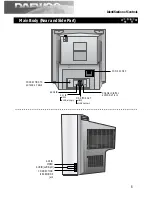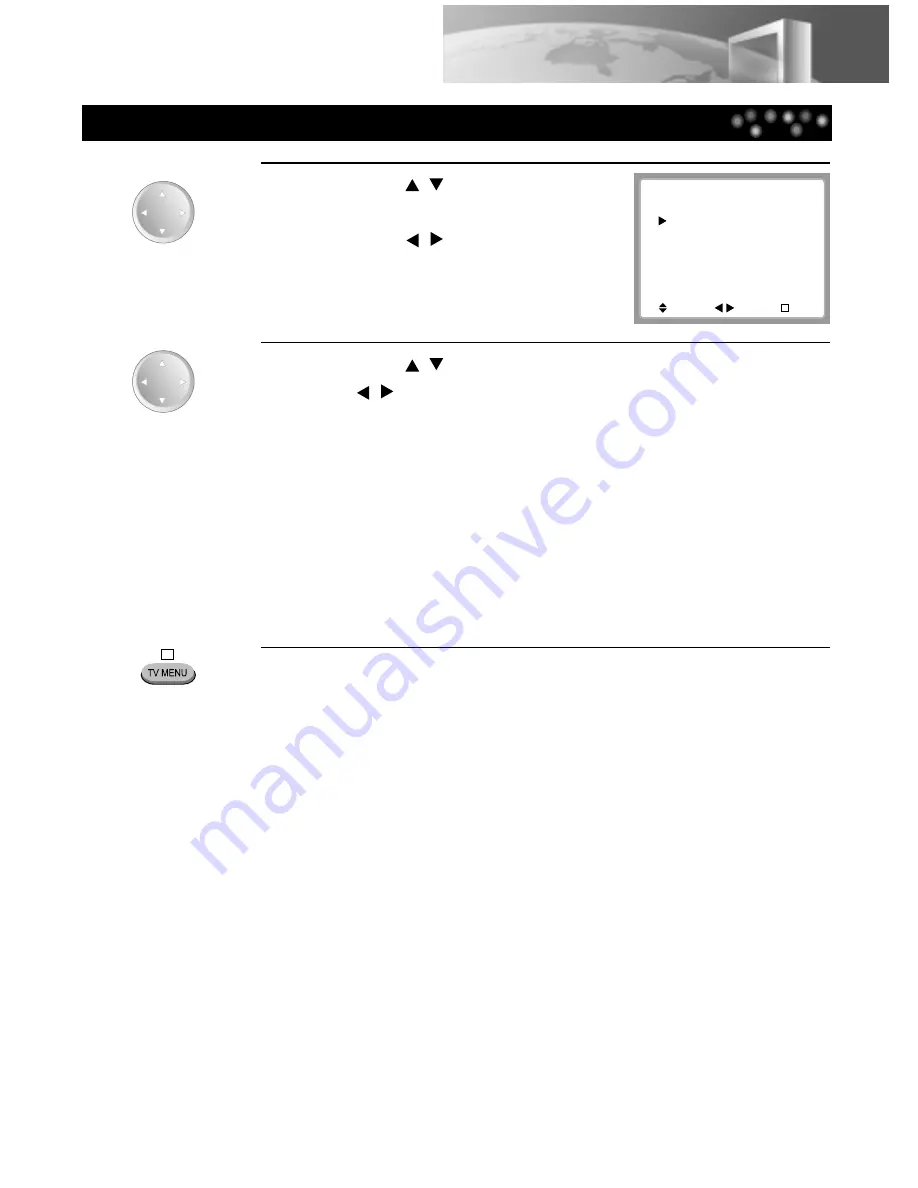
19
Time
Set Clock:
- - : - -
Wake-Up Time: - - : - -
Off Time:
- - : - -
Sleep Timer:
0 min
Select
Adjust
Prev
M
Setting Time
Setting TV
1
Press the [
,
] button in the TV
setting screen to select “TIME” and
press the [
,
] button.
Setting menu is displayed.
3
Press the [TV MENU] button after setting is completed.
2
Press the [
,
] button to select the desired item and press
the [
,
] button to set the item.
Current settings and variable settings for the desired item are displayed in the
screen.
• SET CLOCK
• WAKE-UP TIME : TV is turned on automatically at the desired time.
• OFF TIME : TV is turned off automatically at the desired time.
• SLEEP TIMER : TV is turned off automatically at the desired time from
15mins. to 120mins.
CH/SELECT
CH/SELECT
CH/SELECT
CH/SELECT
M