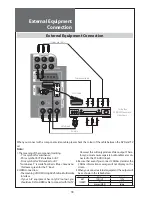32
OK
EXIT
OK
EXIT
Select Access Return Exit
User Settings
Menu language
English
Audio language
English
Audio language 2
English
Subtitles language
English
Subtitles language 2
English
Subtitle display
Off
Antenna Power
Off
Select Access Return Exit
New Channels
TV 13
ITV1
TV 14
ITV3
How To Install and Use
DVB (Digital Video
Broadcasts)
-
New Channels
shows the channels that you add in the channel list
of new channels now being transmitted in your area. The type icon
of the program is displayed against the channel name.
Note :
• The DVB system requires a good signal to provide the best picture.
For the DVB system, interference can disrupt the flow of data caus-
ing the picture to appear to be made up of large blocks or to freeze
intermittently. Also if there are no new channels in the list after in-
stallation, do install process again.
• If the picture disappears completely, this could mean that signal
quality is very poor. If this happens, you may need to improve your
aerial system to provide a better signal.
USER SETTINGS
- Menu Language
You can select the DVB menu language among to the followings: Eng-
lish, Gàidhlig (Gaelic), Cymraeg (Welsh).
Note :
• When you change the DVB menu language, the Analogue menu lan-
guage will be changed simultaneously.
- Audio language / Audio language 2
This function selects which language soundtrack you will hear when switching to a channel broadcasting with mul-
tiple soundtracks. Move cursor to the
Audio language
item and select the desired language by “
/
” buttons.
Also you can set
Audio language 2
in the same way as Audio language selection.
- Subtitle language / Subtitle language 2
You can select the subtitle language in this menu. Move cursor to the
Subtitle language
and select desired lan-
guage. Also you can set
Subtitle language 2
in the same way as Subtitle language selection.
- Subtitle display
You can toggle between subtitle
On
and
Off
.
also you can control this with the “
SUBTITLE
” button on the remote control.
- Antenna power (option)
Some TV signals need boosting to improve reception. This can be achieved by fitting an external aerial amplifier
to the mast.
The 5 volt power for this amplifier can be obtained from this TV, instead of using a separate 5 volt power adapter.
If the „
ON
” mode of the Antenna power option is selected then 5 volts becomes available to feed up the coaxial ca-
ble to the Mast Head external amplifier. However, you must not use this facility if there is no Mast Head amplifier be-
ing used because it will cause a short circuit through the aerial and could damage the TV.
Summary of Contents for DLT-19L1T
Page 50: ...DMP39...