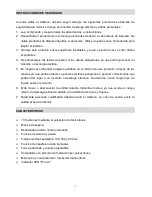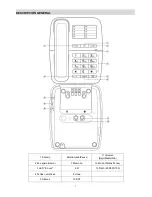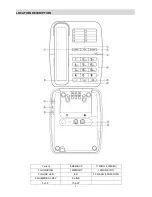12
minimum volume, “5” stands for the middle volume, “8” stands for the maximum volume.
3.
The third group ringing tone in the numerical keys: “3”, “6”, “9”, and “3” stands for the
minimum volume, “6” stands for the middle volume, “9” stands for the maximum volume.
4.
“0” stands for ringing off. While you pressing “0” to turn off ringer, the telephone will not
ringing when a call comes.
NOTE:
1. When the phone is at ringing off state, if you press
HOLD/RING
key at on-hook state,
the telephone will ringing the first group tone with the maximum volume.
2. If the telephone shows no reaction when you press
HOLD/RING
key at on-hook state, you can
pick the handset up and replace it on cradle again, then press
HOLD/RING
key to use this
function.
P-T SWITCH
At on-hook state, slide the
MODE
switch to
T
(TONE) or
P
(PULSE) to select dialing mode.
P→T DIALING SWITCHABLE
When it is at pulse dialing mode, you can use
*
to switch to P→T mixed dialing mode. For example,
when it is pulse dialing mode, at off-hook state, yo
u press “123 *45678”, the unit will dial 123 at
pulse dialing mode, while dial 45678 at tone dialing mode.
ADJUSTING RINGERVOLUME
Slide the
RING
switch to
LO
(Low),
HI
(High) or
MID
(Medium) according to you need.
TROUBLE SHOOTING
? No voice
+
Check if the handset is on the phone or line is broken.
? Receive only
+
Check if the P/T mode properly set, reset the dialing mode accordingly.
? Noise
+
Check if the circuit is broken, change the circuit.
Check if the connector is moist or rust, change the connector.
? No ring
+
Check if the ringing tone is turned off, reset it.
? Ring once then disconnect when receive a call. Dialing function is available
+
Check if connector is in a moist environment. Check if too many extensions are used
together or the quality of extension is not good enough, change the bad extension.
NOTE:
Due to continuous product development, all features and specifications are subject to
change without prior notice