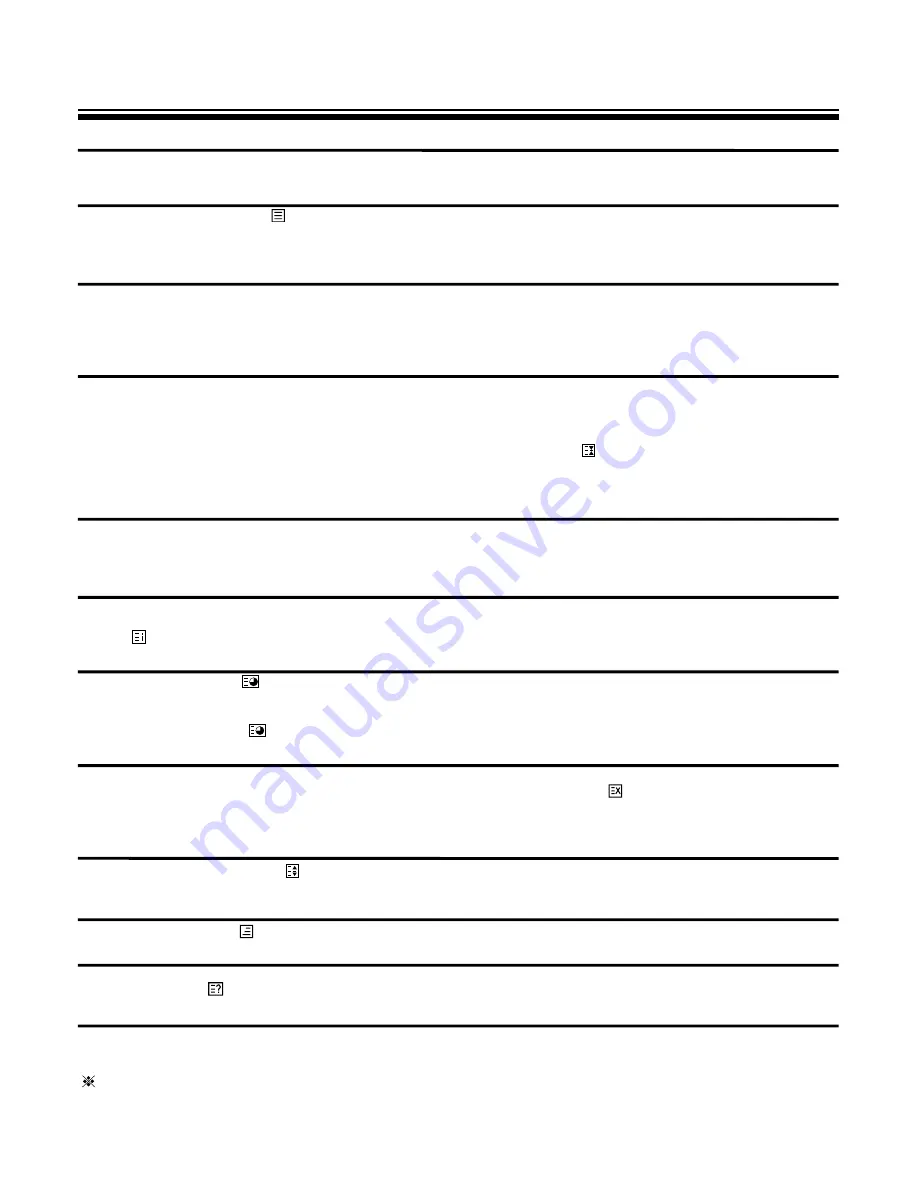
22
TELETEXT(OPTION)
TEXT Language SELECT
The TEXT language is supported by the OSD language.
* If you select incorrect the OSD language for your mother tongue, the TEXT language will display a letter incorrectly.
SWITCHING TELETEXT ON/OFF
Press the TELETEXT button (
). The index page viewed last will appear.
Press the TELETEXT button to return to the TV mode.
Note that theTELETEXT at this TV set is operated to Level 1.5.
SELECTING PAGES
The NUMBER button 0..9 are used to enter a page
number.
The selected page number appears at the top of the screen and the page appears after a short time.
The UP/DOWN buttons increase or decrease the current page number step by step.
PAGE HOLD
Several sub pages can be combined under a page number and are scrolled at an interval determined by the television
station.
The presence of sub pages is indicated by, for example, 3/6 beneath the time, which means that you are looking at the
3rd page of a total of 6 pages.
If you want to look at a subpage for a longer period of time, press the HOLD(
) button.The contents of the subpage
shown are kept on the screen and no longer updated or switched to other subpages.
Pressing the HOLD button again, the current subpage appear.
COLOUR BUTTONS IN TOP/FLOF TELETEXT
A red, green, yellow and cyan field is shown at the bottom of the screen.
If TOP or FLOF teletext (FASTEXT) is transmitted by the station, pressing the corresponding colour button on the remote
controller, you can select the desired page easily.
INDEX PAGE
You can switch directly to the programme preview (with TOP text) or the overview page of the station you are currently
viewing by pressing the
INDEX(
)button
CALLING UP SUBPAGE DIRECTLY
Pressing the SUBPAGE (
) button, “Page No. / Subpage No.” appears at the botton of the screen.
Press RED / GREEN button or 0....9 number button directly to enter the Subpage you want, then the subpage is sought
and displayed.
To exit, press SUBPAGE (
) button again.
WATCHING TELEVISION DURING TELETEXT MODE
Some pages are continually updated, for example, stock market reports, sports announcements, and the latest news.
If you want to watch television and stay informed at the same time, press CANCEL (
) button.
The regular programme is still visible and the teletext programme number appears at the top of the screen.
Pressing the CANCEL button again, the teletext page appears with the updated information.
DOUBLING CHARACTER SIZE
Repeatedly pressing the SIZE(
) button doubles the character size in the following order: Upper half of the page
Lower half of the page Return to normal size.
MIX
Pressing the MIX button(
) in teletext mode, you can see an aerial channel also in the back ground.
REVEAL ANSWER
This function can be used on certain pages to reveal the solution of riddles.
Press the REVEAL(
) button to reveal a hidden answer and press again to hide it.
VOLUME, BRIGHTNESS CONTROL
Repeatedly pressing the MENU button in teletext mode, VOLUME or BRIGHTNESS appears at the bottom of the screen .
You can control it with the LEFT/RIGHT button.
If you select the channel with Teletext Signal, there will be a text of “TEXT SELECT” on screen.


































