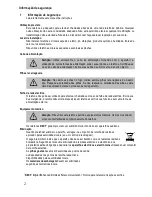14
Menu Structure
PHONEBOOK
NEW ENTRY
ENTER NAME
ENTER NUMBER
NO GROUP
GROUP A, B, C
LIST ENTRY
EDIT ENTRY
ENTER NAME
ENTER NUMBER
NO GROUP / A, B, C
DELETE ENTRY
CONFIRM ?
DELETE ALL
CONFIRM ?
DIRECT MEM
KEY 1−9
ADD
CLOCK/ALARM
DATE & TIME
DATE:
TIME:
SET ALARM
OFF
ON ONCE
TIME:
ON DAILY
TIME:
ALARM TONE
MELODY 1
PERSONAL SET
HANDSET TONE
RING VOLUME
RINGER OFF
LOW
MEDIUM
HIGH
BOOST
PROGRESSIVE
RING MELODY
MELODY 1−10
GROUP MELODY
1
GROUP A, B, C
MELODY 1−10
KEY TONE
ON/OFF
FIRST RING
ON/OFF
HANDSET NAME
ENTER NAME
1
Use this function to assign a specific ringer melody to a group. Your handset will play this melody when a
call is received from this group. This function requires that the caller number display (
CLIP
2
) is enabled.
2
CLIP
:
C
alling
L
ine
I
dentification
P
resentation = Display the caller’s phone number.
Summary of Contents for DTD-3000
Page 1: ...Modelo DTD 3000 DTD 3002 Manual de instrucciones ...
Page 21: ...Model DTD 3000 DTD 3002 Operating Instructions ...
Page 41: ...Modelo DTD 3000 DTD 3002 Manual de instruções ...
Page 61: ...Notas ...
Page 62: ......