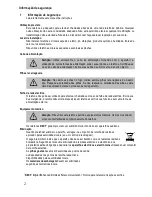16
PABX / Supplementary Services
Babysit
You need two handset to use this function.
Place one of the handsets in the room you wish to monitor. Activate the function on this handset. No further
internal or external calls are signaled by this handset from this point. You can then establish a connection
to this handset from a second handset and monitor the room acoustically. Dialing the internal phone
number of the handset placed in the room starts room monitoring. Room monitoring is stopped again by
either putting the phone down or pressing the Call button.
Touch & dial
Use this function to store a set phone number that will be dialed automatically when any button (except
) is pressed.
Call barring
Use this function to ban certain phone numbers from being dialed. The call barring numbers must be
entered separately for each handset. You can specify bar calls to up to 4 numbers each comprising up to 4
digits. All phone numbers whose first digits match the specified numbers will be barred. A useful benefit of
this function is to bar international or long-distance calls, for example. Example: Call barring =
0185
. All
numbers beginning with 018
5
will be barred. Numbers beginning with 018
0
, 018
1
, 018
8
, ..., will be dialed.
Intrusion mode
Enabling the INTRUSION function (see “Menu Structure") allows you to link in handsets to the call made
with another handset by pressing
on the "intruding" handset.
10 PABX / Supplementary Services
R−functions on private branch exchanges
If your telephone is connected to a private branch exchange, functions such as call forwarding or automatic
call back can be used via the
R−functions
. Refer to the operating manual provided with your private
branch exchange as to which Flash time must be set in order to use these functions. The sales outlet
where you purchased the exchange can provide information as to whether the telephone will work properly
with the exchange. The Flash time is set using the menu. Refer to Page 15 for the sequence of menu
option selections.
R−functions and supplementary services
Your telephone supports supplementary services provided by your telephone network provider, such as
brokering or conference calls. These supplementary services can be used by implementing the
R−functions
. Please contact your telephone network provider regarding which Flash time must be set to
use the supplementary services. Contact your telephone network provider with regard to enabling
supplementary services. The Flash time is set using the menu. Refer to Page 15 for the sequence of menu
option selections.
To enable the
R−functions
while making an external call:
,
or
INIT 2NDCALL,
Select the
R−functions
or
SWITCH CALLS /
CONFERENCE,
Select and activate the function
Summary of Contents for DTD-3000
Page 1: ...Modelo DTD 3000 DTD 3002 Manual de instrucciones ...
Page 21: ...Model DTD 3000 DTD 3002 Operating Instructions ...
Page 41: ...Modelo DTD 3000 DTD 3002 Manual de instruções ...
Page 61: ...Notas ...
Page 62: ......