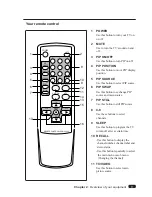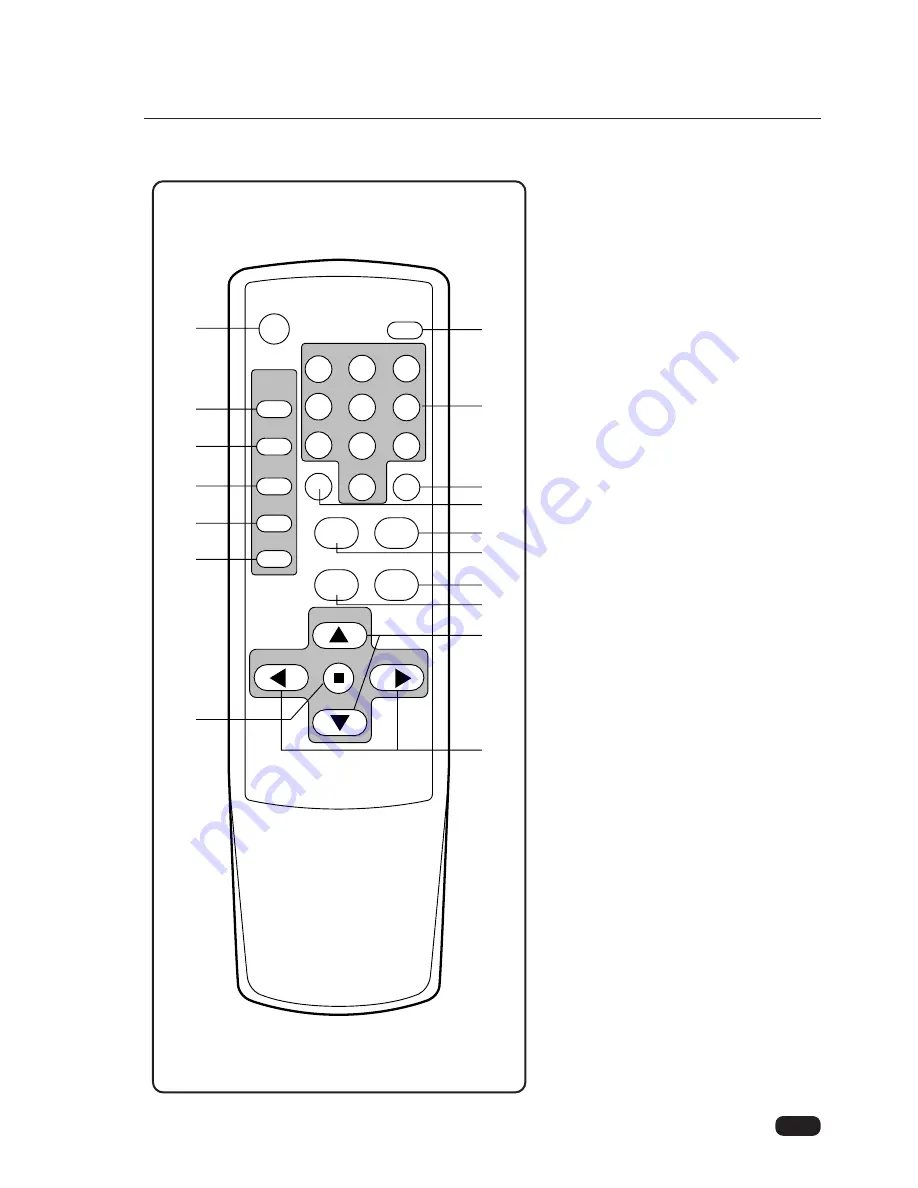
8
1
POWER
Use this button to turn your TV on
or off.
2
MUTE
Use to turn the TV’s sound on and
off.
3
PIP ON/OFF
Use this button to turn PIP on/off.
4
PIP POSITION
Use this button to move PIP display
position.
5
PIP SOURCE
Use this button to select PIP source.
6
PIP SWAP
Use this button to exchange PIP
source and main source.
7
PIP STILL
Use this button to still PIP source.
8
0-9
Use these buttons to select
channels.
9
SLEEP
Use this button to program the TV
to turn off after a certain time.
10 RECALL
-Use this button to display the
channel number, channel label and
stereo status.
-Use this button repeatedly to select
the main menu or sub menu.
(Changing the channel)
11 TV/VIDEO
Use this button to select main
picture source.
Chapter 2 : Overview of your equipment
Your remote control
POWER
1
2
3
4
5
6
7
8
0
9
SLEEP
RECALL
MUTE
PIP
ON/OFF
POSITION
SOURCE
SWAP
STILL
TV/VIDEO FAVORITE CH
CAPTION
CH
CH
REMOTE CONTROLLER R-35H13
MENU
VOL
VOL
MTS
1
3
4
5
6
7
17
2
8
10
9
12
11
14
13
15
16