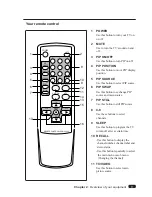13
Chapter 3 : Operating Your TV
Selecting the Input Source
Using the direct button on the remote control.
Press the TV/VIDEO button on the remote control to select the input source you wish to
view : TV, External Video 1 or External Video 2.
Each time you press the TV/VIDEO button, Video1, Video2 or channel number will be dis-
played to show which signal source you are watching.
Note) Your TV will display a blue screen whenever it is receiving a weak signal from a VCR.
Using On-Screen Menu
1. Press MENU button on the remote
control (or on the TV) to display main
menu.
2. Press
W
CH
V
button on the remote
control (or on the TV) repeatedly to
select ‘Set up’ and press
C
VOL
B
button on the remote control (or on
the TV).
3. Press
W
CH
V
button on the remote
control (or on the TV) repeatedly to
select ‘Input’ and press
C
VOL
B
but-
ton on the remote control (or on the
TV)
4. When you select input source correct-
ly, press menu button on the remote
control (or on the TV) repeatedly to
exit on-screen menu.
5. Even if you don’t press any button on
the remote control (or on the TV) the
on-screen menu disappear after a few
second.
L
Prev
WV
Move
CB
Select
Setup
Video
Audio
Timer
Function
L
Prev
WV
Select
CB
Adjust
Setup
Auto Program
Edit Program
Favorite Ch
Language
Captions
Power Restore
TV
Input
Setup
Language
Captions
Power Restore
Video 1
Input
TV Video 1 Video 2
AND-BY
CH
VOL
MENU
AND-BY
CH
VOL
MENU
AND-BY
CH
VOL
MENU
AND-BY
CH
VOL
MENU
Ch 11
Video 1
Video 2
1
2
3