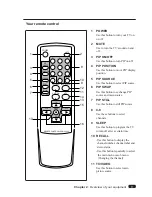17
Chapter 3 : Operating Your TV
Preset mode (Reset the Picture adjustment to the factory-preset
level)
1. Press MENU button on the remote control or on the TV
to display main menu.
2. Press the
W
CH
V
buttons repeatedly on the remote
control or on the TV to select Video menu for adjust
picture quality and press
C
VOL
B
buttons.
3. Press the
W
CH
V
buttons to select ”Picture Pref.” and
press
C
VOL
B
buttons to select “Preset”.
4. Press the MENU button twice or wait few second to
return to normal viewing.
Setup
Video
Audio
Timer
Function
L
Prev
WV
Move
CB
Select
L
Prev
WV
Select
CB
Adjust
Custom
Video
Picture Pref
Contrast
Brightness
Sharpness
Color
Tint
2
3