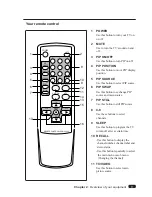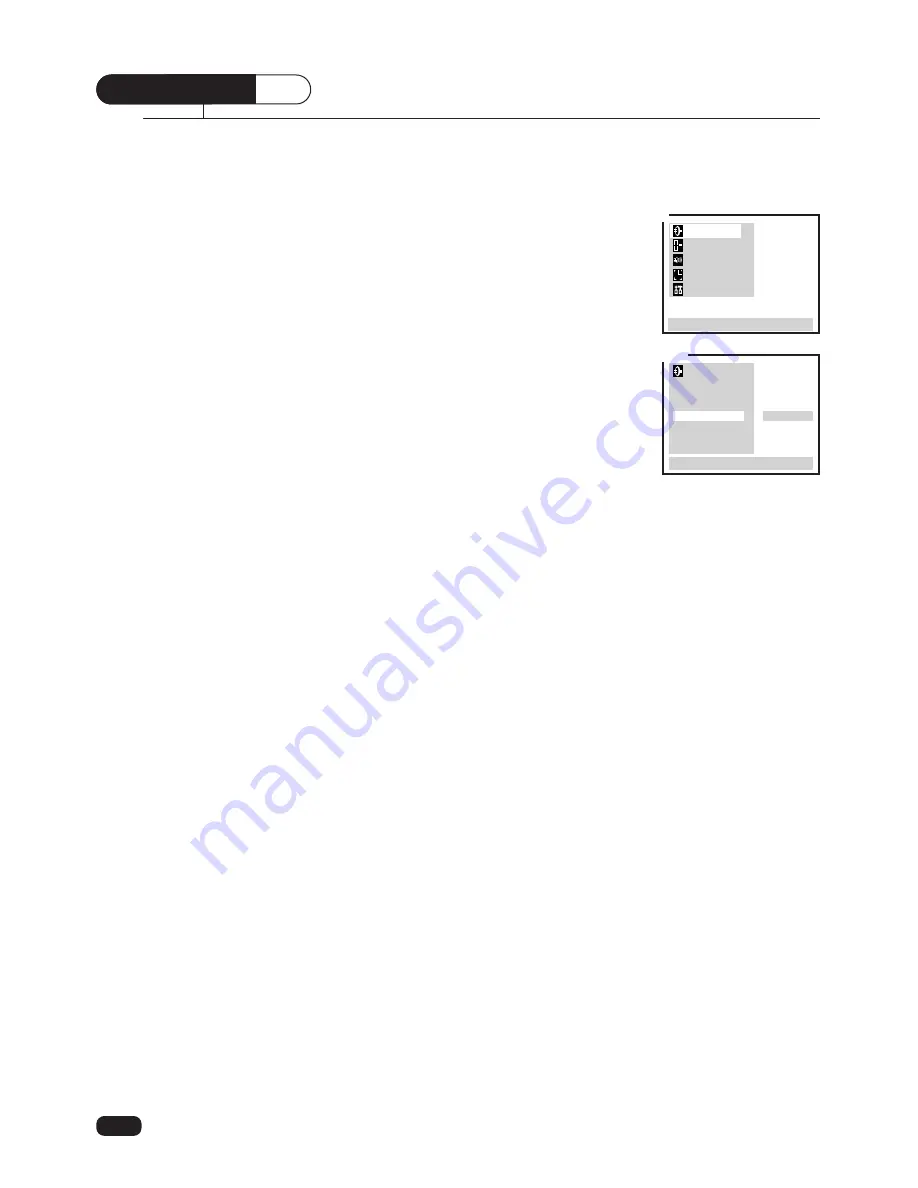
Changing the Language of the On-screen Menus
You can choose to display the on-screen menus in English,
Spanish or French. To change the on-screen language:
1. With the TV turned on, press the MENU button.
2. Use the
W
CH
V
buttons to select Setup and press
C
VOL
B
.
3. Use the
W
CH
V
to select Language.
4. Use the
C
VOL
B
button to select the language you want to
use : English, Spanish or French.
5. Press the MENU button twice or wait few seconds to return to
normal TV viewing.
21
C H A P T E R
4
Chapter 4 : Using the Advanced Features.
Using the Advanced Features.
Setup
Video
Audio
Timer
Function
L
Prev
WV
Select
CB
Adjust
Setup
Auto Program
Edit Program
Favorite Ch
Captions
Power Restore
Input
English
Language
L
Prev
WV
Move
CB
Select
2
3,4