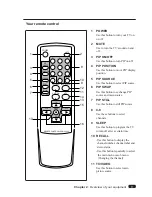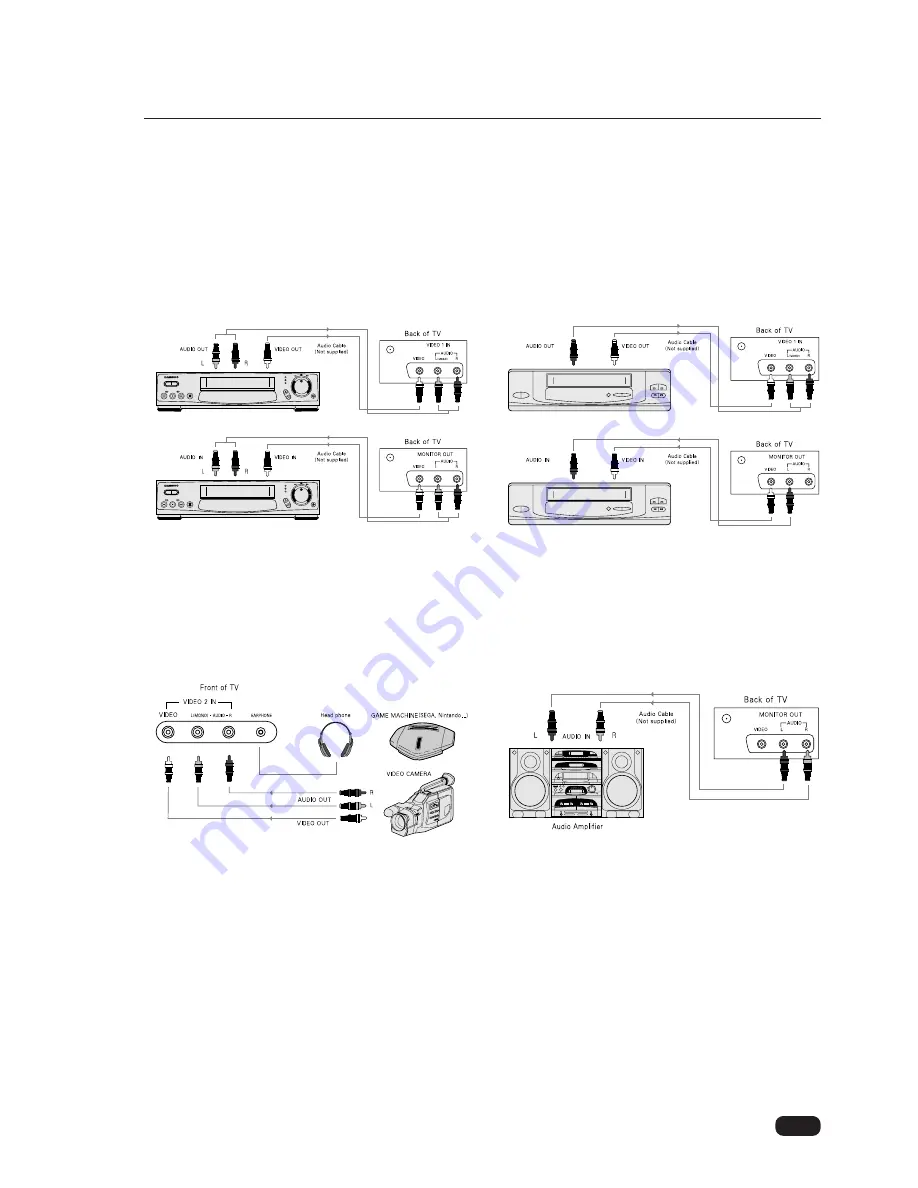
6
Connecting a VCR
Connecting VIDEO 1 IN(rear panel) or VIDEO 2 IN(front panel) jacks on the TV panel to
the video/audio output jacks of an installed VCR, Laser disk player, video camera, etc. for
playback of video material.
Connecting Other Pieces of Equipment
You may want to connect a VCR, laser disc player, satellite receiver, or another type of
equipment to your TV. We recommend that you follow the instructions included with the
piece of equipment you wish to connect.
Safety Note
If you plan on being away from your home for an extended period of time, or if a thunder-
storm is approaching, you should unplug your television, and you may wish to disconnect
your TV from a rooftop or satellite antenna. You do not need to disconnect your TV from a
cable system.
Chapter 1 : Connecting an Antenna/Cable and VCR to Your TV
Connecting Stereo VCR
Connecting Mono VCR
Connecting Video camera or Game machine
Connecting an Audio Amplifier