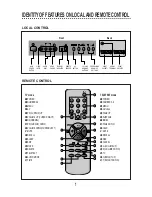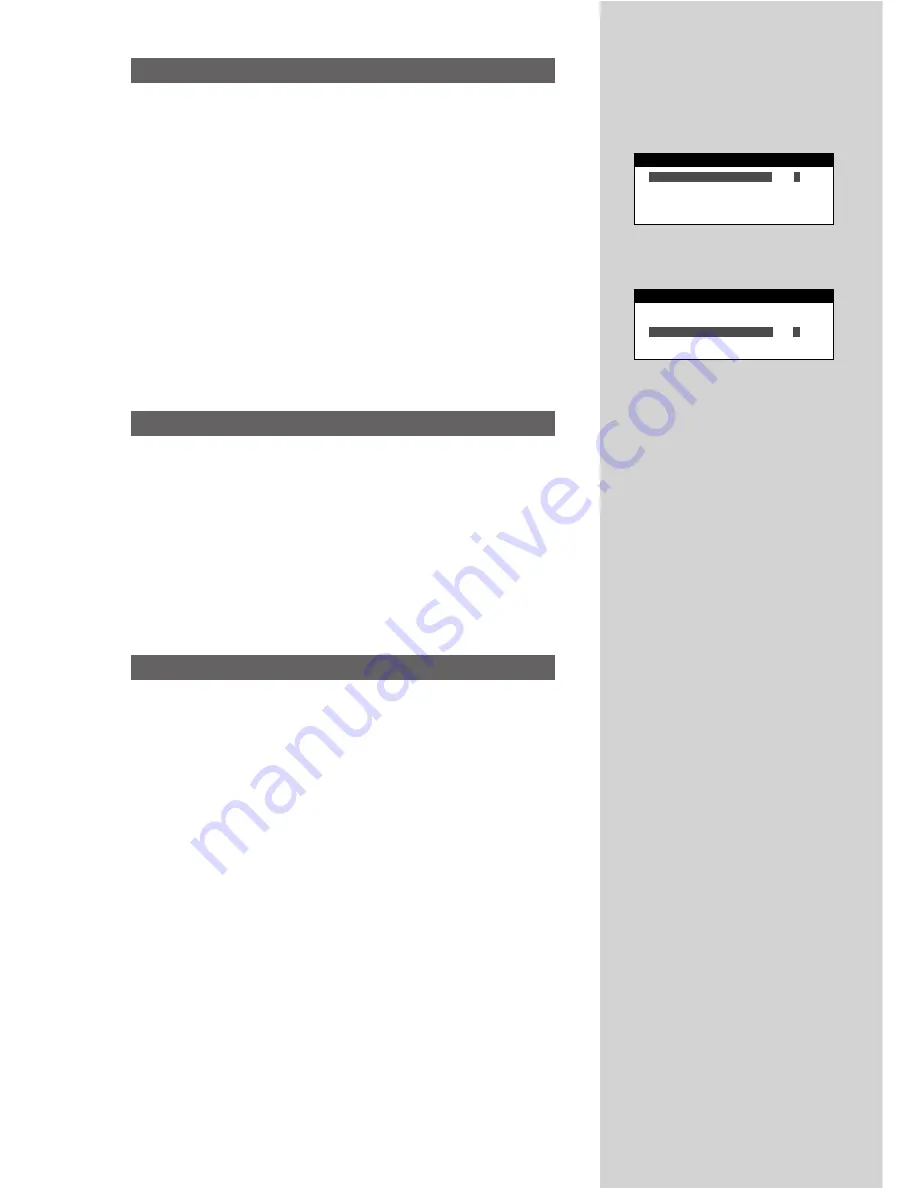
TIMER
CLOCK
1
2:20
WAKE UP TIME --:--
ACTIVATE YES
WAKE UP PROG P 45
TIMER
CLOCK 12:20
WAKE UP TIME
1
7:00
ACTIVATE YES
WAKE UP PROG P 45
In the MAIN MENU, Select TIMER menu.
SETTING THE CLOCK
Press the OK button on the CLOCK line.
Set the hours and minutes with the NUMBER button 0..9 Press the OK but-
ton to complete. The clock will start.
Note that if you turn the TV off with MAIN POWER button, the clock setting
is lost and must be reset if necessary.
SETTING THE WAKE UP TIME
Set WAKE UP TIME in a same way to the above for CLOCK.
Set ACTIVATE "YES" or "NO" with the LEFT/RIGHT button.
When ACTIVATE is "YES", the function is enabled.
Set WAKE UP PROG using the NUMBER button 0..9 or UP/DOWN button.
When WAKE UP TIME is operate, the set will switch on to this programme
number.
TIMER
By pressing the SLEEP button repeatedly, you can select one of the follow-
ing setting:
0->30min. ->60min. ->90min. ->120min. ->0
The set will turn off after time you select.
Automatic Switch-Off in No broadcast Signal
If a broadcasting signal is not present for about 5-30 minutes, the set will be
automatically turned off.
In AV mode, however, this function dose not operate.
SLEEP
The RECALL button is used to display the current status: programme num-
ber, station name and clock.
This display appear for 5 seconds unless any button is pressed.
RECALL
8