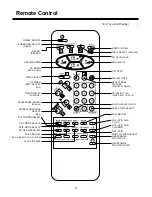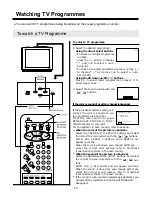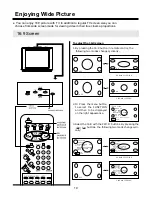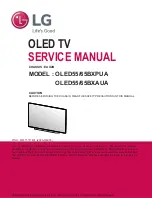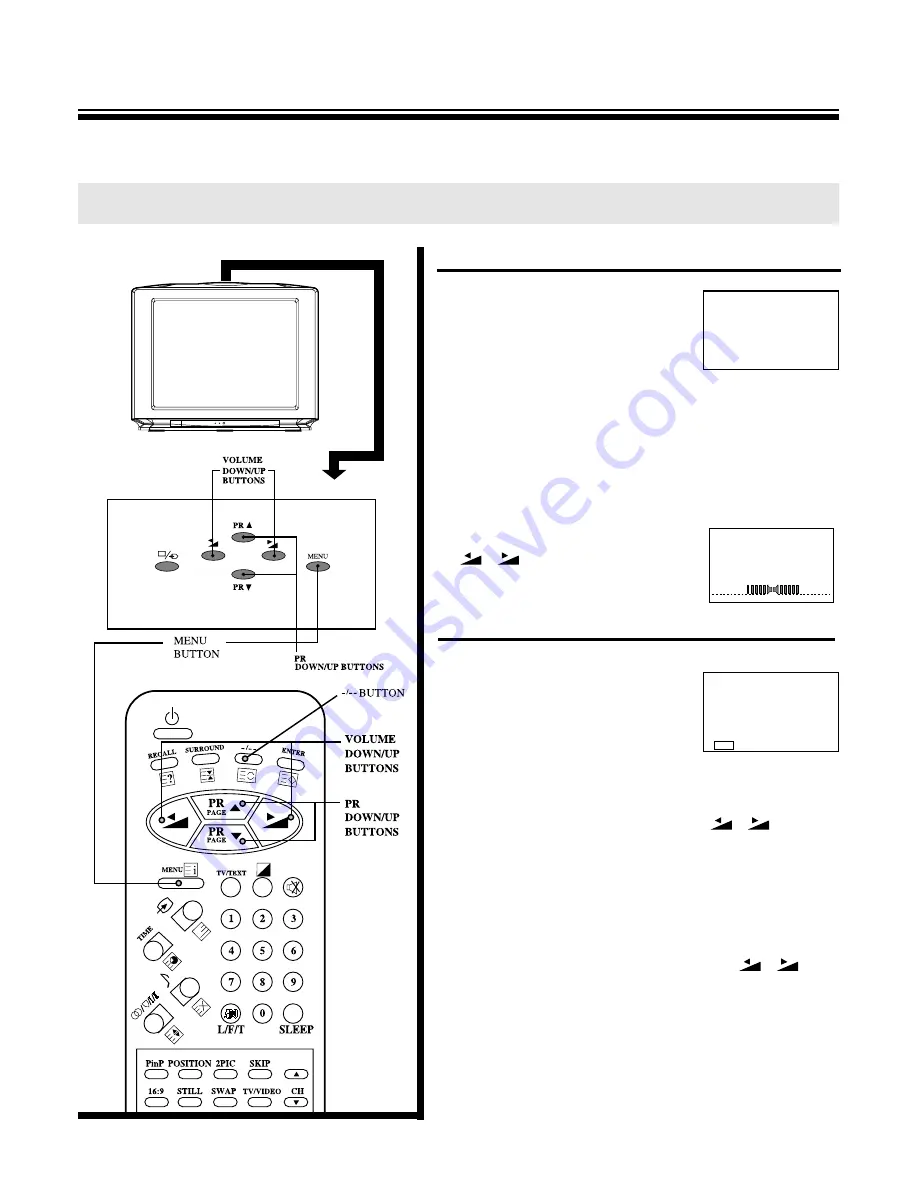
10
To select a TV programme
1. Select the desired programme.
Using the direct select buttons
* To select a one-digit programme
number:
press the -/-- button to display
“
-
”
, and 0~9 to select a num-
ber.(0~9)
* To select a two-digit programme number : Press -/--
to display
“
--
”
and press 0~9 to select a num-
ber.(10~99)
Using the PR down
/
up
(
PR
▼
/
▲
)
buttons.
Press
▼
to select lower programme numbers;
▲
to
select higher ones.
2. Adjust the sound volume with the
/
buttons.
If the color or sound of a certain channel is abnormal
If the broadcast system setting is in
correct, the color or sound of a cer-
tain programme is abnormal.
Press the menu button to select
BROADCAST SYSTEM in FUNC-
TION to display on the right.
For the systems in each country, refer to page 44.
* When the color of the picture is abnormal.
Select the COLOR with the PR
▼
/
▲
buttons and select
the correct the color system with the
/
buttons.
AUTO, PAL, SECAM, 4.43NTSC and 3.58NTSC will
appear cyclically.
When the color is abnormal, even though AUTO set,
select the correct color system, refer to broadcast
transmission systems in the each country.
* When the sound of the picture is abnormal.
Select the SOUND with the PR
▼
/
▲
buttons and select
the correct the sound system with the
/
but-
tons.
AUTO, D/K, I, B/G and M and will appear cyclically.
When the sound is abnormal, even though AUTO set,
select the correct sound system, refer to broadcast
transmission systems in the each country.
*
If the sound or picture of all programmes is abnormal, you
will preset the programmes using the AUTO SEARCH.
See page 11.
To watch a TV Programme
Watching TV Programmes
●
You can watch TV programmes being broadcast on the preset programme number.
1 1
BROADCAST SYSTEM
▶
COLOR AUTO
SOUND AUTO
▼▲
SELECT
◀▶
CHANGE
EXIT
MENU
Summary of Contents for DTY-29Z9
Page 1: ...INSTRUCTION MANUAL COLOR TELEVISION DTY DTY 29Z9 29Z9 ...
Page 53: ...52 MEMO MEMO ...
Page 54: ...53 MEMO MEMO ...
Page 55: ...54 MEMO MEMO ...
Page 56: ...P N 48586915E107 R0 ...