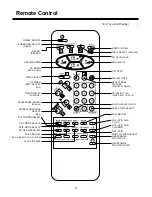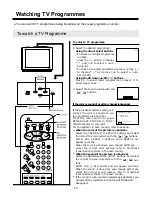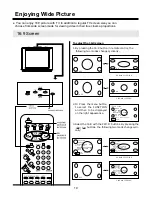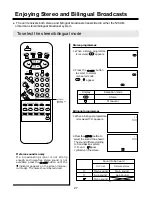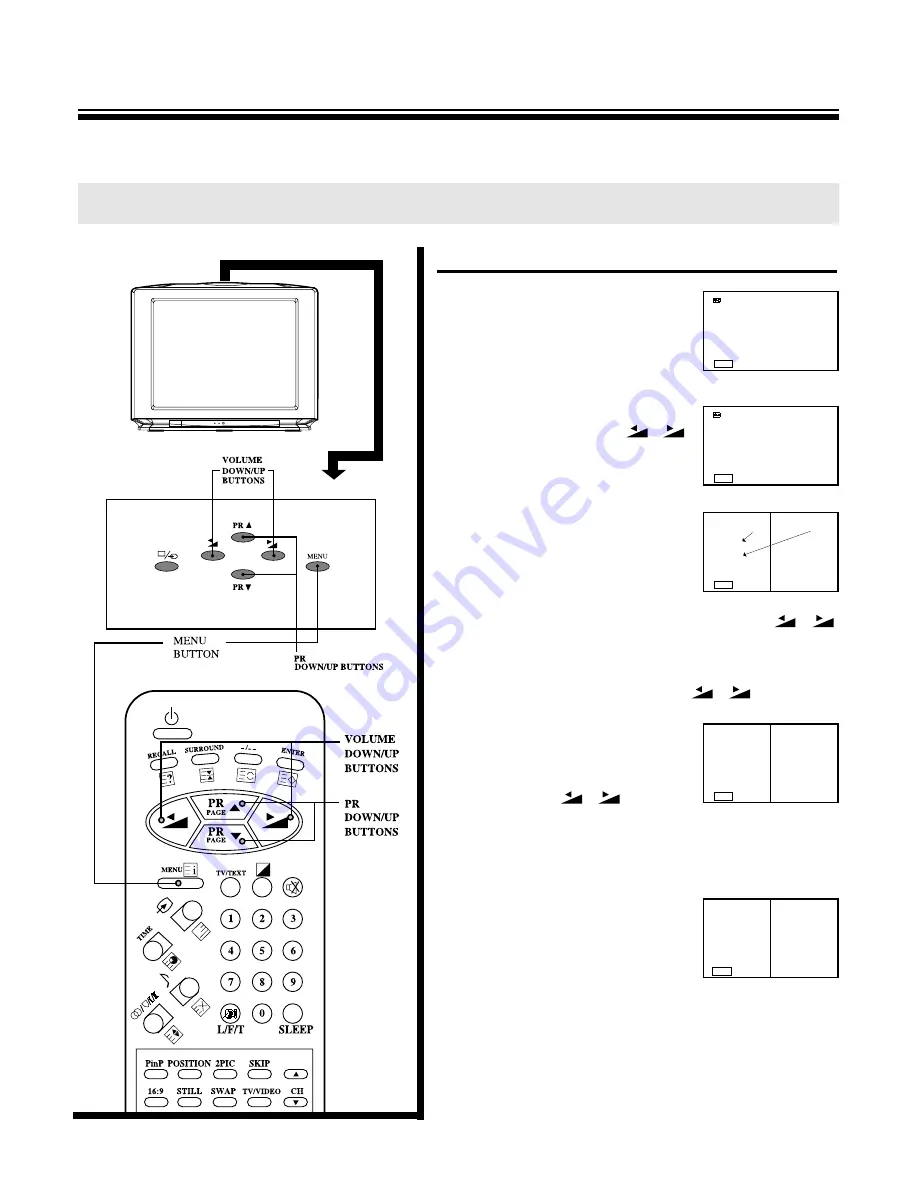
13
Sorting
1. Press the menu button to select
SETUP and then to be displayed
on the right appearance.
2. Select the SORT with the PR
▼
/
▲
but-
tons and then press the
/
buttons to start SORT.
3. When you start sorting, to be dis-
played on the right appearance.
Select the desired programme
number which displays the left
picture of the green or red P - -
with the PR
▼
/
▲
buttons and
then change programme numbers with the
/
buttons.
Select the desired programme which displays the right
picture of the yellow P - - with the PR
▼
/
▲
buttons and
then change programme with the
/
buttons.
4. After selecting the desired pro-
gramme. Select the MEMORY
with the PR
▼
/
▲
buttons. When
you press the
/
buttons,
the MEMORY sign turns red
momentarily and the programme
is memorized at the current programme number.
5. After presetting, you can see the
display on the right. The right
picture and the left picture are
exchanged. When you desire to
store another programme num-
ber at another programme,
repeat the step 3 to 4.
To preset programmes(SORT)
●
After presetting AUTO SEARCH, Sort the programmes with SORT menu and then you can memory programmes at
the desired programme numbers.
SETUP
▶
AUTO SEARCH
SEARCH
PROGRAM P - -
MEMORY
FINE TUNE
◀▶
SORT
▼▲
SELECT
◀▶
ACTIVATE
EXIT
MENU
SETUP
AUTO SEARCH
SEARCH
PROGRAM P - -
MEMORY
FINE TUNE
◀▶
▶
SORT
▼▲
SELECT
◀▶
ACTIVATE
EXIT
MENU
SORT 0
▶
P 0
↕
↕
P 1
MEMORY
1
▼▲
SELECT
◀▶
CHANGE
EXIT
MENU
SORT 0
P 0
↕
↕
P 1
▶
MEMORY
1
▼▲
SELECT
◀▶
ACTIVATE
EXIT
MENU
SORT 0
▶
P 0
↕
↕
P 1
MEMORY
1
▼▲
SELECT
◀▶
CHANGE
EXIT
MENU
Summary of Contents for DTY-29Z9
Page 1: ...INSTRUCTION MANUAL COLOR TELEVISION DTY DTY 29Z9 29Z9 ...
Page 53: ...52 MEMO MEMO ...
Page 54: ...53 MEMO MEMO ...
Page 55: ...54 MEMO MEMO ...
Page 56: ...P N 48586915E107 R0 ...