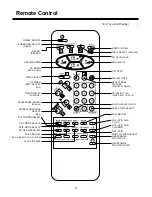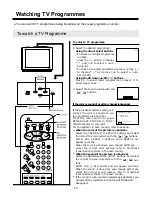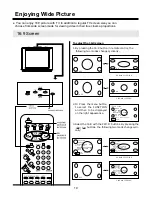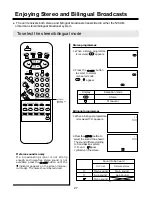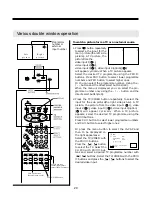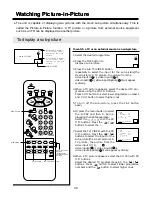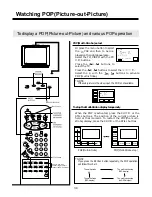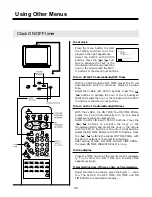21
To select the picture mode
1. Press the
button at remote
control to select the desired pic-
ture quality. MEMORY(user set),
MILD, STANDARD can be select-
ed cyclically.
2. Or press the menu button to
select the PICTURE and then to
be displayed on the right appear-
ance.
Select
AUTO with the PR
▼
/
▲
buttons. By pressing the
/
buttons, the following three mode change cyclically.
*
The adjusted level in MEMORY mode may be stored indepen-
dently in TV, VIDEO1,VIDEO2, VIDEO3, VIDEO4(option).
To set the desired picture quality to the MEMORY position
1. Press the menu button to select the
PICTURE and then to be displayed on
the right appearance.
2. Select the ADJUSTMENT with PR
▼
/
▲
buttons and then to be dis-
played on the right appearance.
Select the desired item with the
PR
▼
/
▲
buttons and press with
the
/
buttons to adjust
the level.
Selectable picture
●
You can select the picture quality instantly among two preset modes and one
user-set mode.
MEMORY
MODE
Picture quality
MEMORY
The picture quality you set
MILD
Soft and moody picture
STANDARD
Standard picture
ADJUSTMENT
▶
CONTRAST
BRIGHTNESS
COLOR
T I N T
SHARPNESS
▼▲
SELECT
◀▶
CHANGE
EXIT
MENU
PICTURE
▶
AUTO MEMORY
ADJUSTMENT
NOISE REDUCER
OFF
BLACK STRETCH
OFF
BLUE STRETCH
OFF
▼▲
SELECT
◀▶
CHANGE
EXIT
MENU
PICTURE
▶
AUTO MEMORY
ADJUSTMENT
NOISE REDUCER
OFF
BLACK STRETCH
OFF
BLUE STRETCH
OFF
▼▲
SELECT
◀▶
CHANGE
EXIT
MENU
SELECTABLE
PICTURE
BUTTON
Summary of Contents for DTY-29Z9
Page 1: ...INSTRUCTION MANUAL COLOR TELEVISION DTY DTY 29Z9 29Z9 ...
Page 53: ...52 MEMO MEMO ...
Page 54: ...53 MEMO MEMO ...
Page 55: ...54 MEMO MEMO ...
Page 56: ...P N 48586915E107 R0 ...