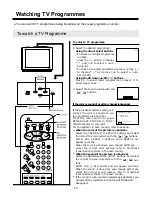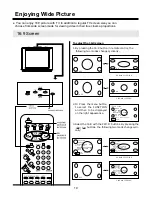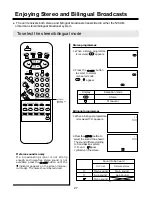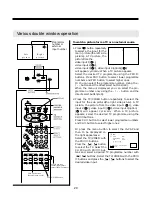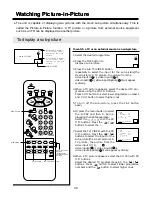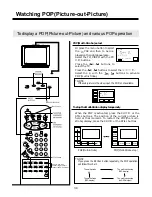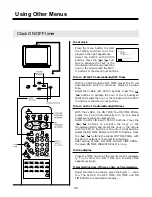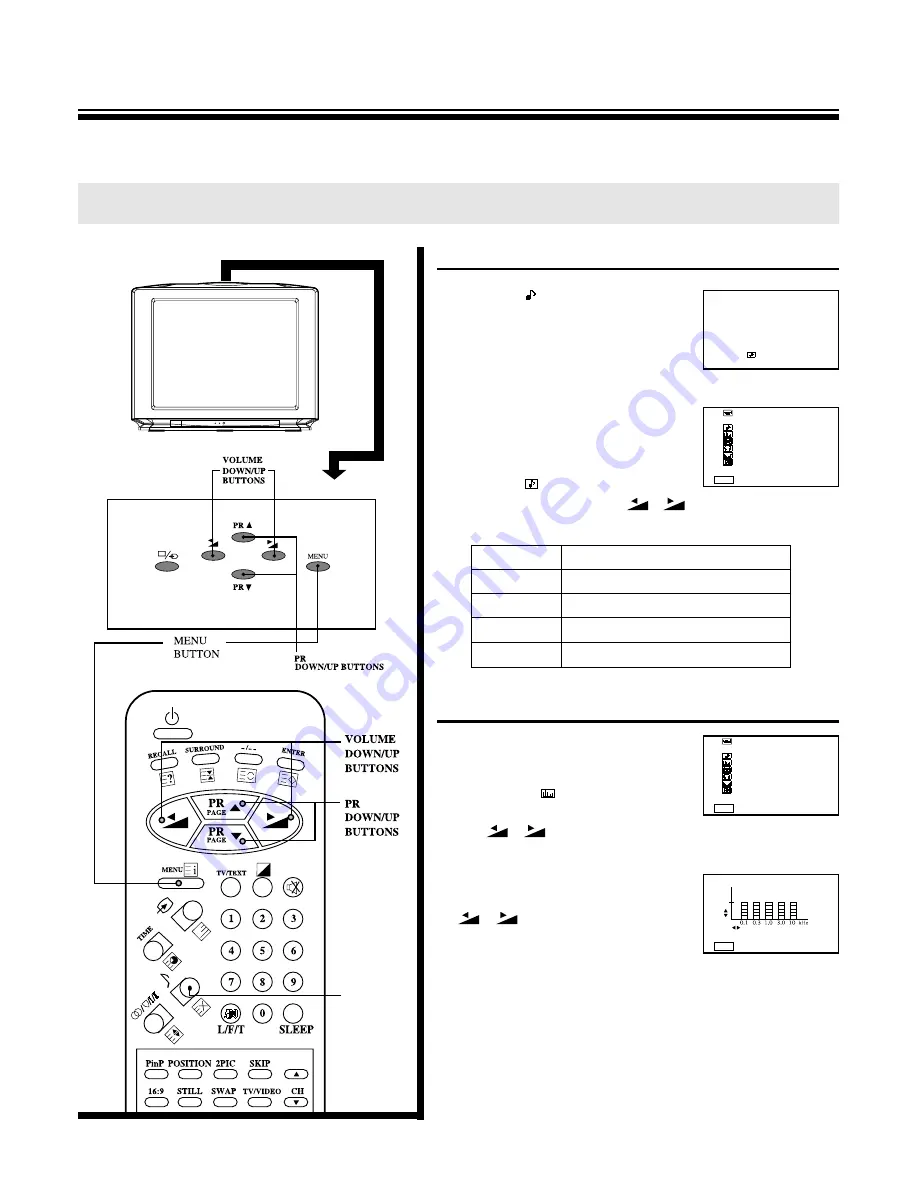
24
To select the sound mode
Press the
button in the remote
control to select the desired
sound quality.
MEMORY(user set), MOVIE,
MUSIC, NEWS can be selected
cyclically.
Or press the menu button to
select the SOUND and then to be
displayed on the right appear-
ance.
Select the
AUTO with the PR
▼
/
▲
buttons. By pressing the
/
buttons, the following four mode change cyclically.
To adjust EQUALIZER
Press the menu button to select
the SOUND and then to be dis-
played on the right appearance.
Select the
EQUALIZER with
the PR
▼
/
▲
buttons. By pressing
the
/
buttons to activate
the EQUALIZER.
If the EQUALIZER menu appears
on the right, you will press the
/
to select emphasized
frequency band and press PR
▼
/
▲
to adjust level.
Selectable sound
●
You can select the sound quality instantly among three preset modes and one use
-set.
MODE
Sound quality
MEMORY
The sound quality you set
MOVIE
Suitable for movie
MUSIC
Suitable for music
NEWS
Emphasize human voice
MEMORY
SOUND
▶
AUTO MEMORY
EQUALIZER
SURROUND OFF
HEADPHONE
BALANCE
SUPER WOOFER ON
▼▲
SELECT
◀▶
CHANGE
EXIT
MENU
▼▲
SELECT
◀▶
ACTIVATE
EXIT
MENU
▼▲
CHANGE
◀▶
SELECT
EXIT
MENU
SELECTABLE
PICTURE
BUTTON
SOUND
AUTO MEMORY
▶
EQUALIZER
SURROUND OFF
HEADPHONE
BALANCE
SUPER WOOFER ON
Summary of Contents for DTY-29Z9
Page 1: ...INSTRUCTION MANUAL COLOR TELEVISION DTY DTY 29Z9 29Z9 ...
Page 53: ...52 MEMO MEMO ...
Page 54: ...53 MEMO MEMO ...
Page 55: ...54 MEMO MEMO ...
Page 56: ...P N 48586915E107 R0 ...