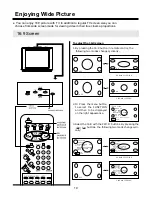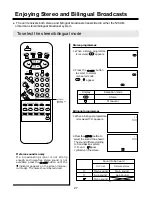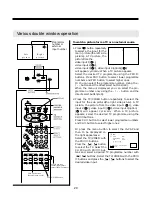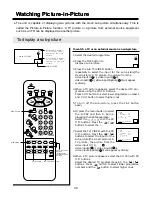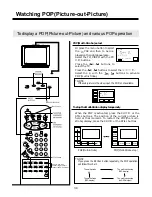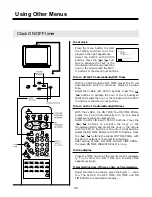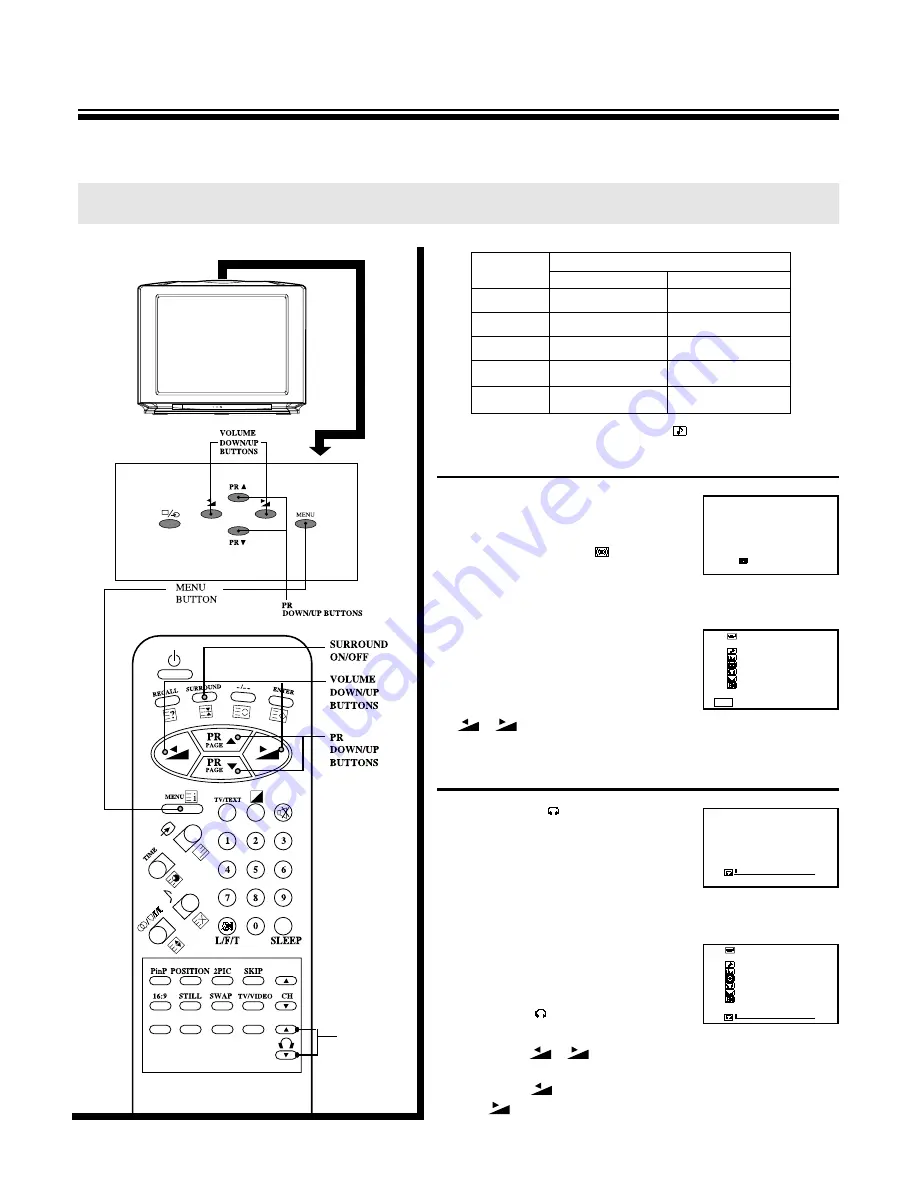
25
Selectable sound
The adjusted level is stored in the
MEMORY position.
To select surround effect
Press the surround button at the
remote control to select surround
effect.
The display of
surround
on/off on the right appears
repeatedly whenever you press
the surround button.
Or press the menu button to select
the SOUND and then to be dis-
played on the right appearance.
Select the surround with the PR
▼
/
▲
buttons. By pressing the
/
buttons, the surround
on/off change cyclically.
To adjust the headphone volume
Press the
▼
▲
buttons at the
remote control to adjust head-
phone volume. To be displayed
of on the right appearance.
Press the
▲
button to increase
the headphone volume and the
▼
button to the decrease head-
phone volume.
Or press the menu button to select
the SOUND and then to be dis-
played on the right appearance.
Select the
HEADPHONE VOL-
UME with the PR
▼
/
▲
buttons.
Press the
/
buttons to adjust headphone vol-
ume.
Press the
button to decrease headphone volume
and
button to increase the headphone volume.
Item
0.1kHz
decrease 100Hz level
increase 100Hz level
0.3kHz
decrease 330Hz level
increase 330Hz level
1.0kHz
decrease 1kHz level
increase 1kHz level
3.0kHz
decrease 3.3kHz level
increase 3.3kHz level
10kHz
decrease 10kHz level
increase 10kHz level
pressing
▼
▲
SURROUND ON
▼▲
SELECT
◀▶
CHANGE
EXIT
MENU
▼▲
SELECT
◀▶
CHANGE
HEADPHONE
VOLUME
DOWN/UP
BUTTONS
SOUND
AUTO MEMORY
EQUALIZER
▶
SURROUND OFF
HEADPHONE
BALANCE
SUPER WOOFER ON
SOUND
AUTO MEMORY
EQUALIZER
SURROUND OFF
▶
HEADPHONE
BALANCE
SUPER WOOFER ON
Summary of Contents for DTY-29Z9
Page 1: ...INSTRUCTION MANUAL COLOR TELEVISION DTY DTY 29Z9 29Z9 ...
Page 53: ...52 MEMO MEMO ...
Page 54: ...53 MEMO MEMO ...
Page 55: ...54 MEMO MEMO ...
Page 56: ...P N 48586915E107 R0 ...