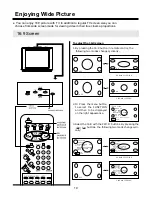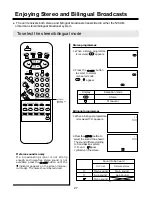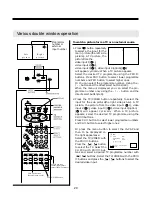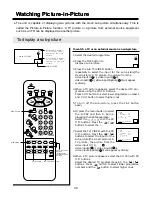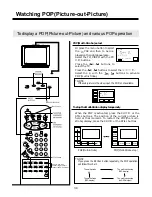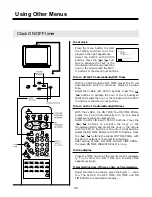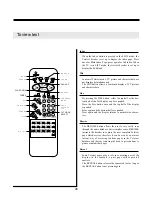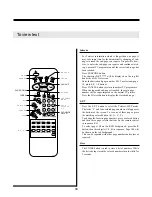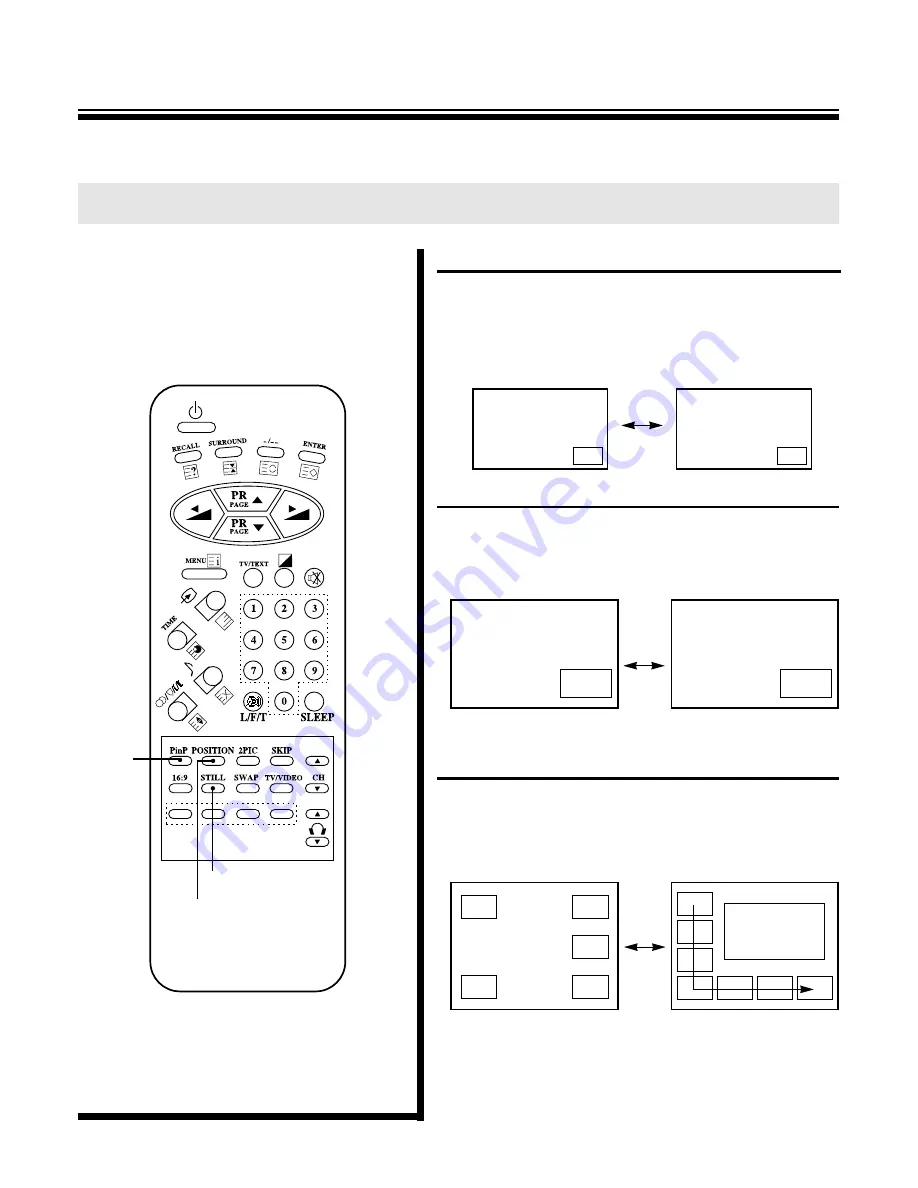
To switch the main and sub-picture of the PIP
Press the SWAP button when a picture-in-picture is
displayed.
The main picture(the large picture) and sub-picture(the
small picture) are switched.
Press the SWAP button again to switch again.
To freeze the sub-picture
Press the STILL button when a sub-picture is dis-
played.
The sub-picture will be a still picture. To return to a
moving picture, press the STILL button again.
To change the position of the sub-picture and select
the Picture-Out-Picture (POP : Multi-Strobo)
Press the position button repeatedly when a sub-pic-
ture is displayed. The display position of the sub-pic-
ture will changed in order
①
to
⑤
PIP mode, and in the
POP mode.
33
A
B
Various Picture-in-Picture operations
MOVING
STILL
B
A
④
⑤
①
③
1
2
3
4
5
6
7
②
⇧
⇩
⇦
⇨
STILL button
PinP
button
POSITION button
Summary of Contents for DTY-29Z9
Page 1: ...INSTRUCTION MANUAL COLOR TELEVISION DTY DTY 29Z9 29Z9 ...
Page 53: ...52 MEMO MEMO ...
Page 54: ...53 MEMO MEMO ...
Page 55: ...54 MEMO MEMO ...
Page 56: ...P N 48586915E107 R0 ...