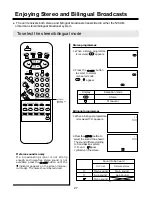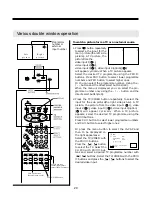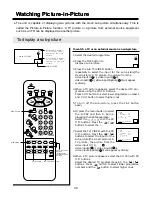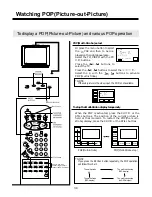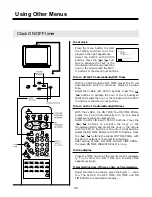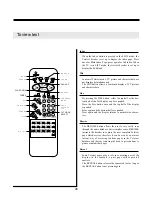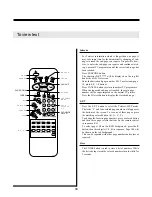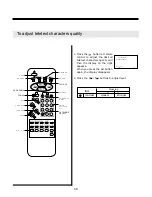37
To select the on-screen display language
Use this function to choose the on-screen display lan-
guage
1. Press the menu button to select
the FUNCTION and then to be dis-
played on the right appearance.
Press the PR
▼
/
▲
buttons to
select the LANGUAGE.
Press the
/
buttons to
activate the LANGUAGE.
2. In the LANGUAGE menu display.
Press the PR
▼
/
▲
buttons to
select the desired LANGUAGE.
To select the language of the on-screen display
FUNCTION
▶
LANGUAGE
BLUE SCREEN ON
1 6 : 9 O N
BROADCAST SYSTEM
AUTO VOLUME ON
SKIP ON
▼▲
SELECT
◀▶
ACTIVATE
EXIT
MENU
Summary of Contents for DTY-29Z9
Page 1: ...INSTRUCTION MANUAL COLOR TELEVISION DTY DTY 29Z9 29Z9 ...
Page 53: ...52 MEMO MEMO ...
Page 54: ...53 MEMO MEMO ...
Page 55: ...54 MEMO MEMO ...
Page 56: ...P N 48586915E107 R0 ...