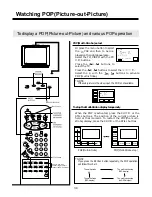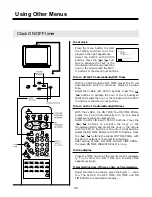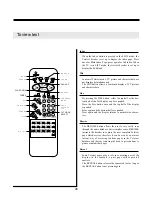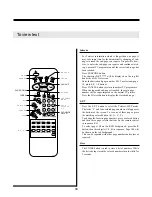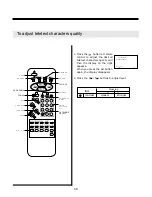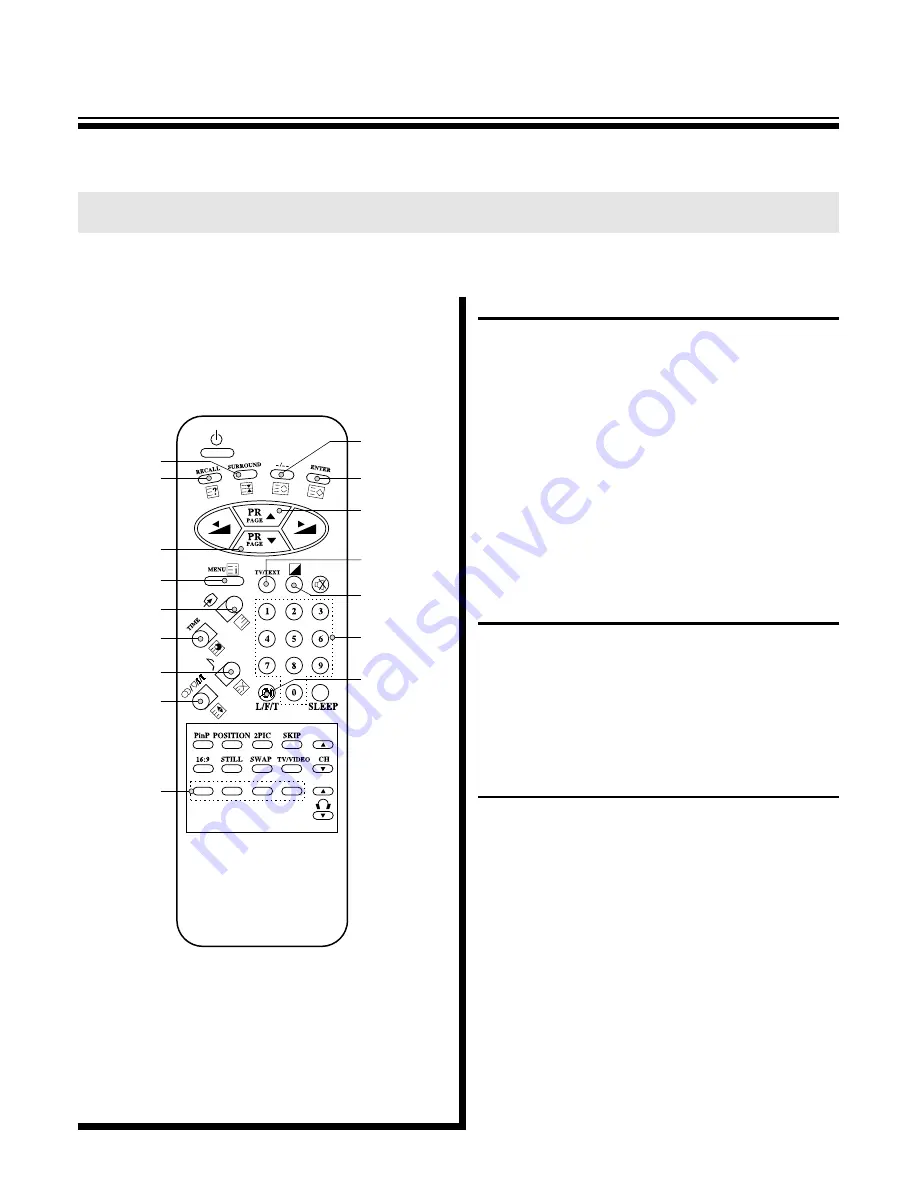
Hold
Some Teletext pages contain more information than can be
displayed simultaneously and are therefore sub-divided into
a series of two or more pages.
The first sub-page of a series of four sub-pages will, for
example, be indicated by a 1/4 displayed on the top right
hand side of the text page. These sub-pages are automatical-
ly rotated, each page being displayed for a set time before
being replaced by the next page. If you need to read a cer-
tain page for longer than is allowed, or retain a particular
subpage, then the HOLD button should be pressed. The
HOLD symbol will be displayed on the top left hand side
instead of the page number and page acquisition will be
stopped.
Normal operation is restored by pressing the HOLD button
again or by entering a new page number.
Cancel
The CANCEL button suppresses the Text display and
restores the normal TV picture while the receiver remains in
the Teletext mode.
This function allows you to request Teletext pages and alter
Teletext controls without interrupting a TV programme.
To return to normal TV operation, the cancel button is
pressed again.
R, G, Y, C
When the TV is in the LIST mode, the page numbers avail-
able for the four colored buttons (R., G., Y., C.) are dis-
played in the Text status row. Your selection is made by
pressing the colored button that corresponds with the
desired colored number.
H O L D
REVEAL
S T O R E
B R O W S E
PAGE UP
TV/TEXT
C O N T R A S T
M E N U
P A G E
S E L C T O R
0-9
TXT MODE
SELECT
PAGE DOWN
INDEX
MIX
S U B C O D E
C A N C E L
SIZE
R, G, Y, C
To view text
47
Summary of Contents for DTY-29Z9
Page 1: ...INSTRUCTION MANUAL COLOR TELEVISION DTY DTY 29Z9 29Z9 ...
Page 53: ...52 MEMO MEMO ...
Page 54: ...53 MEMO MEMO ...
Page 55: ...54 MEMO MEMO ...
Page 56: ...P N 48586915E107 R0 ...