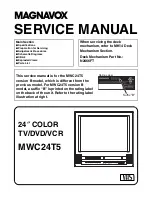2-3. AUDIO CIRCUIT ADJUSTMENT METHOD
1. Audio REC Bias
• Adjustment Procedure
1. Set the TV/LINE to LINE mode.
2. Connect the audio level meter to both TP201 and TP202.
3. After inserting a blank tape, record in SP mode.
4. Adjust R292 to obtain 3.0±0.1mVrms.
• Adjustment Inspection Standard:
In confirmation of recording playback frequency characteristics, compared with 1KHz Recording-playback output level,
10KHz Recording-playback output level is higher than the standard, increase the record bias and if lower, decrease it.
12
Mode
Adjustment Parts
Check Point
Test Equipments
Test Tape
Input Signal
+: TP1
REC
)
R292
–: TP2
Audio level meter
Blank tape
Without signal
(A/C HEAD PCB)
Location of Adjustment Parts
Observation Waveform
H-Axis: V-Axis:
MAIN PCB
T
U
N
E
R
HEAD-AMP
DECK
8
9
6
3
7
4
5
2
1
10
All manuals and user guides at all-guides.com
Summary of Contents for DV-F46N
Page 32: ...All manuals and user guides at all guides com...
Page 33: ...All manuals and user guides at all guides com...
Page 34: ...All manuals and user guides at all guides com...
Page 35: ...All manuals and user guides at all guides com...
Page 36: ...All manuals and user guides at all guides com a l l g u i d e s c o m...
Page 37: ...All manuals and user guides at all guides com...
Page 38: ...All manuals and user guides at all guides com...
Page 39: ...All manuals and user guides at all guides com...
Page 40: ...All manuals and user guides at all guides com...
Page 41: ...All manuals and user guides at all guides com a l l g u i d e s c o m...
Page 42: ...All manuals and user guides at all guides com...
Page 43: ...All manuals and user guides at all guides com...
Page 44: ...All manuals and user guides at all guides com...
Page 45: ...All manuals and user guides at all guides com...