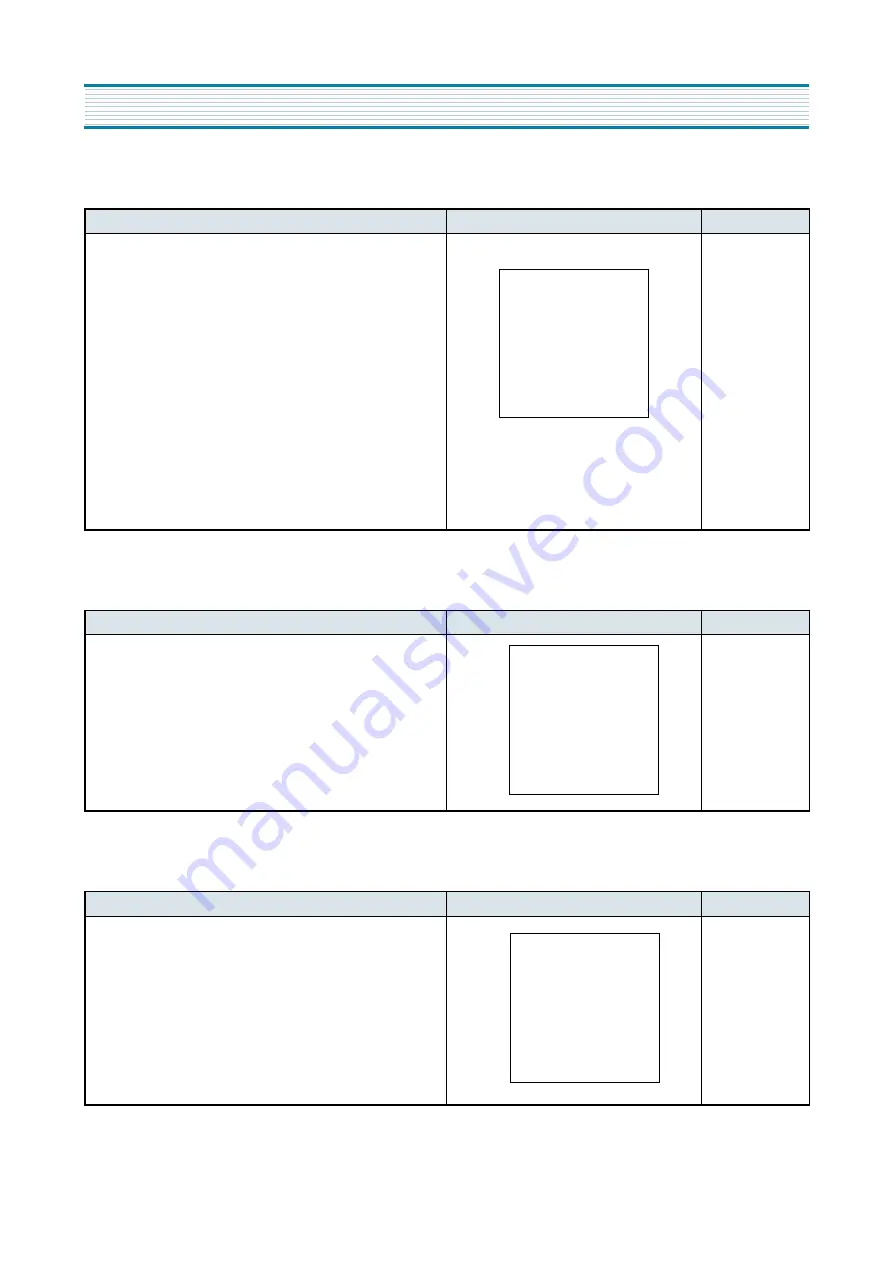
29
SERVICE MODE
4. CHANGE OF EEPROM DATA
5. CHANGE OF EEPROM DATA DURING PB MODE
6. CHANGE OF EEPROM DATA DURING SLOW MODE
ITEM
OSD
REMARKS
* [CHANGE OF EEPROM DATA] is used to change the
VIDEO/AUDIOcharacteristic data.
1. Press number [3] button to activate the mode.
2. Press [
¡
ç
] button to move from right to left.
3. Press [
¡
æ
] button to move from up to down.
4. Press [OK] button to toggle the bit of data.
5. Then Press [0] button to confirm the change.
* System data can be changed by pressing [PAL/
SECAM] button. Then "A" is changed as "P
¡
æ
M
¡
æ
A" by turn whenever the key is pressed.
* For SECAM model, the order is "A
¡
æ
S
¡
æ
P
¡
æ
M
¡
æ
A".
ITEM
OSD
REMARKS
1. Press number [3] button to activate the mode during PlayBack.
* Press [REC] button to adjust PG (6.5H)
2. Press [
¡
ç
] button to move from right to left.
3. Press [
¡
æ
] button to move from up to down.
4. Press [OK] button to toggle the bit of data.
5. Then Press [0] button to confirm the change.
ITEM
OSD
REMARKS
1. Press number [3] button to activate the mode during
SLOW mode.
2. Press [
¡
ç
/
¡
æ
] button to adjust SLOW tracking.
3. Adjustment steps : [0 - 99] & [-99 - 0]
0 0 0 1 1 1 0 1 A1
1 1 1 1 1 1 1 0 A2
1 0 0 0 0 0 1 0 A3
1 0 1 0 0 0 1 0 A4
1 1 0 1 1 0 1 1 A5
0 1 0 0 1 0 1 0 A6
0 1 0 0 0 1 0 0 A7
0 0 1 1 0 0 1 0 A8
0 RETURN
0 0 0 1 1 1 0 1 A1
1 1 1 1 1 1 1 0 A2
1 0 0 0 0 0 1 0 A3
1 0 1 0 0 0 1 0 A4
1 1 0 1 1 0 1 1 A5
0 1 0 0 1 0 1 0 A6
0 1 0 0 0 1 0 0 A7
0 0 1 1 0 0 1 0 A8
0 RETURN REC PG (6.5H)
0 0 0 1 1 1 0 1 A1
1 1 1 1 1 1 1 0 A2
1 0 0 0 0 0 1 0 A3
1 0 1 0 0 0 1 0 A4
1 1 0 1 1 0 1 1 A5
0 1 0 0 1 0 1 0 A6
0 1 0 0 0 1 0 0 A7
0 0 1 1 0 0 1 0 A8
0 RETURN -/
Z
SLOW 00
Appendix
Summary of Contents for DV- K213S Series
Page 15: ...14 CIRCUIT DIAGRAM 1 POWER CIRCUIT DIAGRAM 230V ONLY...
Page 16: ...15 CIRCUIT DIAGRAM 2 SYSCON CIRCUIT DIAGRAM...
Page 17: ...16 CIRCUIT DIAGRAM 3 A V CIRCUIT DIAGRAM SECAM...
Page 18: ...17 4 PIF CIRCUIT DIAGRAM CIRCUIT DIAGRAM...
Page 19: ...18 CIRCUIT DIAGRAM 5 HIFI SW CIRCUIT DIAGRAM...
Page 20: ...19 CIRCUIT DIAGRAM 6 SW CIRCUIT DIAGRAM...
Page 25: ...24 COMPONENTS LOCATION GUIDE ON PCB BOTTOM VIEW 1 PCB MAIN...
Page 26: ...25 DISASSEMBLY 1 PACKING ASS Y...
Page 27: ...26 DISASSEMBLY 2 FRONT PANEL ASSEMBLY DV K813S SERIES DV K823S SERIES...
Page 28: ...27 DISASSEMBLY DV K873S SERIES DV K893S SERIES...
Page 29: ...28 DISASSEMBLY DV K843S SERIES DV K863S SERIES...
Page 30: ...29 DISASSEMBLY DV K9A3S SERIES...












































