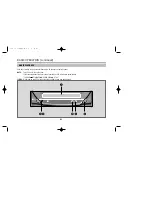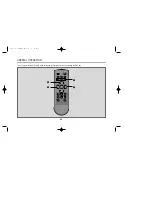26
PICTURE ADJUSTMENT
• Since this VCP has the Auto Tracking Adjustment function, it can
play clear pictures without special operations.
• Auto Tracking Adjustment operates automatically when the
cassette is inserted.
• If noise bars appear in the picture during playback, press the TRK
+/ – keys to reduce the noise bars.
AUTO TRACKING ADJUSTMENT
• Press the R.TRK key when the playback picture is noisy. This VCP
will control the state of playback image automatically.
RETRACKING
RETRACKING
TRACKING -/+