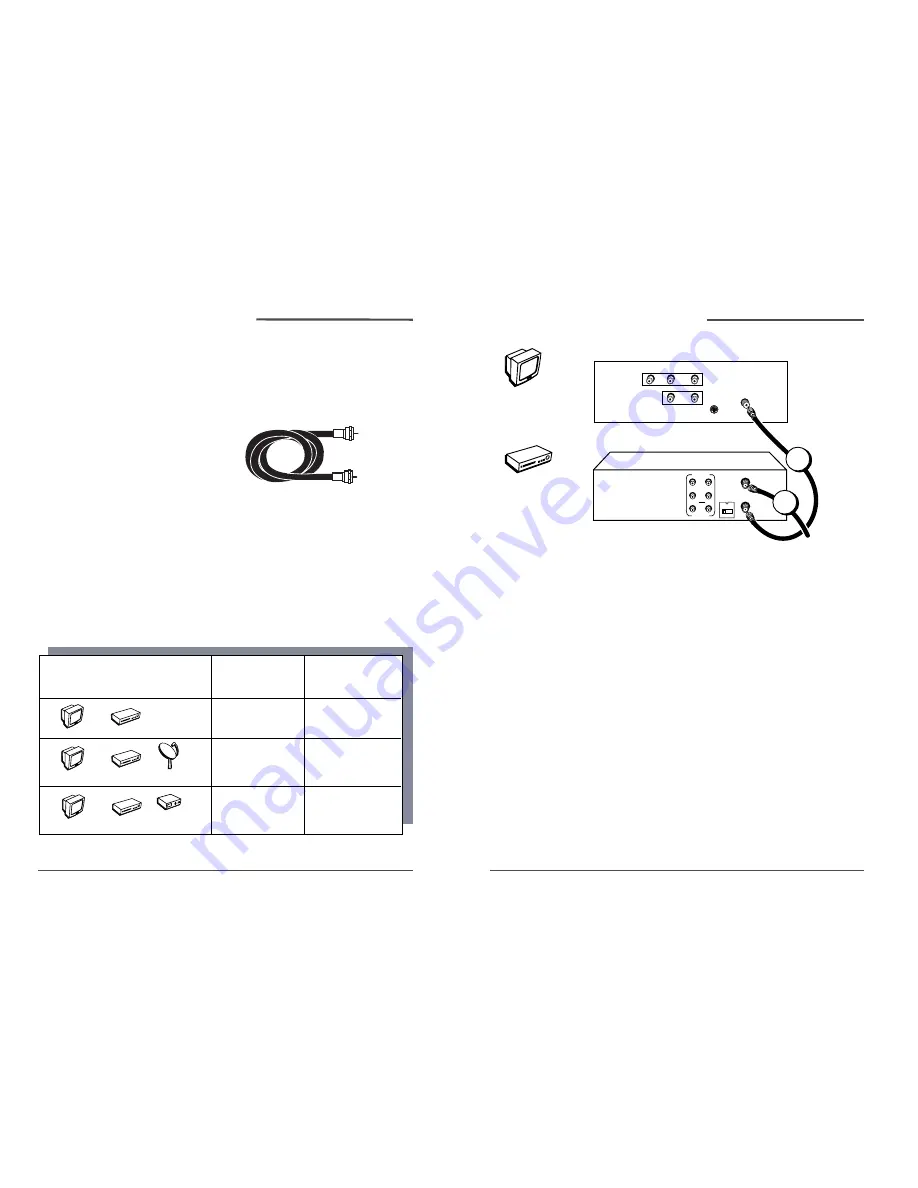
Using the RF Coaxial Cable to Connect the VCR to a TV
3
DAEWOO Video Cassette Recorder User’s Guide
Connections & Setup
,
c
ontinued
TV + VCR
1. Connect the VCR to the TV
Connect one end of the supplied RF coaxial cable to
the RF OUT jack on the back of the VCR and the
other end to the TV ’s antenna input jack.
2. Connect the antenna/cable feed to the VCR
Connect your TV antenna/cable feed ’s RF coaxial
cable to the ANT.IN jack on the VCR.
2
DAEWOO Video Cassette Recorder User’s Guide
Connections & Setup
,
c
ontinued
✔
Notes
• To hear stereo sound,you will
need to purchase
Audio/Video (A/V) cables
(not provided)and connect
the VCR to the TV.A/V jacks
and cables also provide
superior image and sound
quality.For details about
using this advanced setup,see
the instructions on page 34.
Using A/V jacks to connect
the VCR to the TV requires
tuning to the TV ’s Video Line
Input to see the VCR ’s
picture.For more information
about finding your TV ’s
Video Line Input,see page
34.
The picture on the next page shows the RF coaxial
cable supplied with your VCR. This will be the cable
used for the basic connections represented in this
chapter.
Choose Your Connection
There are several ways to hook up your VCR
depending on the components connected. Please use
the following chart to determine which connection is
best for you and proceed to the appropriate page.
Components
Connection Title
Go To
TV + VCR
page 3
TV + VCR +
Satellite Receiver
page 4
TV + VCR +
Cable Box
page 5
TV
Sat
Ølite
✔
Note
• Your television back panel
may not look exactly like the
model shown here.
• Flip the CH 3/4 switch on the
back of the VCR to the
channel that is not used in
your area.This will be the
channel that the TV must be
tuned to in order to see the
VCR ’s picture.
VCR
TV
VCR
TV ( back panel)
CABLE/
ANTENNA
VIDEO
R
L / MONO
S-VIDEO
AUDIO
L
IN
OUT
From Cable or Antenna
ANT. IN
RF OUT
CH.
VIDEO
AUDIO
OUT
IN
R
L
3 4
1
2
VCR
TV
VCR
TV
VCR
Aparato
de cab
le
RF Coaxial Cable
Satellite
Cable
Box































