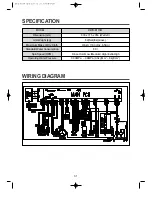18
8. MEMORY PROGRAM
Note
• If you start memorized program, this data will be saved automatically.
• If you want to change the setting program during operation, press the 'Start/Pause' button to hold the
operation and change the program you want to change by pressing each corresponding button.
• If you want to add the clothes during operation, press 'Start/Pause' button and 'Door unlock' button, then
open the Door and put the clothes into the Drum and then close Door and press 'Start/Pause' button again.
Put the laundry into the Drum and put the detergent and softerner into the detergent
case.
Then close the Door.
• Put the detergent into the main wash room(I I marking).
• Softener should be below 'MAX' level.
• Put the detergent into the pre wash room only if you want to add prewash.
• When you want to use bleach, put it into the main wash room (I I marking) with
detergent.
Press the Power button.
• The LED shows only '- --' signal.
Select the 'MEMORY' program using the program selection dial.
• If you press 'Start/Pause' button aftrer pressing Power button without selecting
program, the 'NORMAL' program is selected as default program.
• If you want to memorize the 'Washing program' and 'Washing course' and 'Rinse
time(s)' and 'Spin speed' and 'water temperature' and 'Dry Conition', select
somethings what you want to change by pressing each button and using the program
selection dial.
Press the 'Start/Pause' button.
• The washer will be operated with locking Door and supplying water.
1
2
3
4