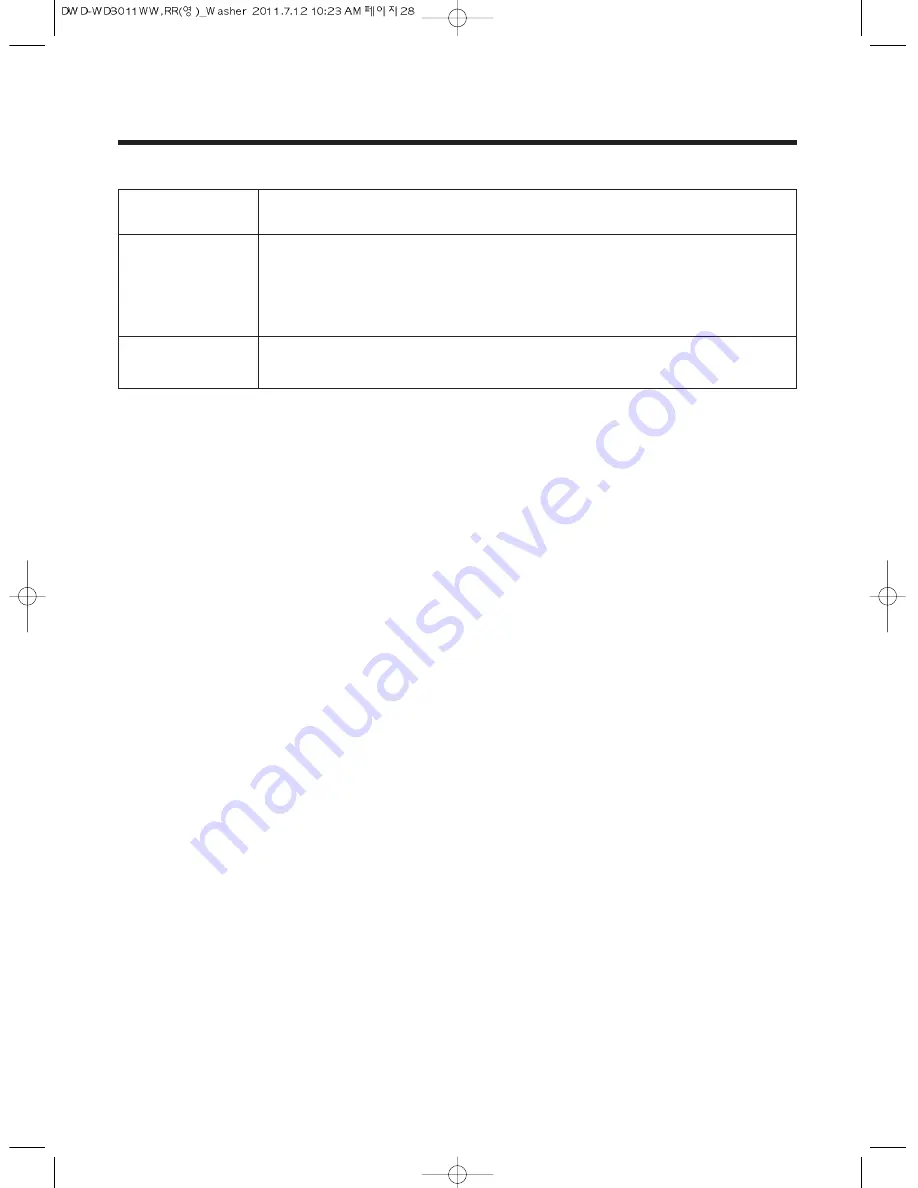
28
11. DRUM CLEANING PROGRAM
1
2
3
Press the Power button.
• The LED shows only ‘- --’ signal.
Select the ‘DRUM CLEANING’ program using the program selection dial.
• If you press ‘Start/Pause’ button aftrer pressing Power button without selecting
program, the ‘Normal’ program is selected as default program.
• ‘Cold/Cold’ water temperature and ‘soak’ washing course and ‘2’ times rinse and
‘Low’ spin speed are selected automatically.
Press the ‘Start/Pause’ button.
• The washer will be operated with locking Door and supplying water.
Note
• 'Time Delay' is not selected.
• Use this program without load.
• The appropriate cleaning time is one time per a month.











































