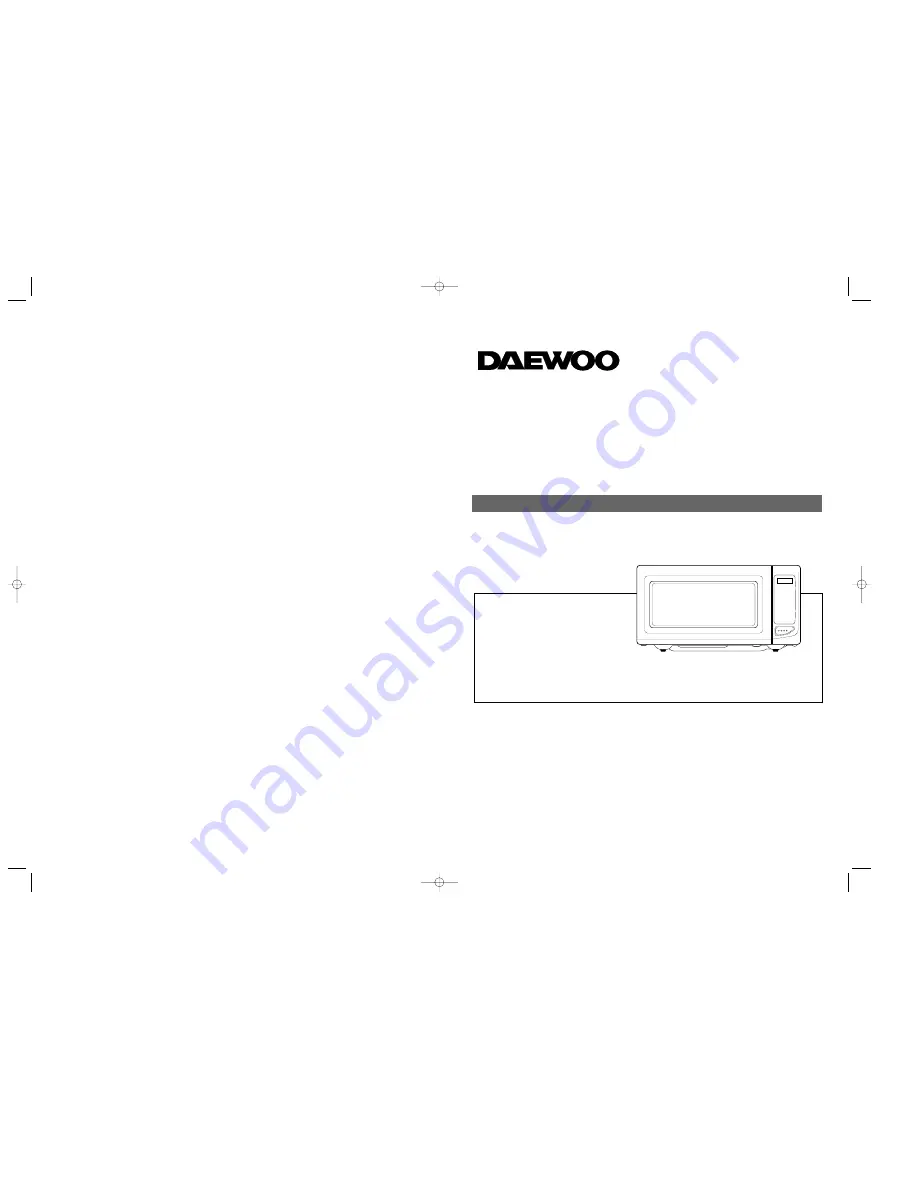Reviews:
No comments
Related manuals for KOR-161H

JES0737
Brand: GE Pages: 16

JEM25
Brand: GE Pages: 28

JEB1095
Brand: GE Pages: 60

JE740
Brand: GE Pages: 2

JE1423H
Brand: GE Pages: 31

JE1340
Brand: GE Pages: 28

Advantium SCA2000BCC
Brand: GE Pages: 3

Advantium SCA1000
Brand: GE Pages: 48

JK1000
Brand: GE Pages: 2

TO 2064
Brand: SEVERIN Pages: 72

SC-291
Brand: Scarlett Pages: 46

TC051K6CA-S GE
Brand: Cafe Pages: 13

KOR-6QG75S
Brand: Daewoo Pages: 21

KOR-6CDS8A18
Brand: Daewoo Pages: 34

KOR-130A0A
Brand: Daewoo Pages: 23

VULCAIN-2/3
Brand: L2G Pages: 49

TDO Sahara
Brand: Medite Pages: 16

SA4 544 C IX
Brand: Hotpoint Pages: 24