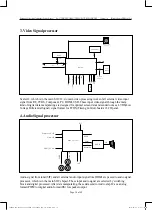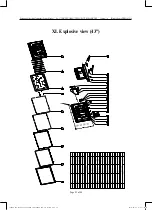Document: After-sales Maintenance Service Manual No.: L32R63*VKE/L40R63*VKE/L43R63*VKE/L49R63*VKE Version: 1.0 Effective from: APRIL 4th, 2016
Page 12 of 49
V. Factory Service Mode
- Press “Menu” + “8” + “2” + “0” + “2” remote key and enter factory mode.
- Press “Up/Down” button to select the function menu and press “Right/Left”
To enter sub menu or adjust values in the menu.
- Press “Menu” or “Exit” remote key to exit factory sub menu and OSD main menu.
1. To enter the factory OSD menu
Key
Function
Detail information
S1
Aging mode
Enter Aging mode with test pattern
S2
Channel Map (ATS)
Factory channel map (ATS tuning)
S3
-
S4
-
S5
-
S6
-
S7
-
S8
-
S9
-
S10
Information
Software Version / Panel Information
S11
-
S12
Factory Reset(shipping)
Initialize factory default setting
2. Service Hot key function with SVC Remote Controller
R-74S01 (Optional)
L32R63_VKE,L40R63_VKE,L43R63_VKE,L49R63_VKE_CIS_Russia.indd 12
2016-04-05 오전 11:00:49