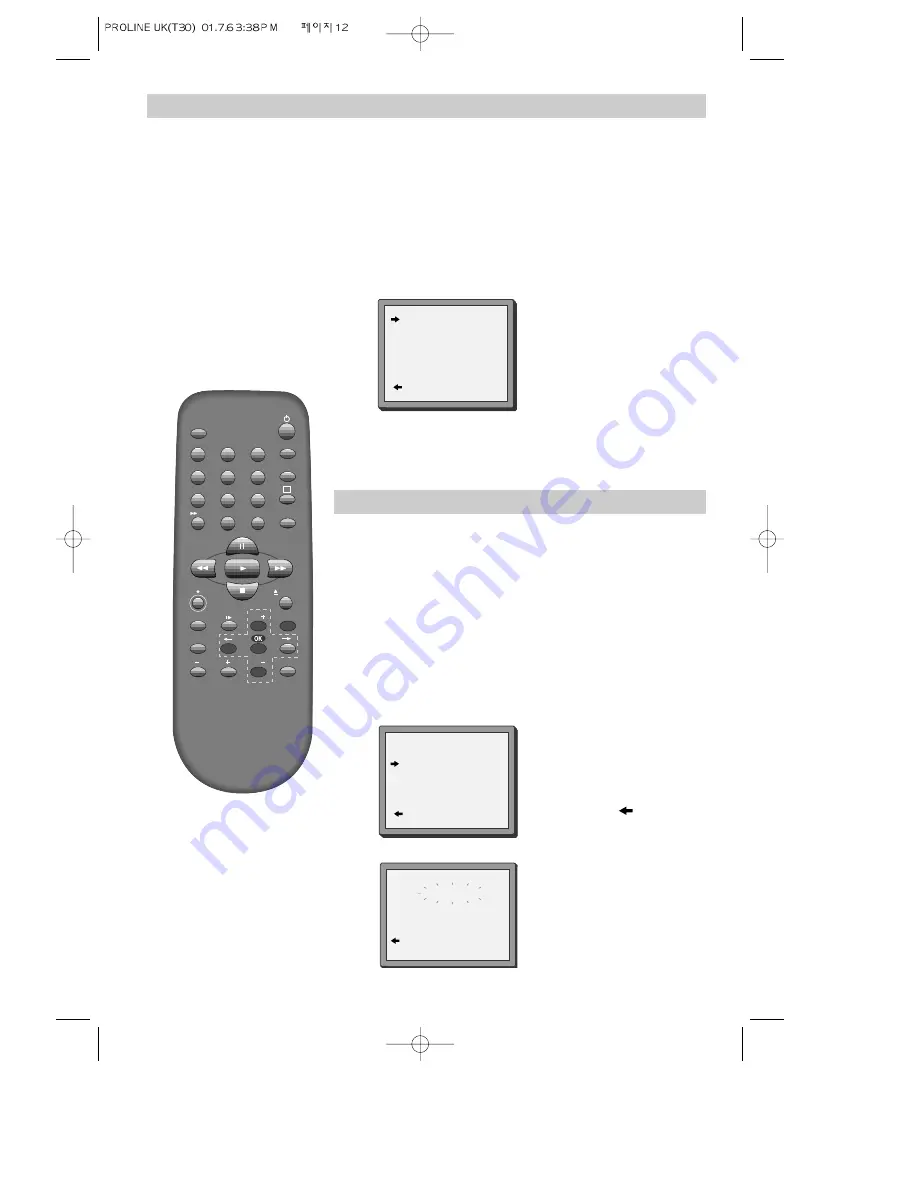
12
TV/VCR
SV/V+
PR
PR
MENU
EJECT
PAL/SEC
A.SEL
AV
SP/LP
INDEX
1
2
3
4
5
6
7
8
9
0
30
A
Sorting programme locations
Sorting programme locations allows you to put the video programme in the same order as your TV.
When your video is in certain AV modes you cannot use ‘PR Preset’. Press AV until P-_ _ is displayed on the
front of the video.
1
Press
MENU
.
Choose ‘PR Preset’ by pressing
PR-
then
OK
.
Choose ‘PR Align’ by pressing
PR+
then
OK
.
Press
PR+
or
PR-
to select the
programme you want to swap.
Confirm by pressing the
OK
button.
Press
PR+
or
PR-
to move the
station to the program number
you want to store it on.
Confirm with the
OK
button.
Press
MENU
to end.
2
3
PR ALIGN
PR+/-:ALIGN
:PR VIEW
OK:CONFIRM MENU:END
PR01 BBC1 PR08 SKYS
PR02 BBC2 PR09 MTVE
PR03 ITV
PR10 P-10
PR04 CHA4 PR11 P-11
PR05 SKY1 PR12 ----
PR06 SKYN PR13 ----
PR07 SKYM PR14 ----
Clearing programme locations
Clearing programme locations allows you to erase any stored programmes you
no longer want.
When your video is in certain AV modes you cannot use ‘PR Preset’.
Press AV until P-_ _ is displayed on the front of the video.
1
Press
MENU
.
Choose ‘PR Preset’ by pressing
PR-
then
OK
.
Choose ‘PR Erase’ by pressing
PR+
twice and
then
OK
.
Press
PR+
or
PR-
to select the
station you want to clear.
Press
OK
to confirm.
Press and hold to watch
the picture.
2
3
PR ERASE
PR+/-:SELECT
:PR VIEW
OK:ERASE MENU:END
PR03 P-03
IMPORTANT!
THE ‘OK’ BUTTON WILL
ERASE THIS PR.
PR01 BBC1 PR08 SKYS
PR02 BBC2 PR09 MTVE
PR03 ITV
PR10 P-10
PR04 CHA4 PR11 P-11
PR05 SKY1 PR12 ----
PR06 SKYN PR13 ----
PR07 SKYM PR14 ----
:PR VIEW
OK:CONFIRM MENU:END
If you want to erase the
station, press
OK
.
Press
MENU
to end.
If you don’t want to erase the
station, press
MENU
.
These buttons are used
on the following two
pages.
Summary of Contents for PROline VR516
Page 29: ...30 MEMO...
Page 33: ...VN2200 VR516 Video recorder OPERATING INSTRUCTIONS...












































