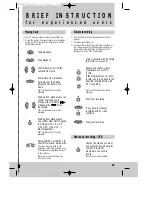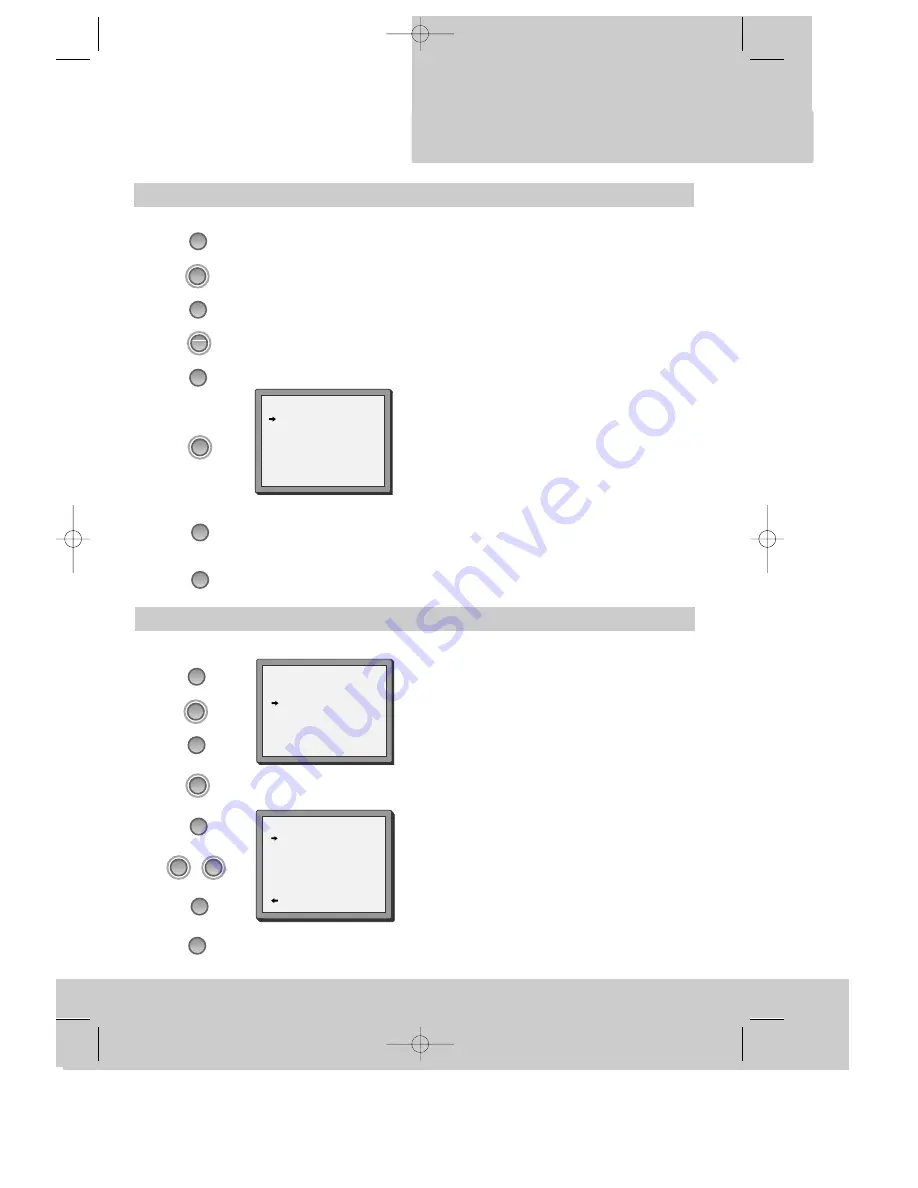
Decoder/2nd SCART terminal
a n d c o p y i n g
CONNECTIONS
◆
Please read also the manuals of the connected
equipment.
23
2nd SCART SET
AV2 (2nd AV INPUT)
Decoder (Pay TV)
PR+/-:select
OK:confirm MENU:end
Call the video’s "MAIN MENU",
choose "VCR Setup", then "2nd SCART Set".
You cannot choose “2nd Scart Set” if AV2 is the current
programme source (AV button) or if AV2 is used in a timer
programming.
Choose “AV2” if you need an input for an
additional device ( see left page).
Choose “ Decoder” if you want to connect a
decoder for Pay-TV.
Switch to “ Decoder”, connect the decoder (left
page), and tune in the pay-TV station (see page
18).
Store and exit.
Canal+ Setting
For the Canal+ channel, it must be set to
“Canal+ ON” to recognize it as Canal+ channel.
But this Canal+ setting is available only when
the 2nd Scart is set to “Decoder”.
PR PRESET
Auto Set
Manual Set
Canal+ Set
PR Erase
PR Align
PR+/-:select
OK:confirm MENU:end
CANAL+ SET
PR+/-:select
:PR view
OK:ON/OFF MENU:end
PR01 ARD
PR08 P-08
PR02 ZDF
PR09 P-09
PR03 P-03
PR10 P-10
PR04 P-04
PR11 P-11
PR05 MTV
PR12 ----
PR06 P-06
PR13 ----
PR07 P-07
PR14 ----
CANAL+ ON
Press “OK” button on the Canal+ channel.
MENU
PR
–
OK
MENU
OK
OK
PR
+
2x
MENU
PR
–
OK
PR
–
OK
PR
–
PR
+
OK
2x
2x
PR
+
MENU
DV-K869DY-AQ/I_GB 00.10.4 5:31 PM ˘
`
23