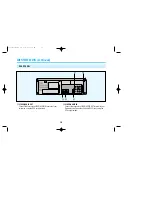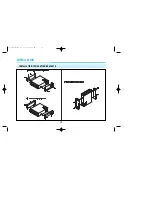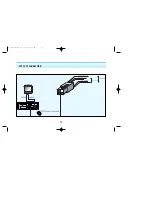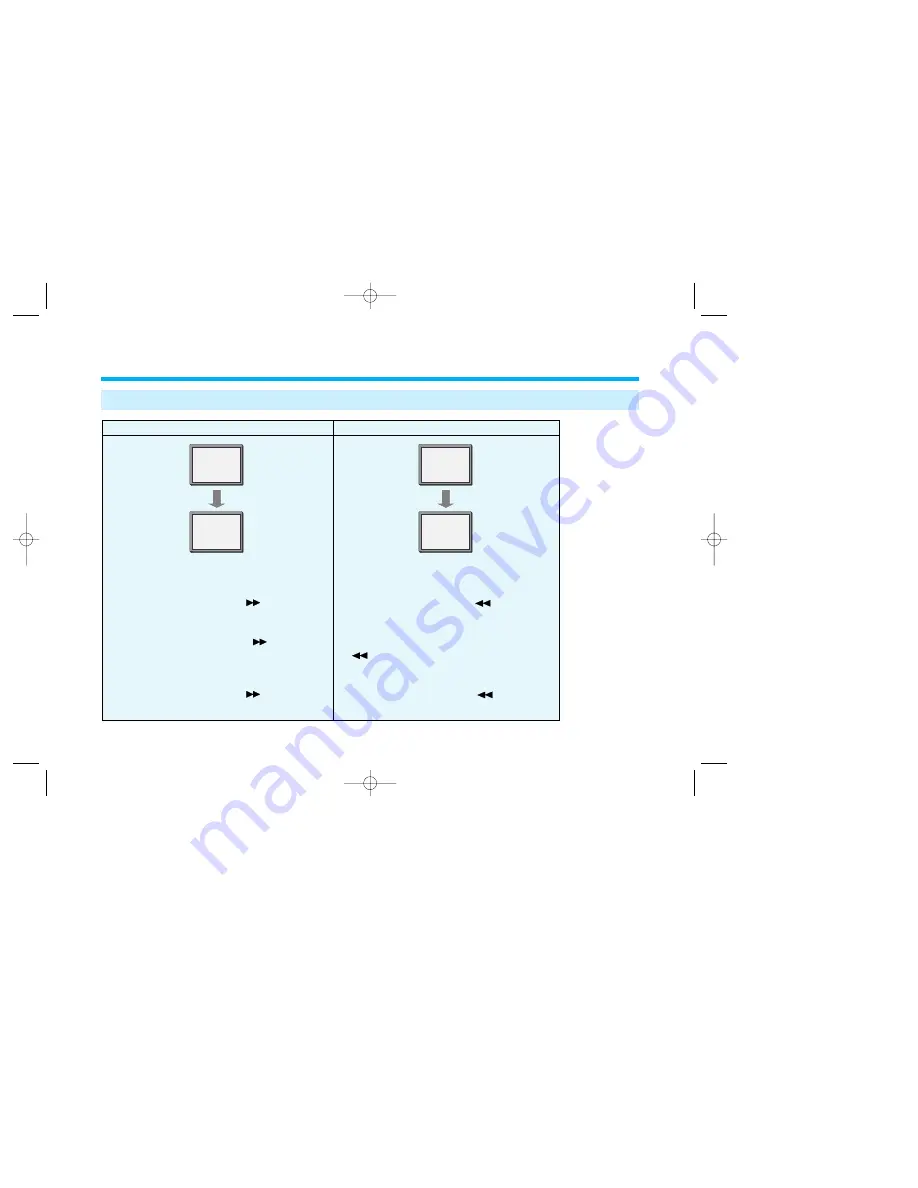
19
OSD (On Screen Display) function-2
BASIC OPERATION (continued)
¨
FAST FORWARD & CUE MODE
ˆ
REWINDING & REVIEW MODE
Press
FF
key in the STOP mode. The tape
advances at high speed without any picture and
sound.
Press
FF
key of VCP unit or
key on the
remote control during playback mode, then the
letter of “CUE1” will appear blueback screen.
If you press FF key of VCP unit or
key on the
remote, VCP unit performs “CUE2” mode.
After 2 seconds, real cue picture will be
appeared without any letter.
Press
FF
key of VCP unit or
key on the
remote control during STOP mode.
Press
REW
key in the STOP mode. The tape
will rewind at high speed without any picture
and sound.
Press
REW
key of VCP unit or
key on the
remote control during playback mode, then, the
letter of “REV1” will appear on the blueback
screen. If you press
REW
key of VCP unit or
key on the remote, VCP unit performs
“REV2” mode.After 2 seconds, real review
picture will be appeared without any letter.
Press
REW
key of VCP unit or
key on the
remote control during STOP mode.
CUE1
CUE2
REV1
REV2
DV-SC242WY-RV_GB 01.2.22 2:53 PM ˘
`
19