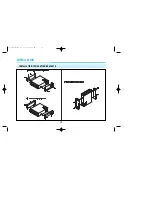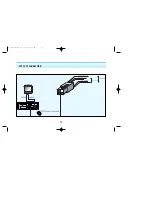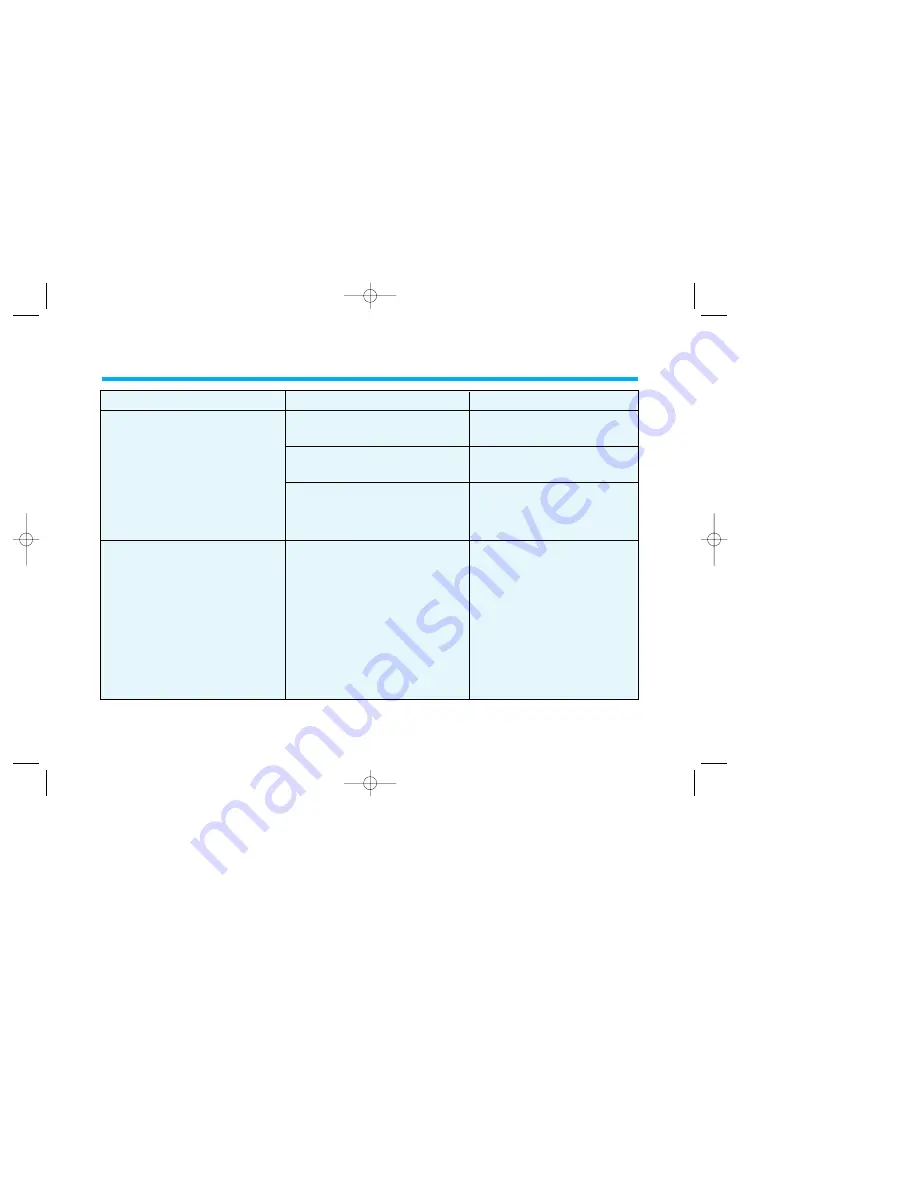
TROUBLESHOOTING (continued)
26
SYMPTOMS
CAUSE
POSSIBLE SOLUTIONS
Play mode indicated no audio or video
to TV. (continued from the previous
page)
Poor video/snowy picture or lines on
screen.
◆
VCP connected to A/V output jacks.
◆
Poor connection between VCP output
and TV input.
◆
Reversed A/V inputs to TV.
◆
Dirty heads.
◆
Change connections from A/V output
to A/V input.
◆
Check connection.
◆
Check connection.
◆
Clean head using tape cartridge
cleaner. We recommend using
cartridge with cloth or paper tape and
cleaning drops included.
◆
These are readily available at retail
stores.
DV-SC242WY-RV_GB 01.2.22 2:53 PM ˘
`
26