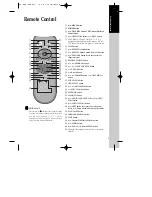16
Initial Installation
Setting up the player
■
Switch the TV on.
■
You can also start "AUTO SET" in the SETUP "PR PRESET"
➝
"AUTO SET".
■
To tune in new stations (manual tuning) and to enter station names see page 24-25.
SETUP:END
PLEASE WAIT...
CH 25
You should see this picture the first time you switch on the TV
and player.
Select the wanted language with
PR+
or
PR-
button. Press
OK
to
confirm.
2
Press
on the remote control and RF52 will be displayed on
the front of your player.
Select a free channel on your TV and manual tune the channel
until the blue screen as shown in step 2 appears. Refer to the TV
manual for more details.
1
OK for "AUTO SET!".
"AUTO SET" tunes in all the stations you can receive in your
country and sorts them in an order common for your country.
3
• If you don't see the menu picture below after you press the menu button it may be because you
don't use a RCA cable and you need to tune the television to the player (see 'Connecting your
player through RF lead' on page 10). Normally a new player outputs a signal via the RF lead on
transmission channel 52. Search for the menu picture with the channel tuning function of your TV
set (see its user manual). Some televisions allow you to key in the transmission channel number in
their tuning set-up menu.
• In case there will be interference problems with other transmission channels when the player
outputs a signal on transmission channel 52, the AUTO SEARCH process usually recommends an
alternative, as in step 4.
• There is a another way of setting RF output channel, if needed please see 'Connections and
Assembling on page 31'. It does not apply to models which do not generate the RF output signal.
CHECK IT!
If the clock has not been set, the clock setting screen will appear.
Please see “Setting time and date” on page 18
4
CLOCK SET
0-9:SETUP (HOUR)
</>:CORRECT SETUP:END
TIME - - : - -
DATE - - / - - /- - - -
LANGUAGE SET
ENGLISH
PYCCKNZ
Ô
ESKY
MAGYAR
PR+/-:SELECT
OK:CONFIRM SETUP:END