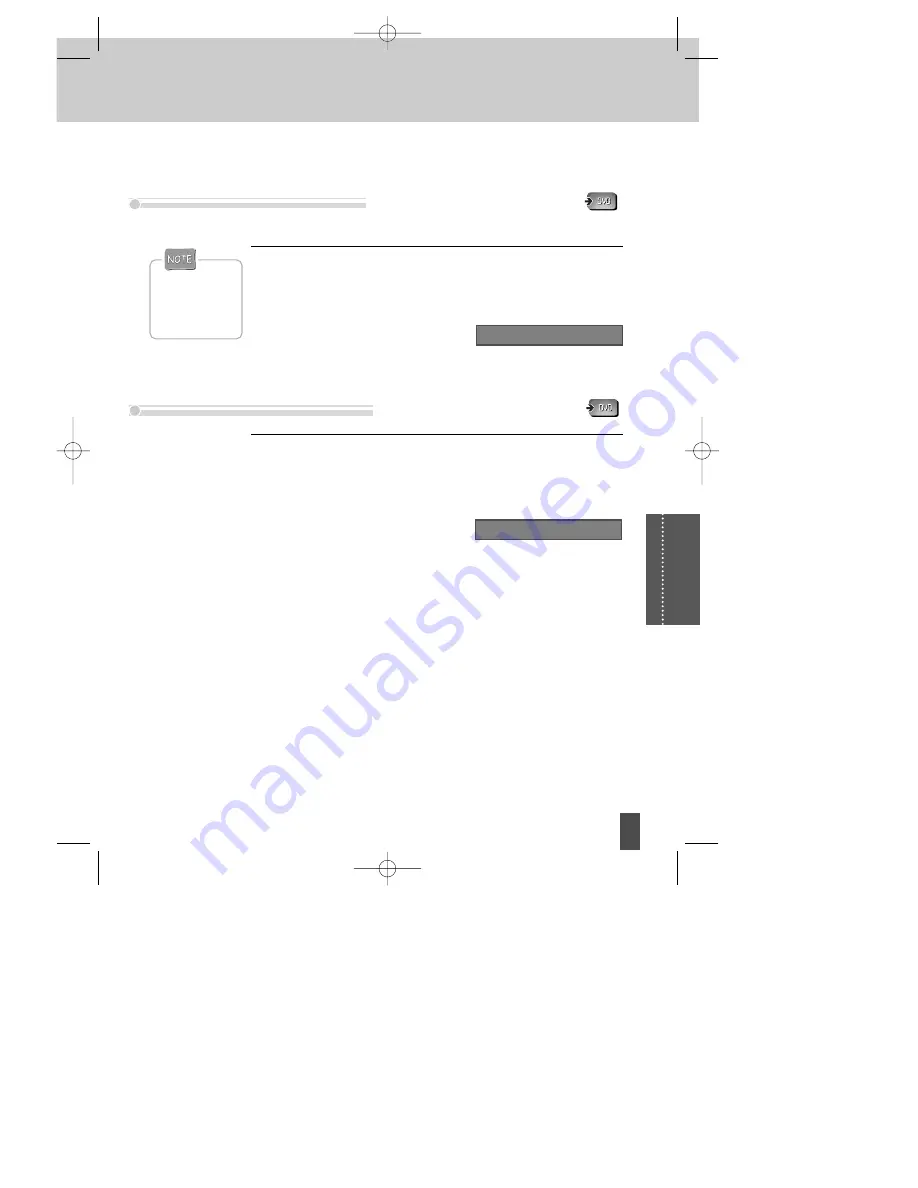
Selecting an AUDIO language and
SUBTITLE language
41
DVD
Operation
■
The user may select an audio language and subtitle language if a disc includes Multi-language.
Keep pressing the [AUDIO] button till the user’s preferred language appears in
playback mode.
If the DVD disc includes audio information, every time the user presses the [AUDIO]
button, English (ENG), French (FRE), Spanish (SPA) and others appear sequentially.
Keep pressing the [SUBTITLE] button till the user’s preferred language appears
in playback mode.
If a DVD disc includes subtitle information, every time the user presses the [SUBTITLE]
button, English (ENG), French (FRE), Spanish (SPA), ... and OFF appear sequentially.
Selecting an audio language
Selecting a subtitle language
AUDIO 1/2 : AC3 2CH ENGLISH
SUBTITLE 01/02: ENGLISH
Certain discs may
not support audio
select or subtitle
select.
DC-G8GD2P-JL (DESUK) 2008.3.18 10:40 AM ˘
`
41










































