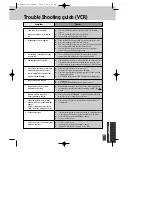About MP3 and JPG discs
43
DVD
Operation
This unit will play MP3 files recorded on CD-R and CD-RW discs.
Turn on your television and select the AV input connected to this DVD player.
Press the [DVD] button and press the [OPEN/CLOSE] button, the disc tray opens.
Put a MP3 recording on the disc tray with the label side up.
Press the [OPEN/CLOSE] button, the disc tray closes.
The unit will take a short while to load the disc and display the directory structure.
1
The figure right appears.
2
Select the file to listen to.
Move the cursor to the desired file which you
want to listen to by pressing [
œ √…†
]
button.
Press [PLAY] or [ENTER] to start playback.
The selected file will play.
Press [
■
] to stop playback.
4
Select the folder.
Move the cursor to the desired folder by
pressing [
œ √…†
] button and press the
[ENTER] button to confirm.
3
Playing a disc containing MP3 files
00:00
■
001:003
/
Sky
Winamp
max 6
00:00
■
001:003
/
max6
Sky
Winamp
Sky
00:10 04:22 192Kbps
√
002:030
/ Sky
..
1. 01 (musicfamily.i
2. 02 (musicfamily.i
3. 03 (musicfamily.i
4. 04 (musicfamily.i
5. 05 (musicfamily.i
2. 02 (musicfamily.i
mp3
mp3
mp3
mp3
mp3
DC-G8GD2P-JL (DESUK) 2008.3.18 10:40 AM ˘
`
43